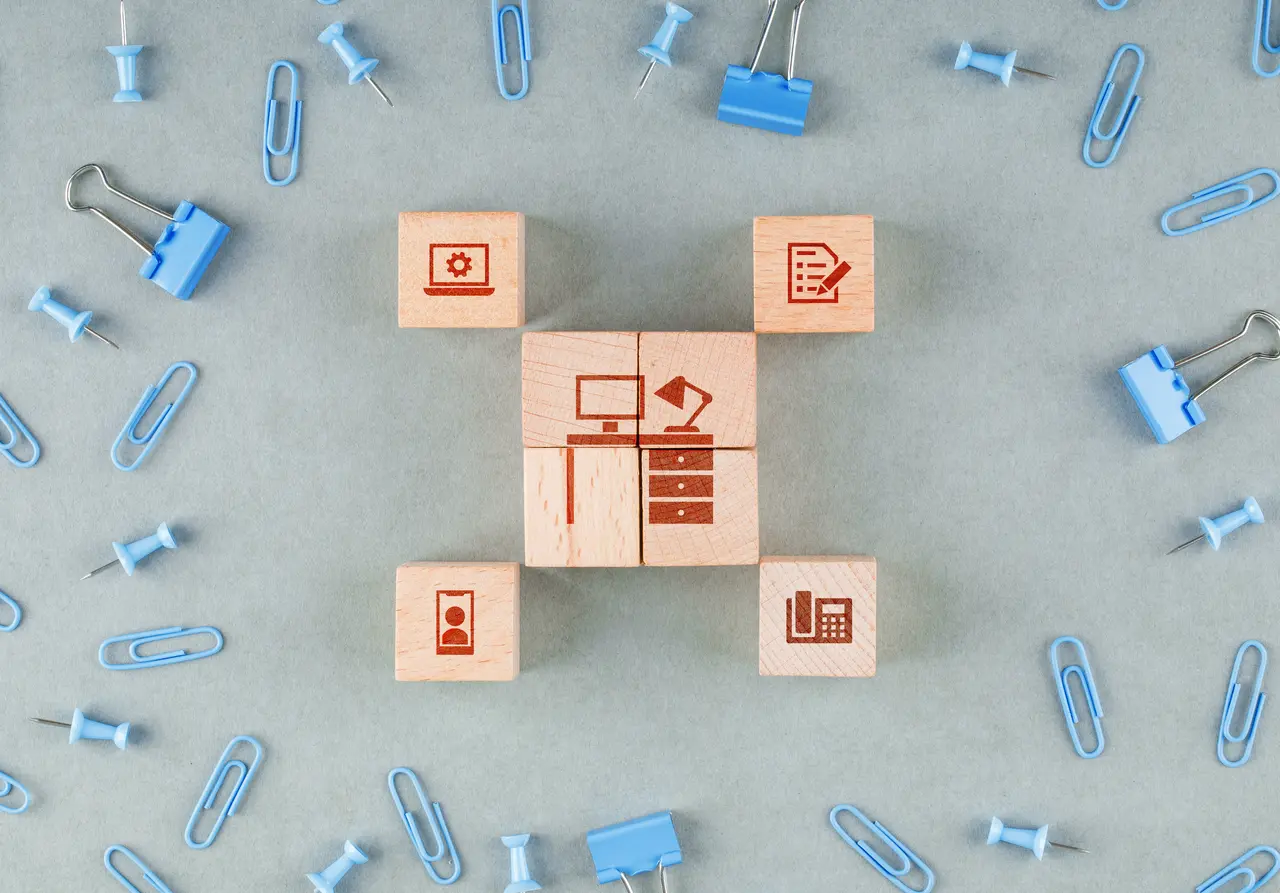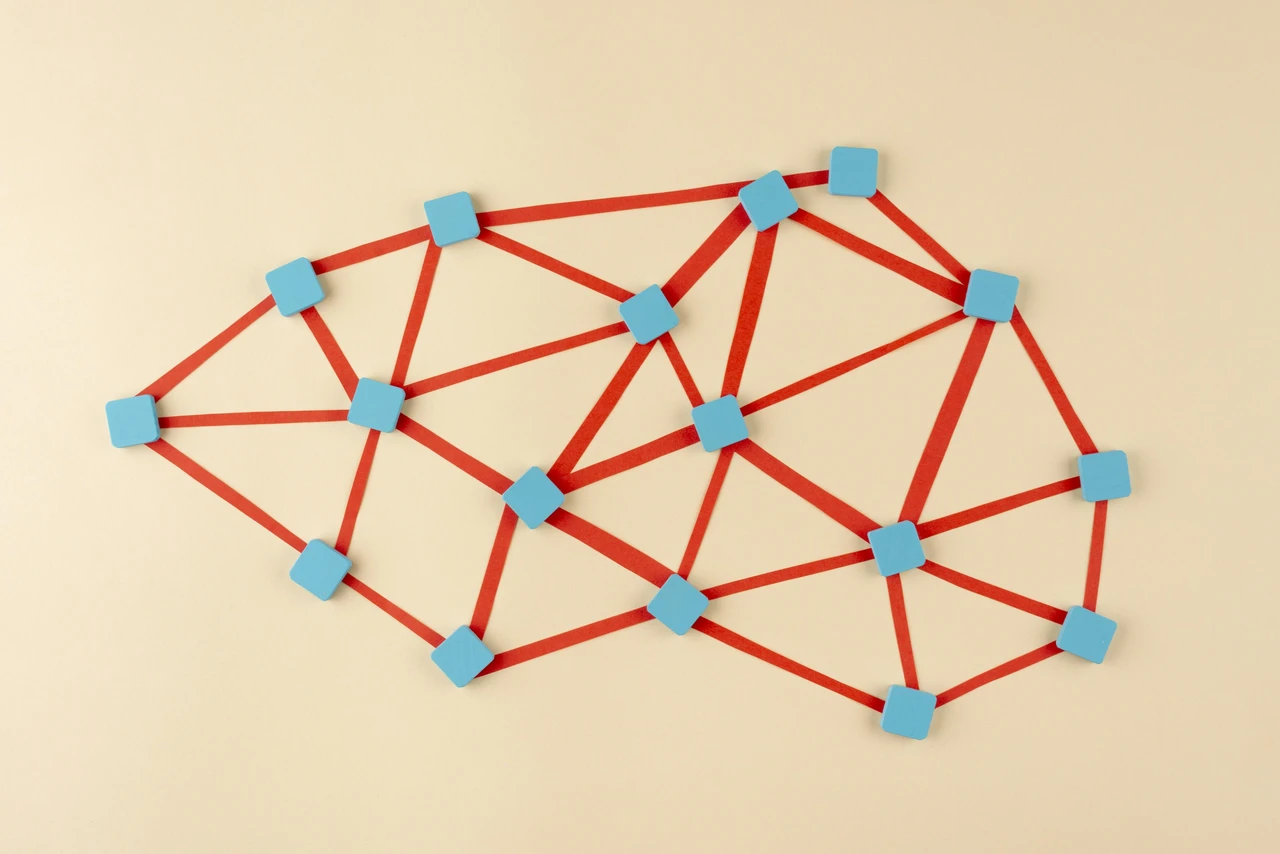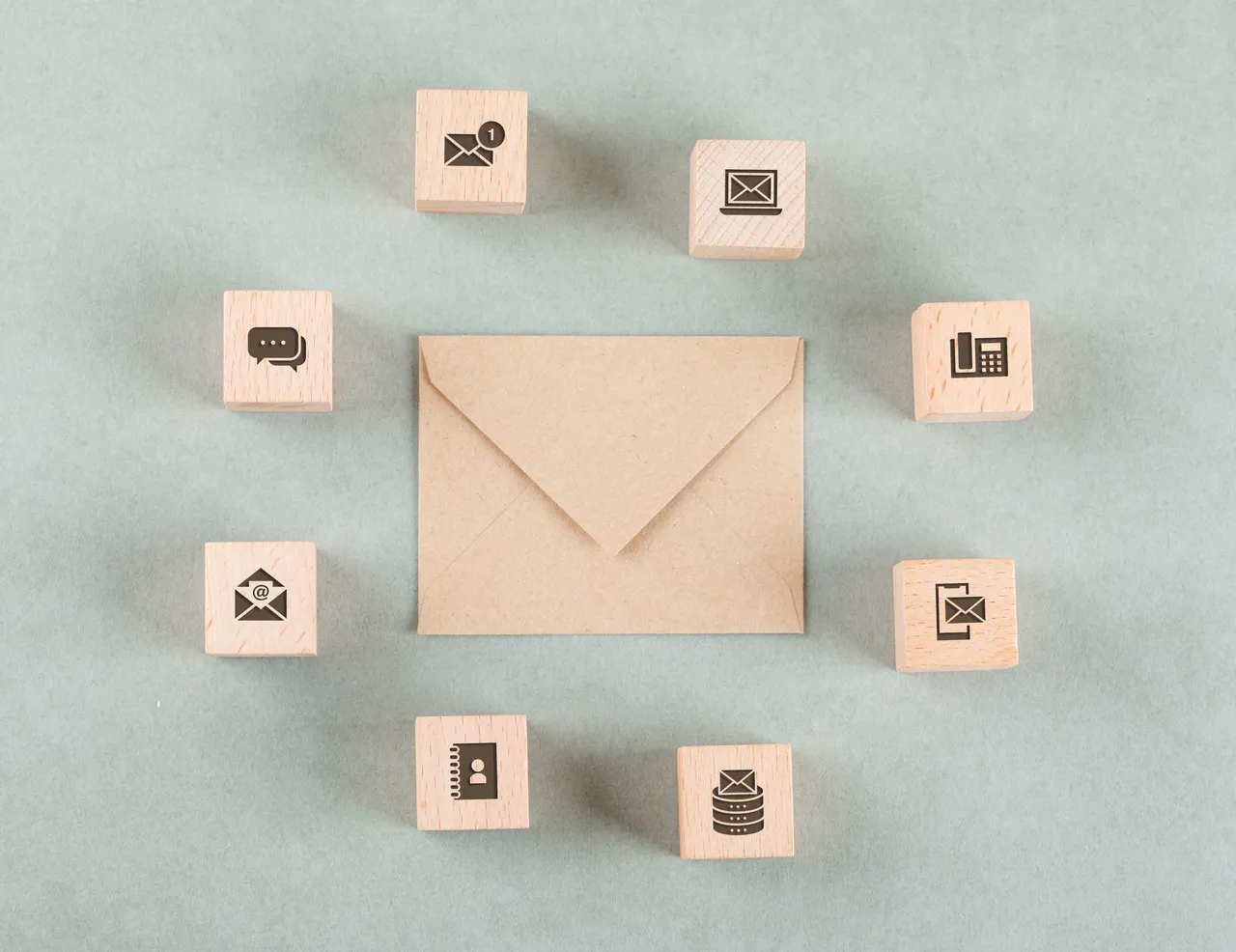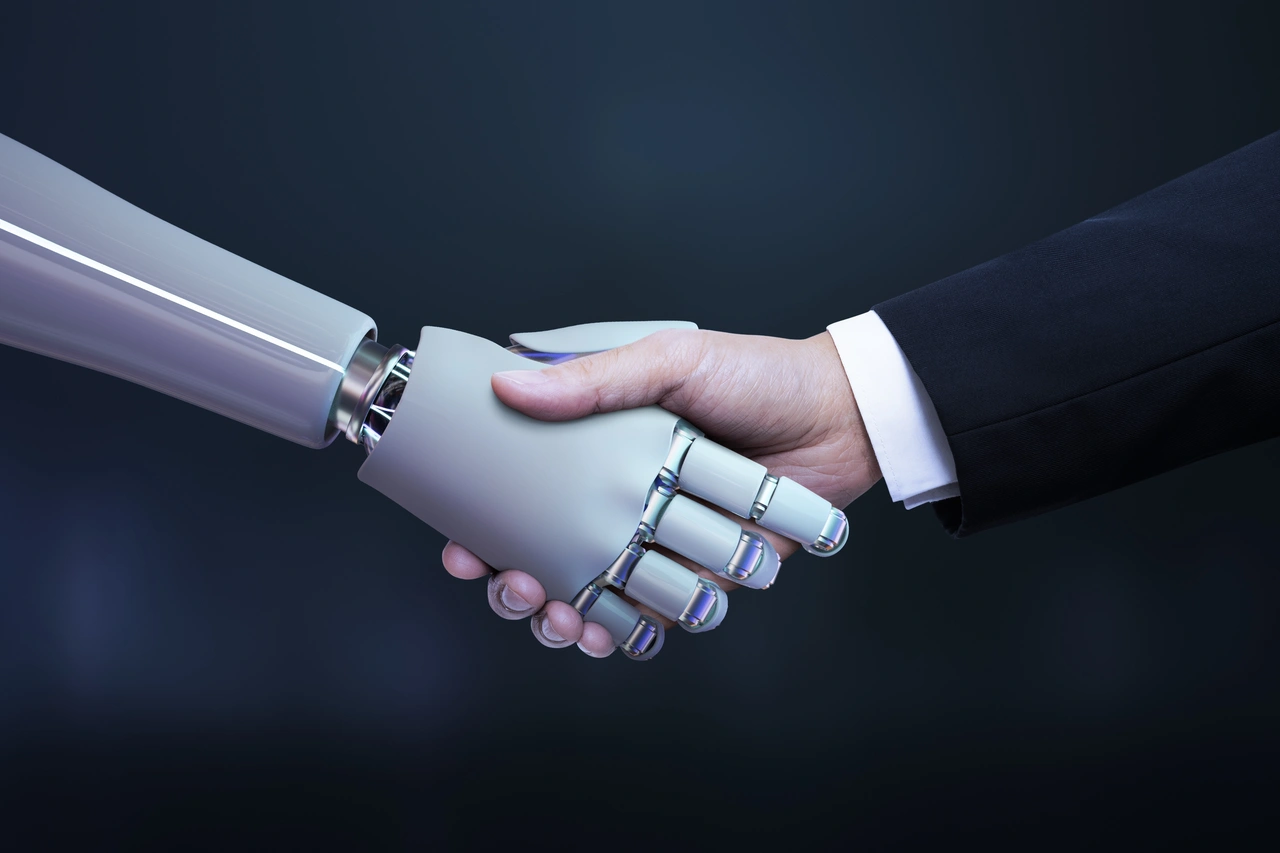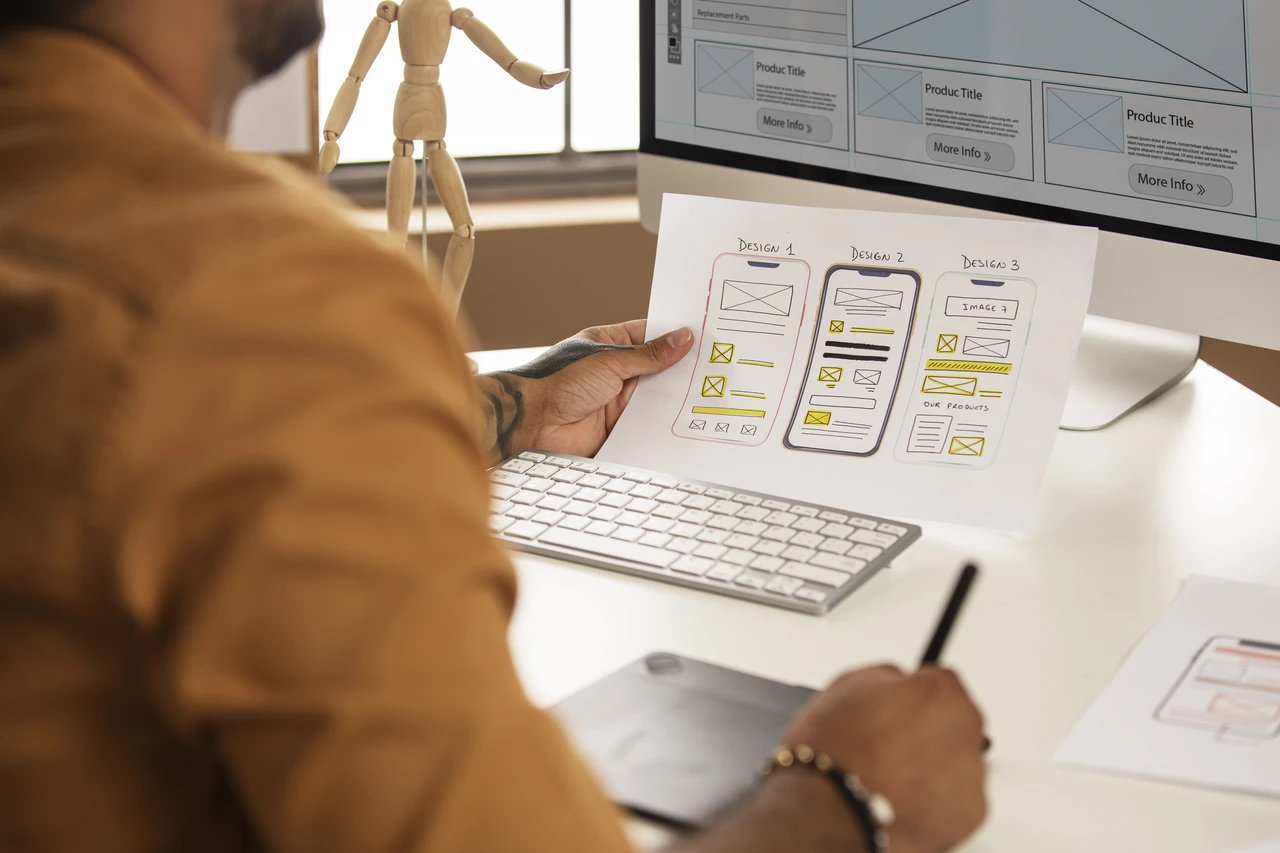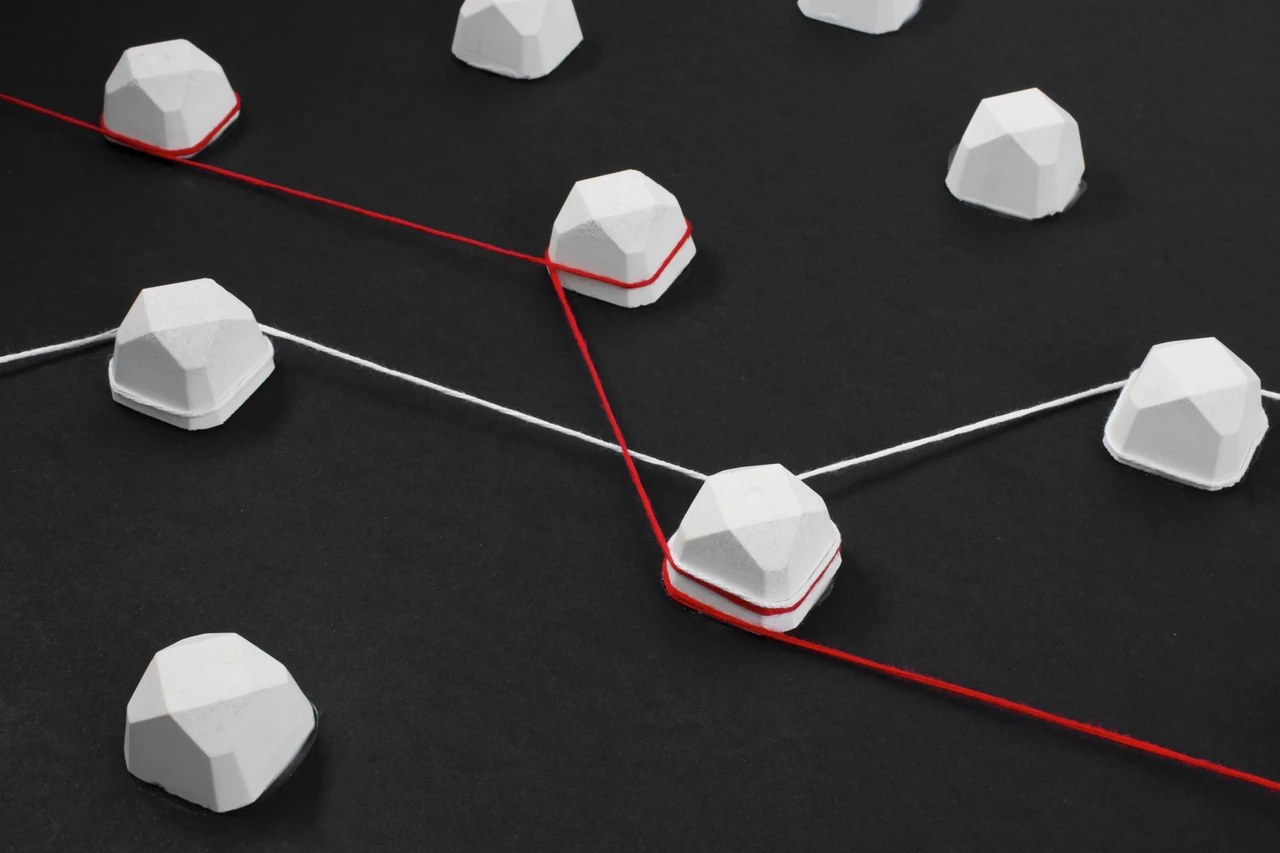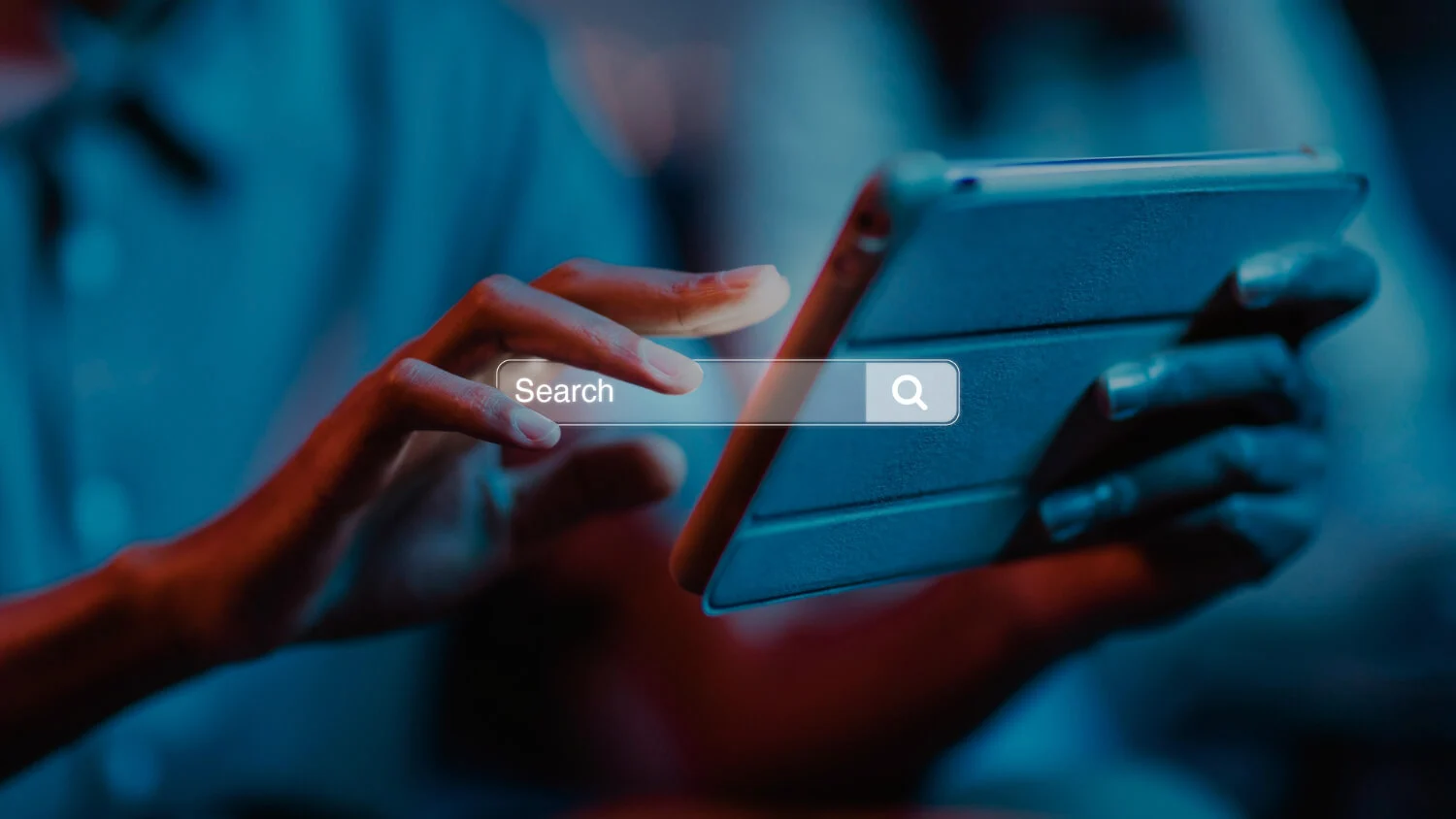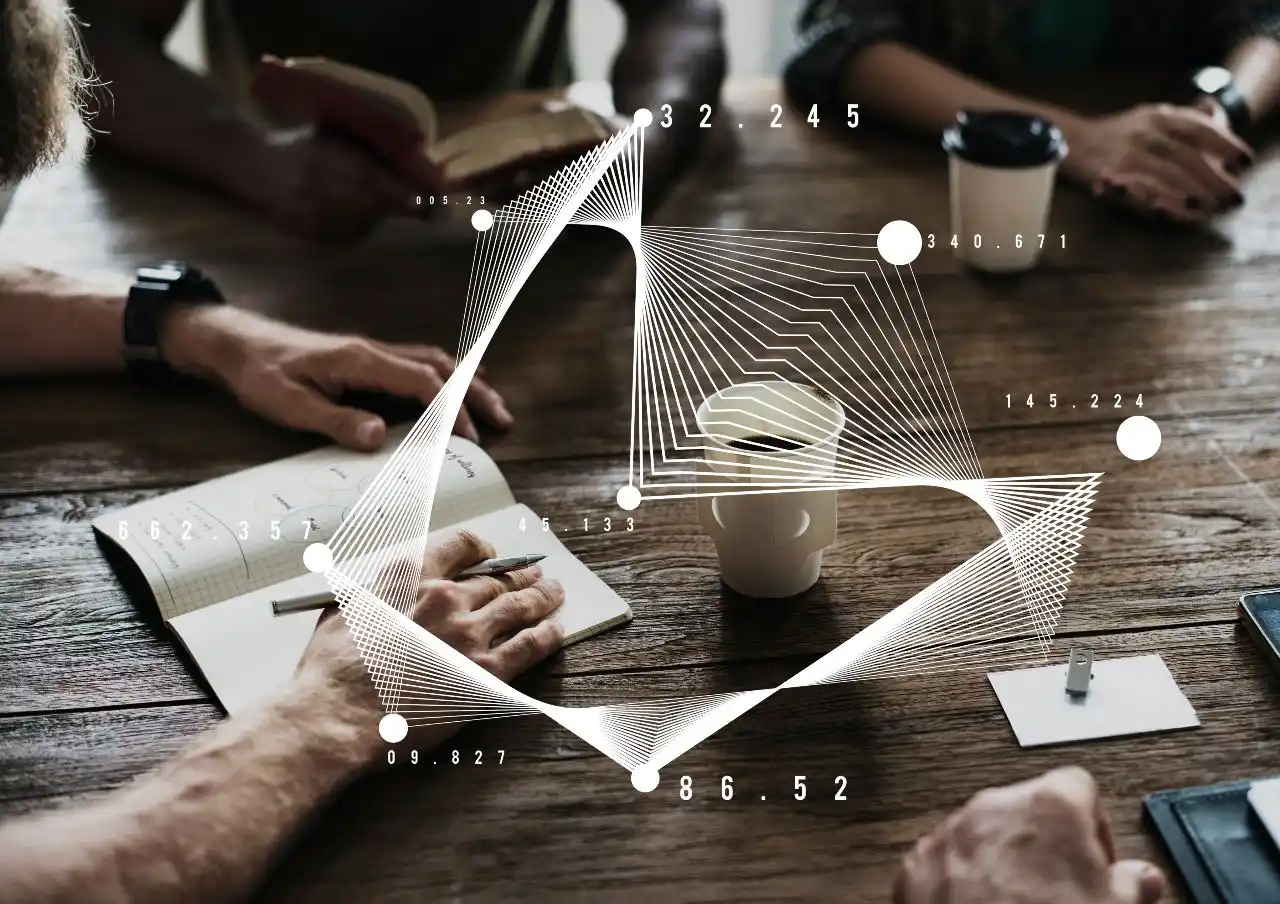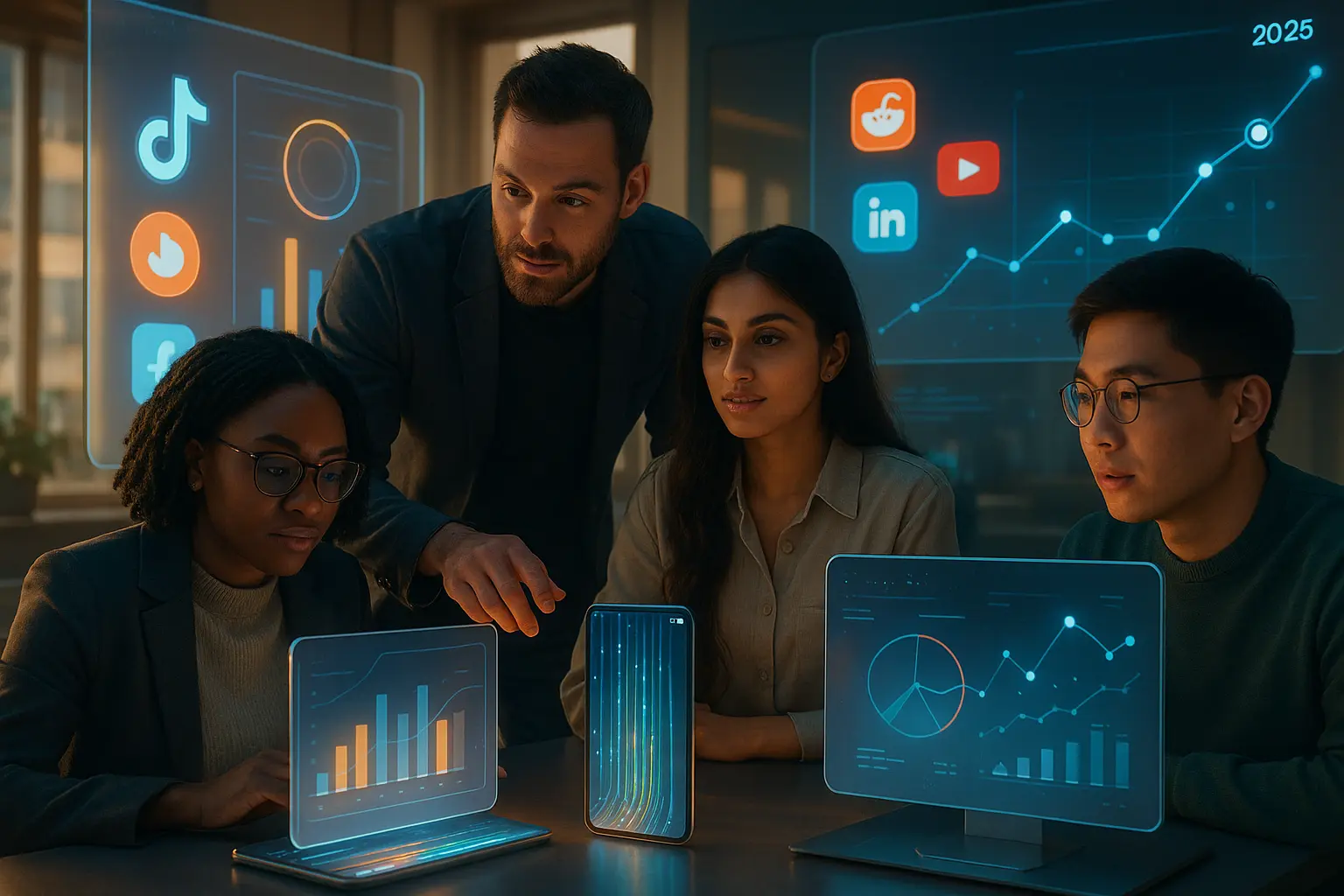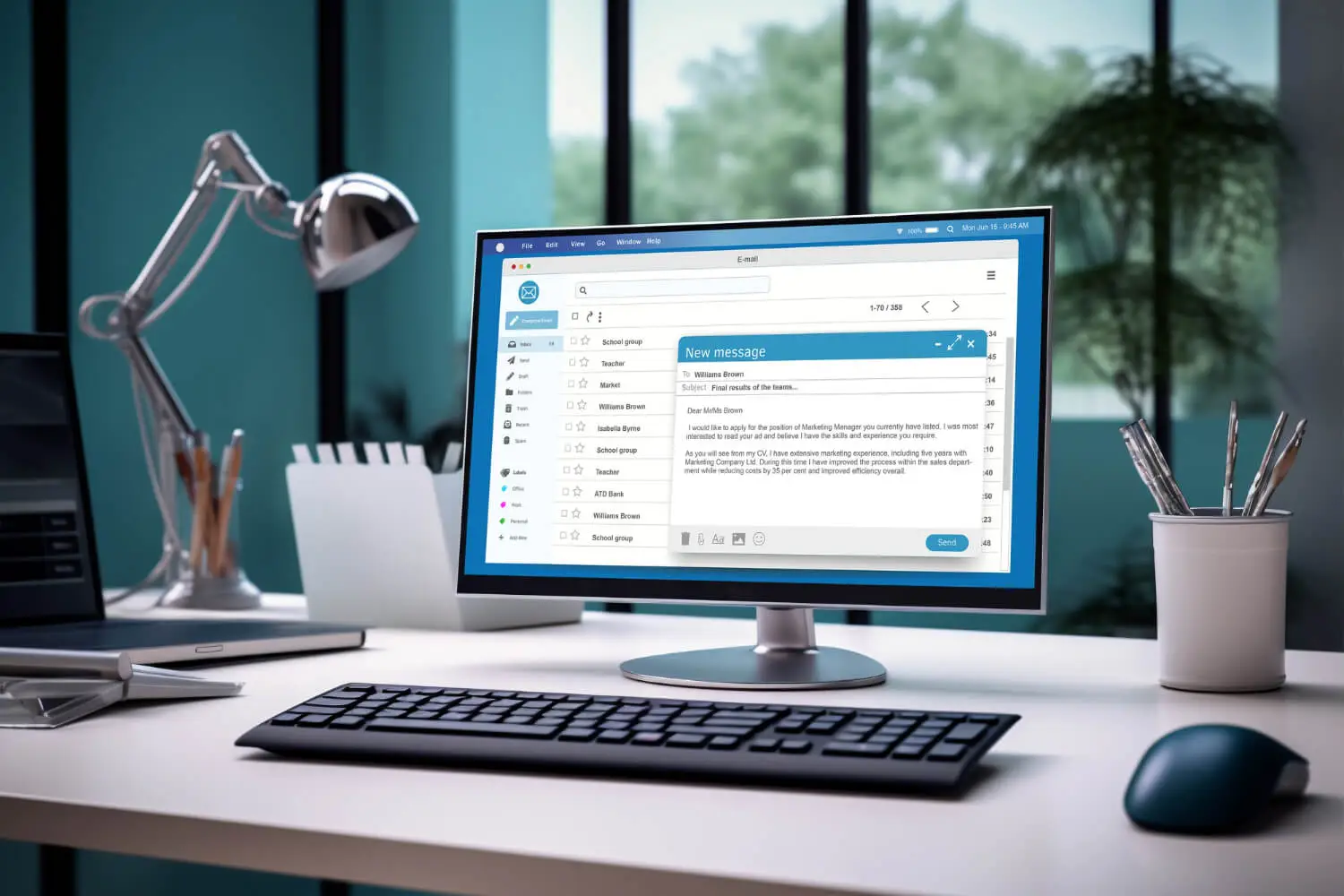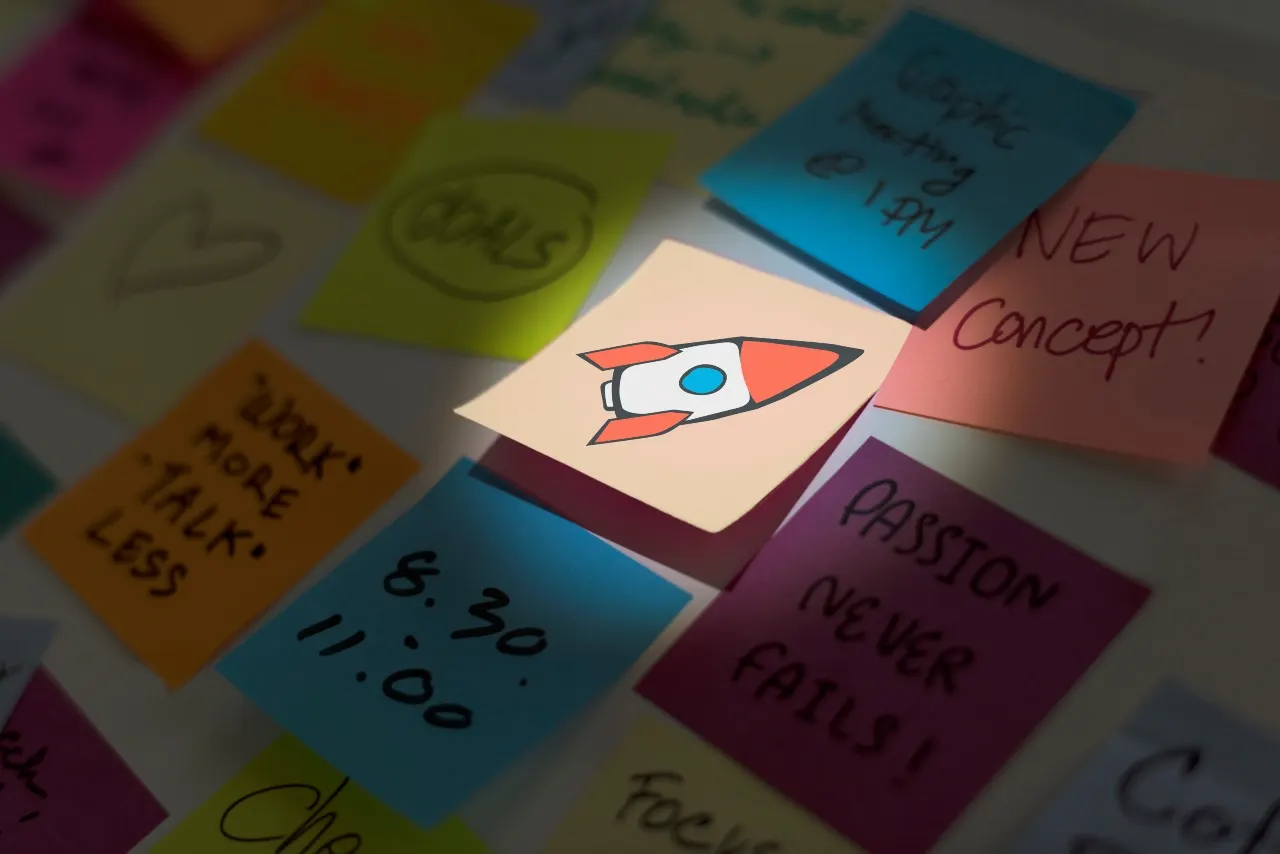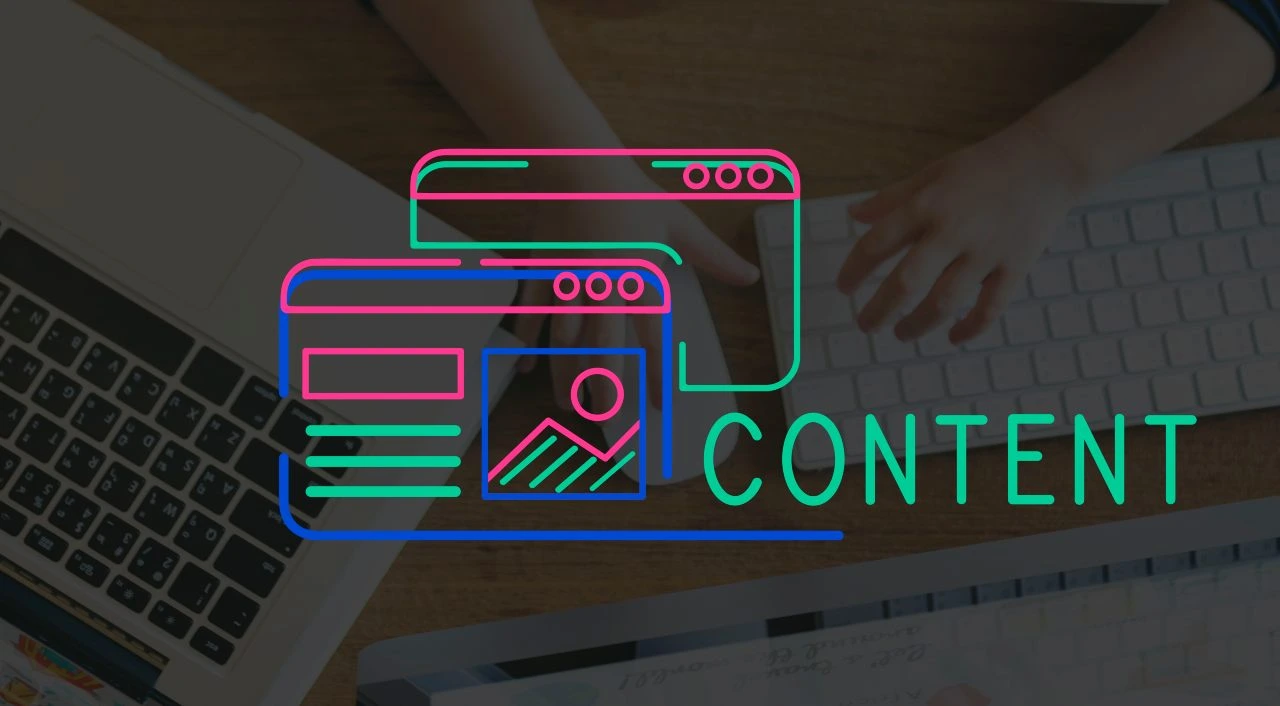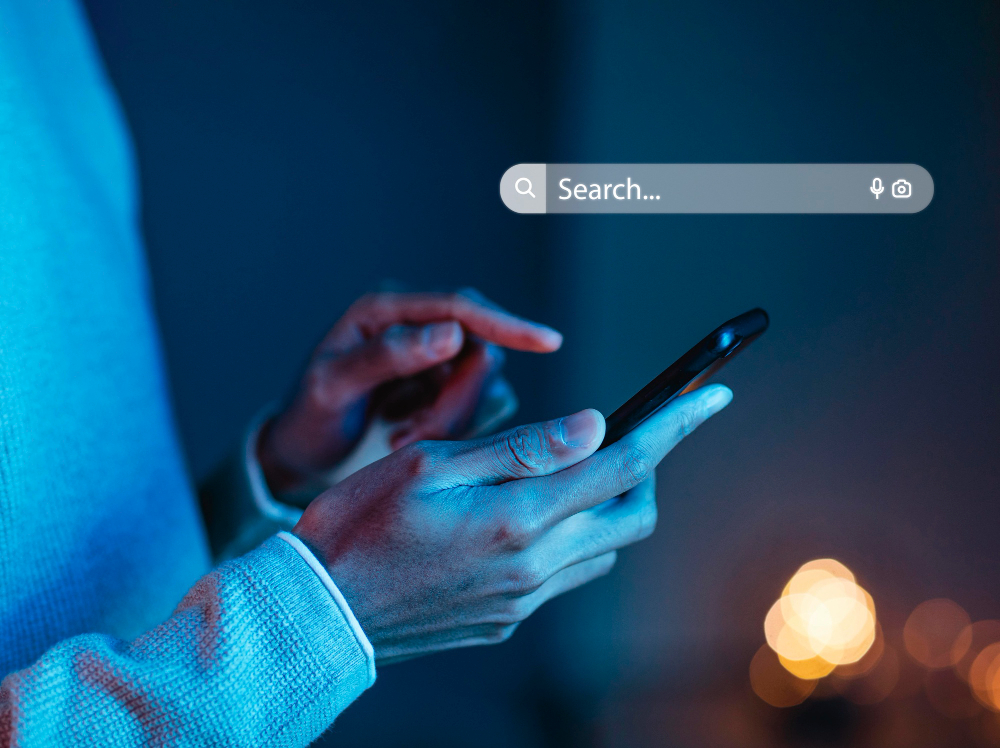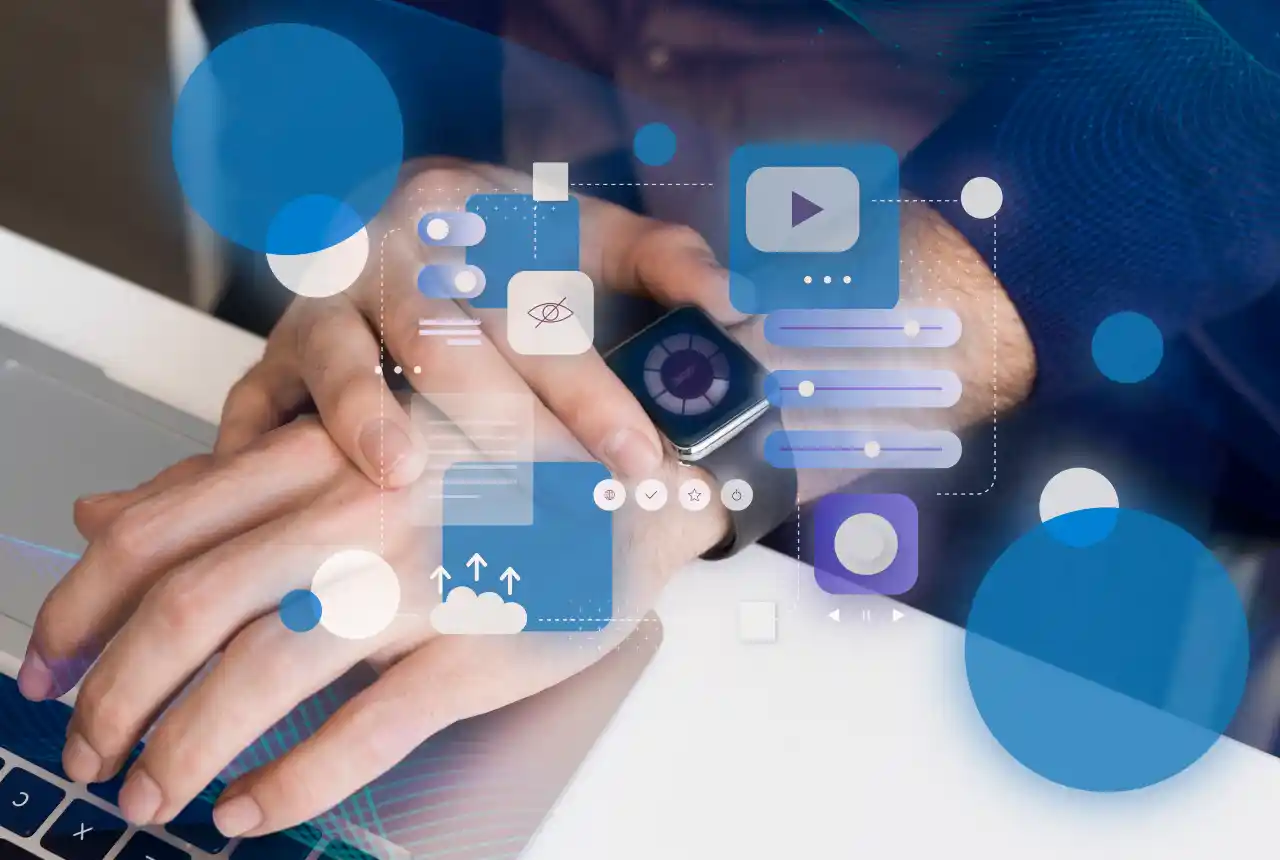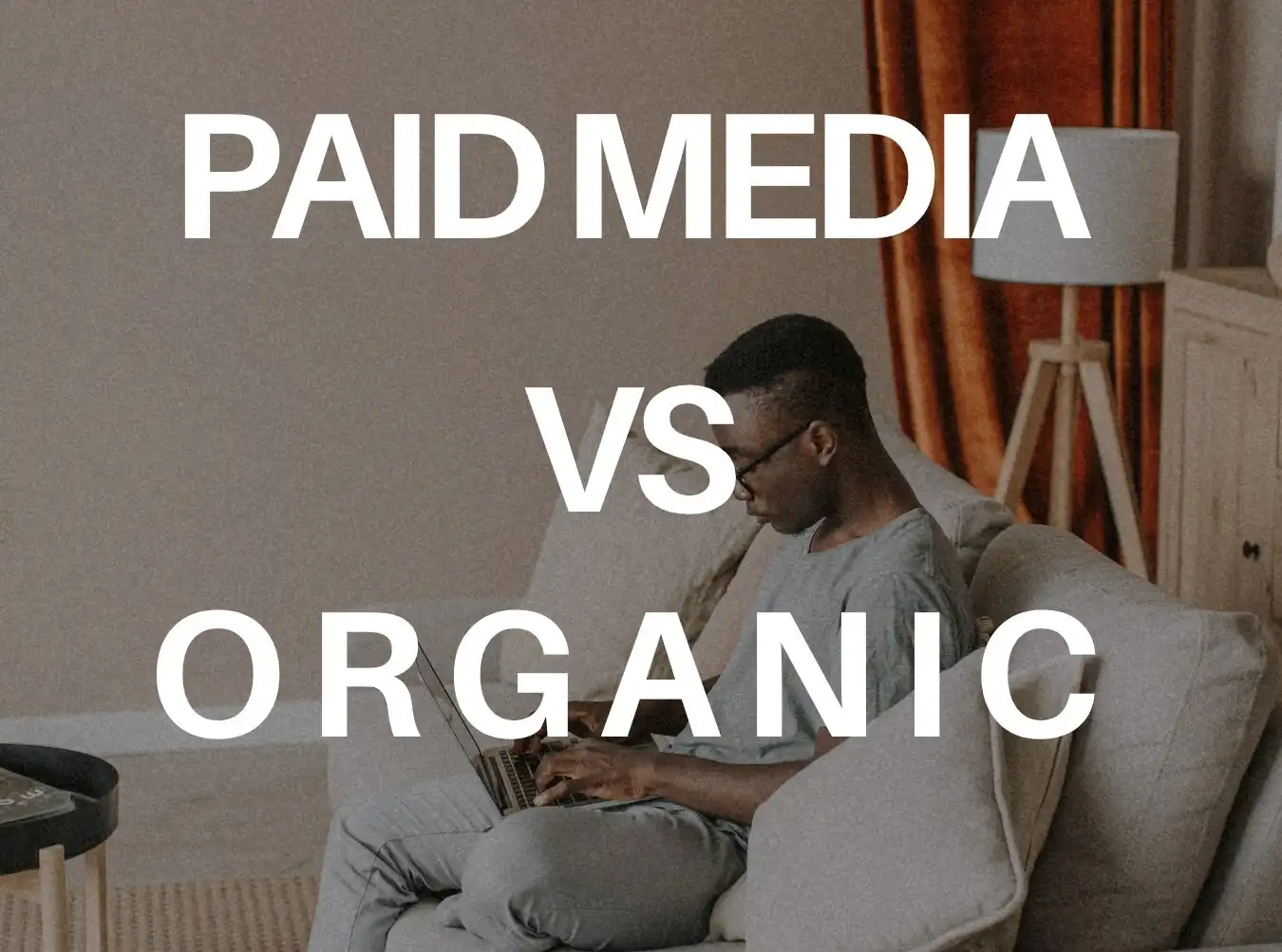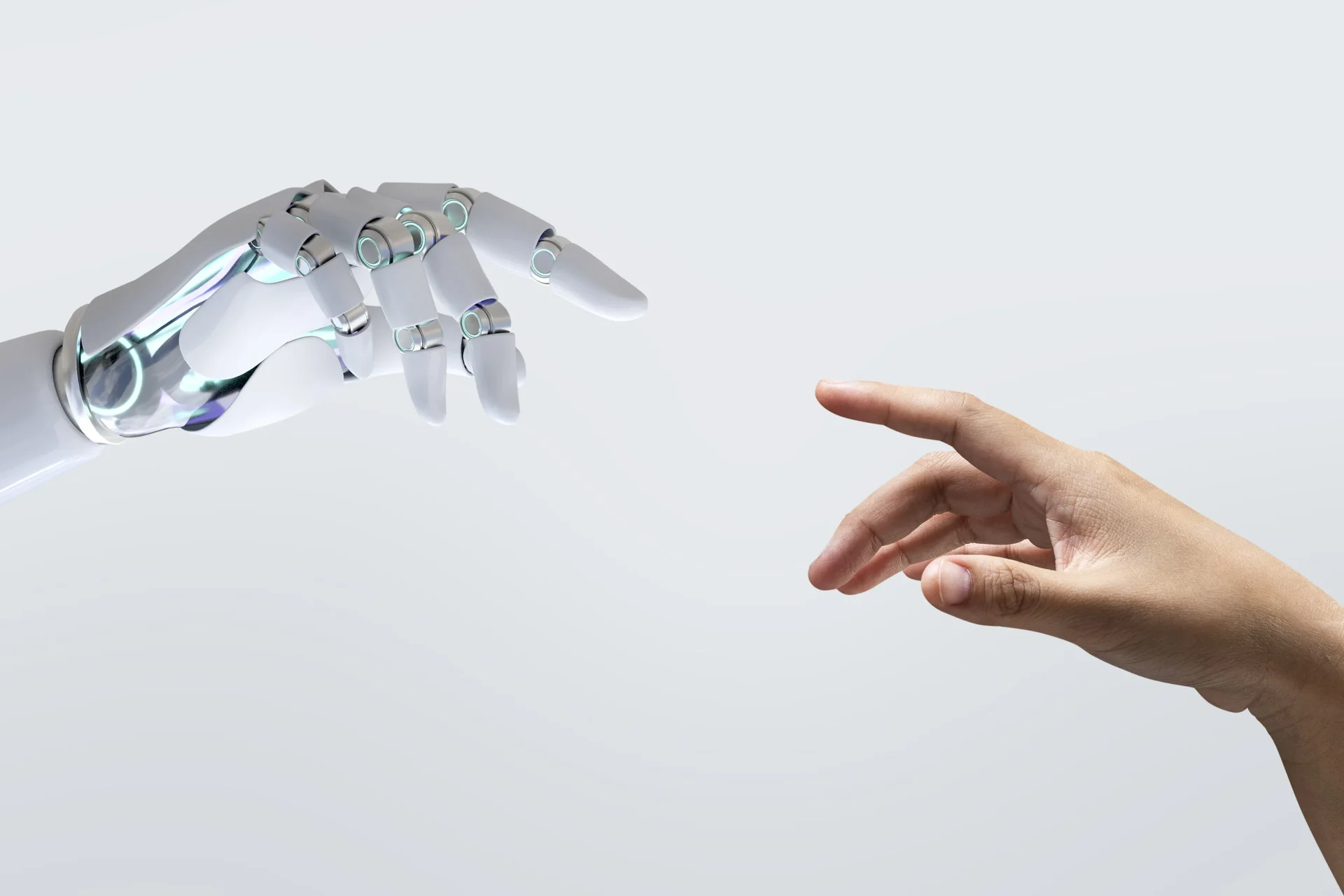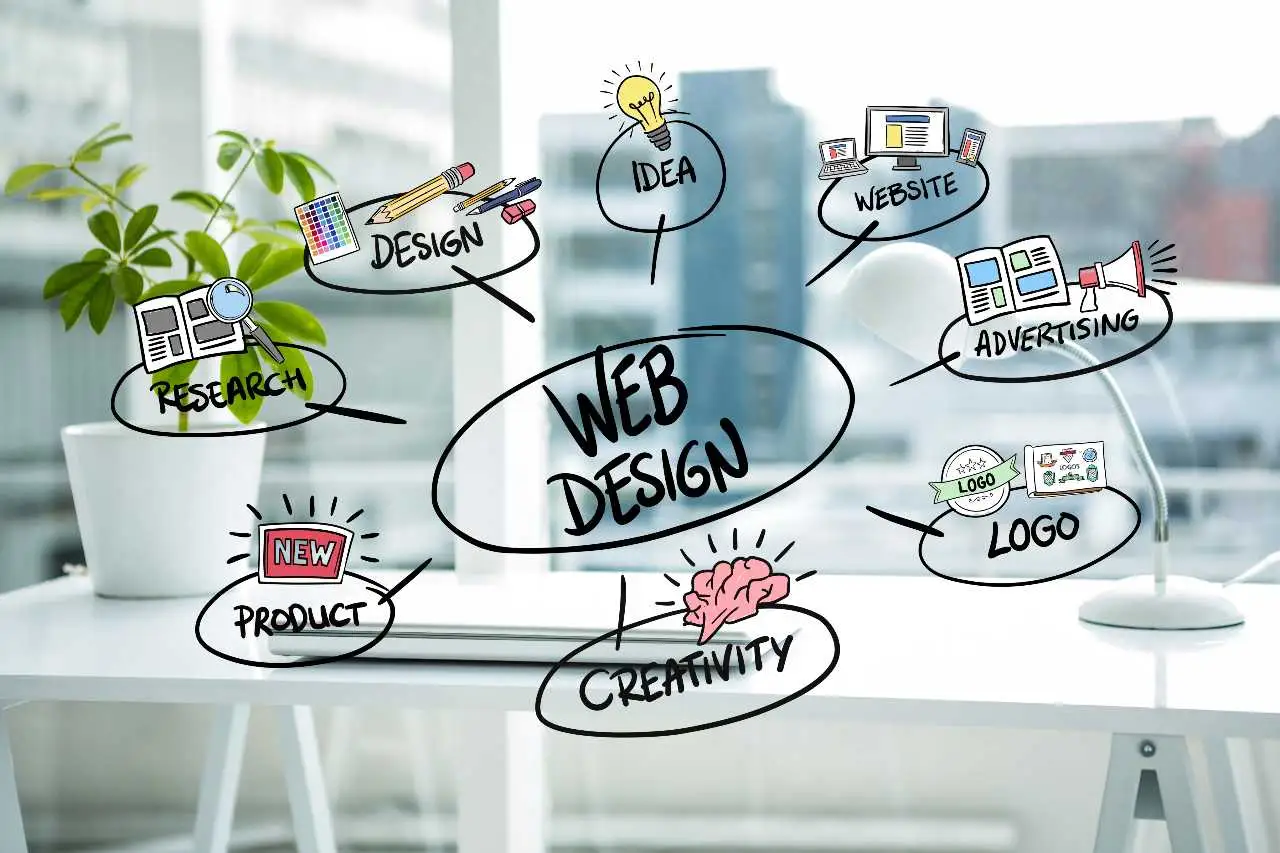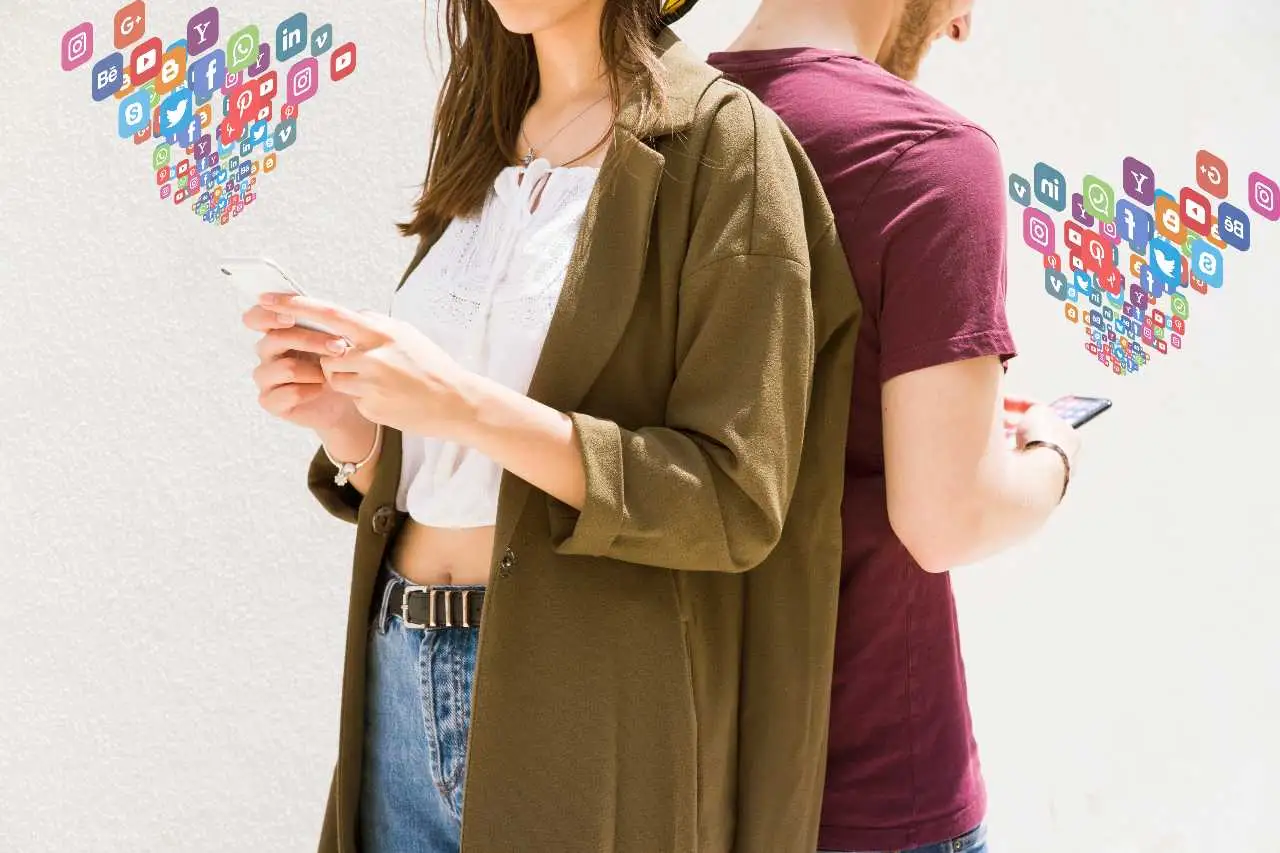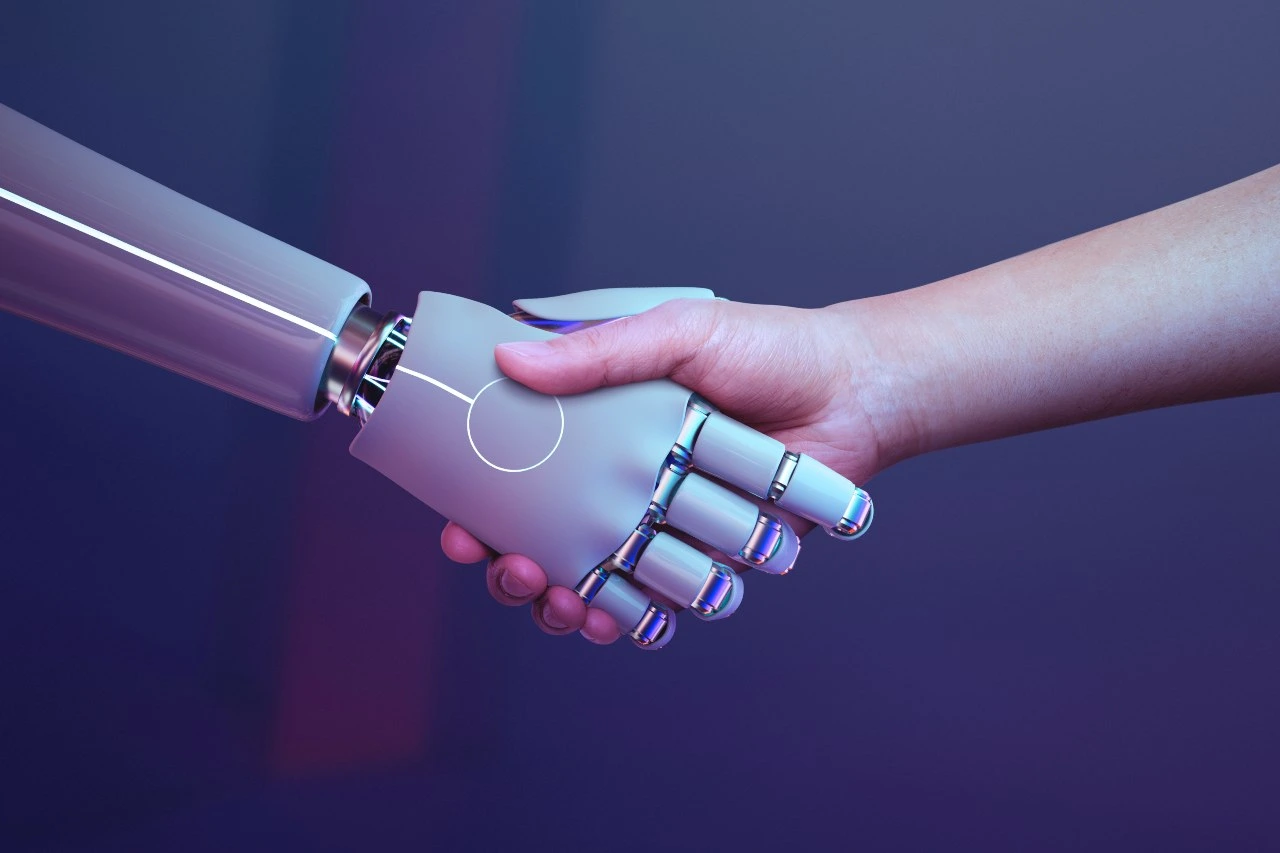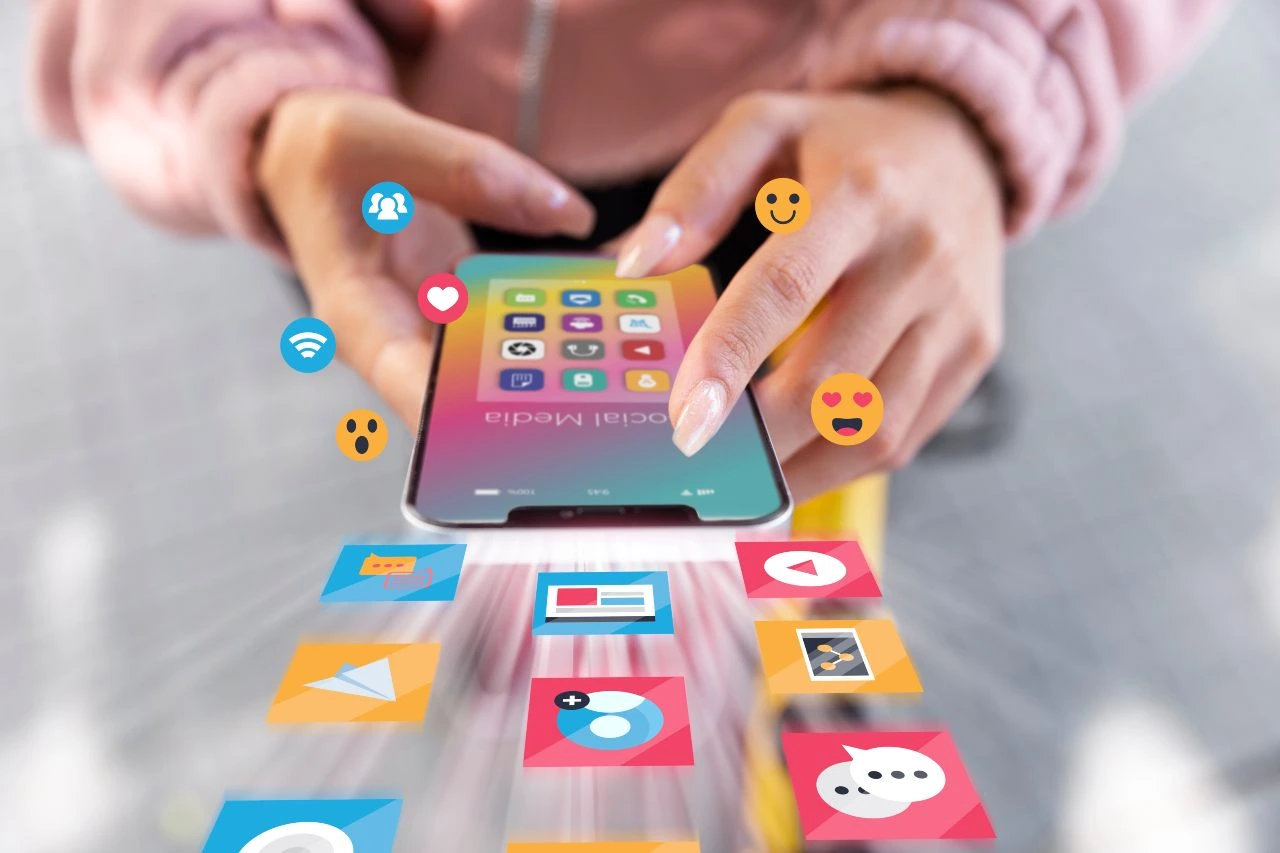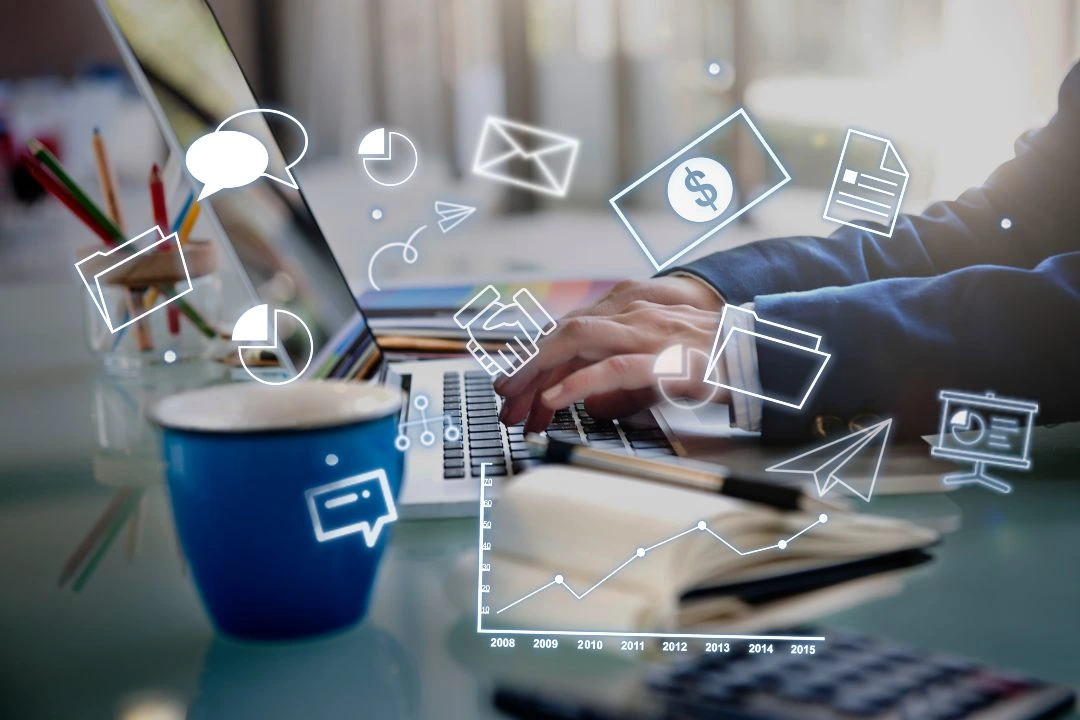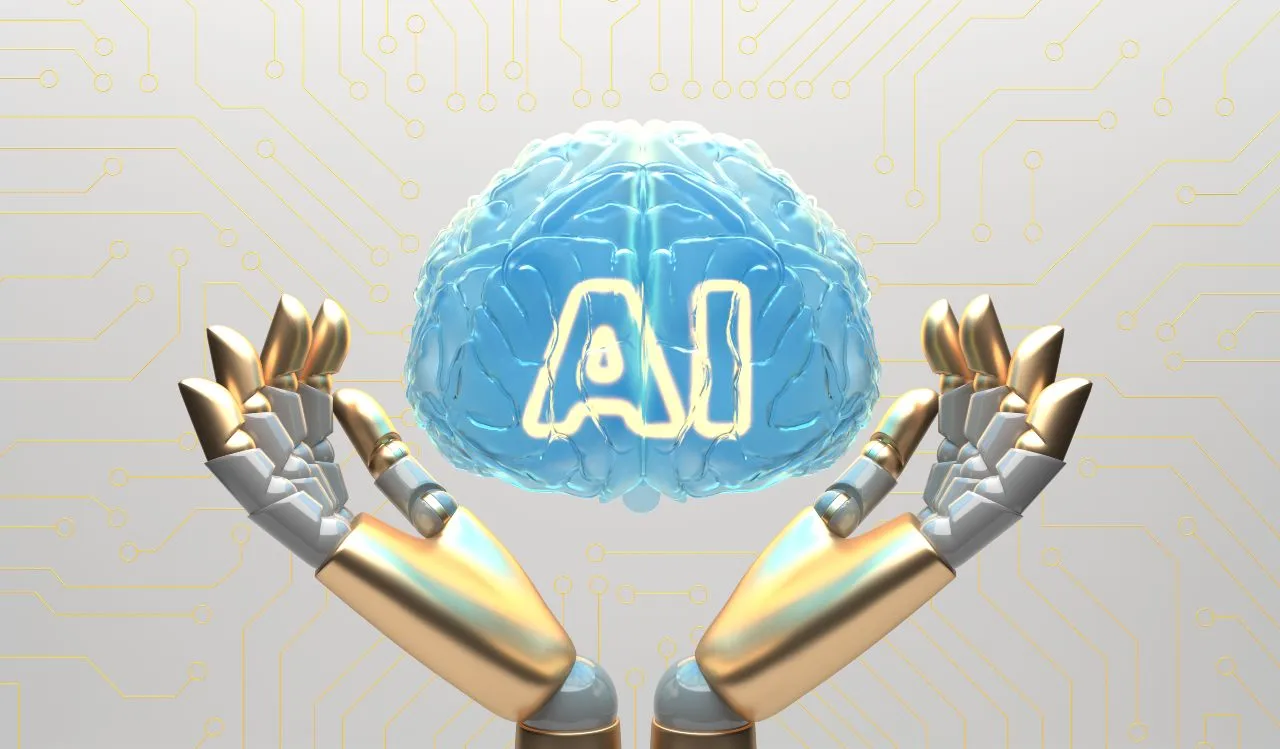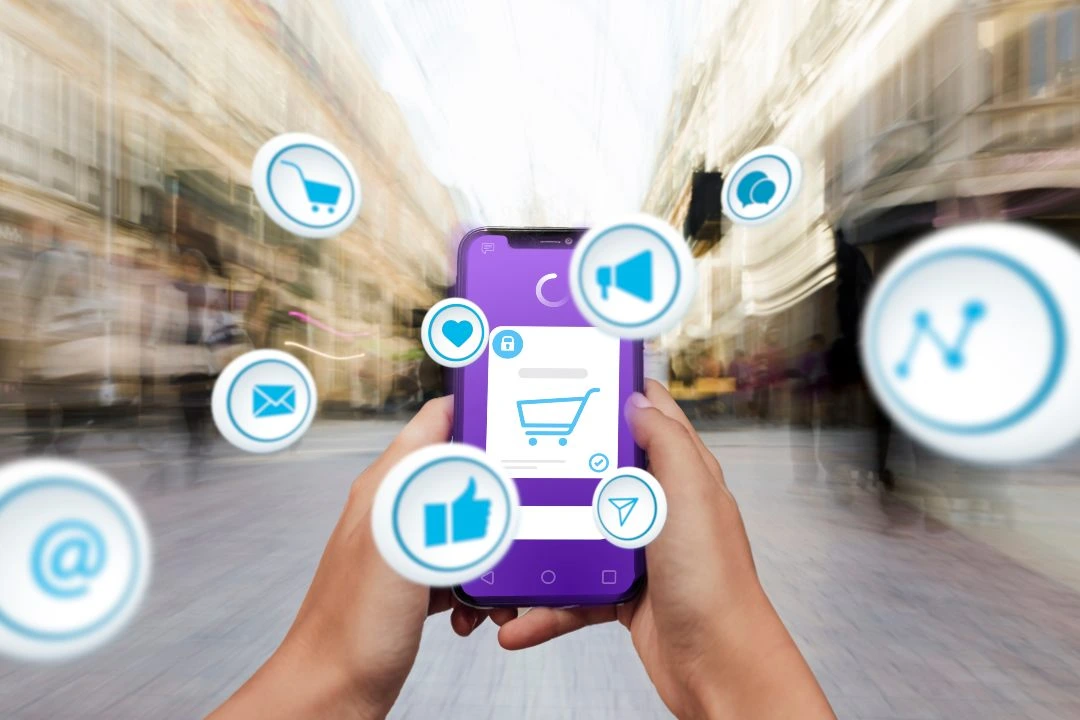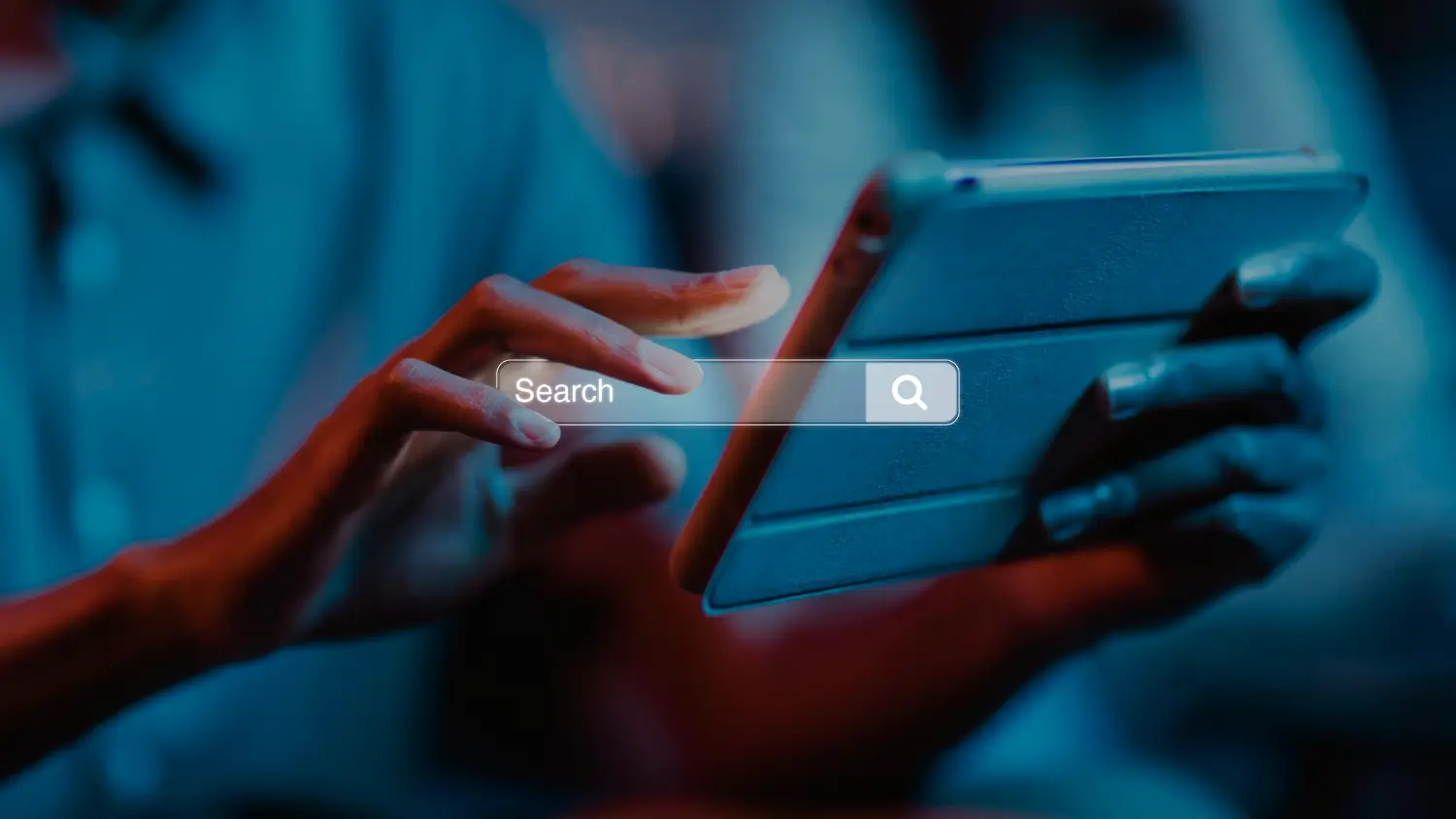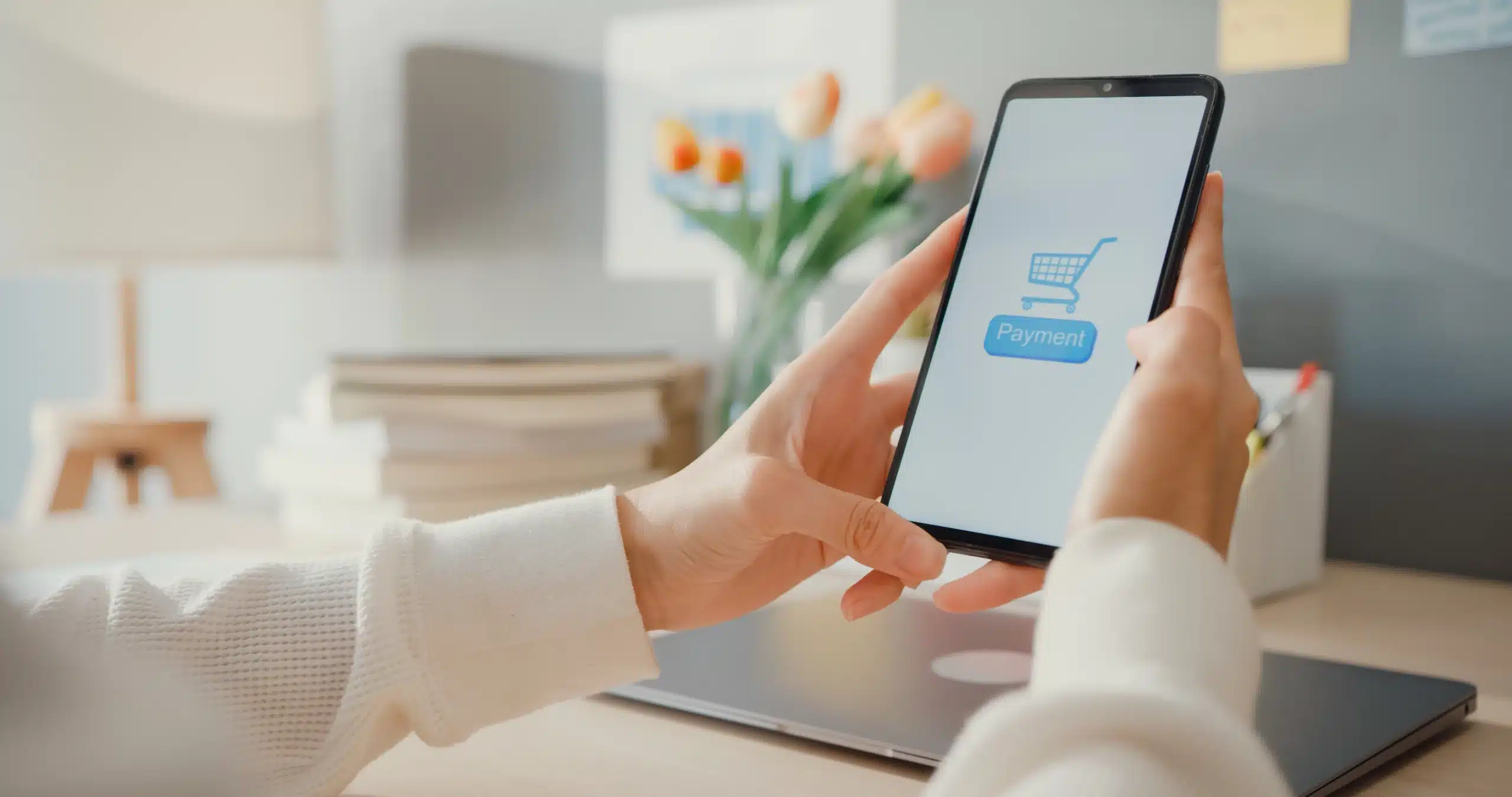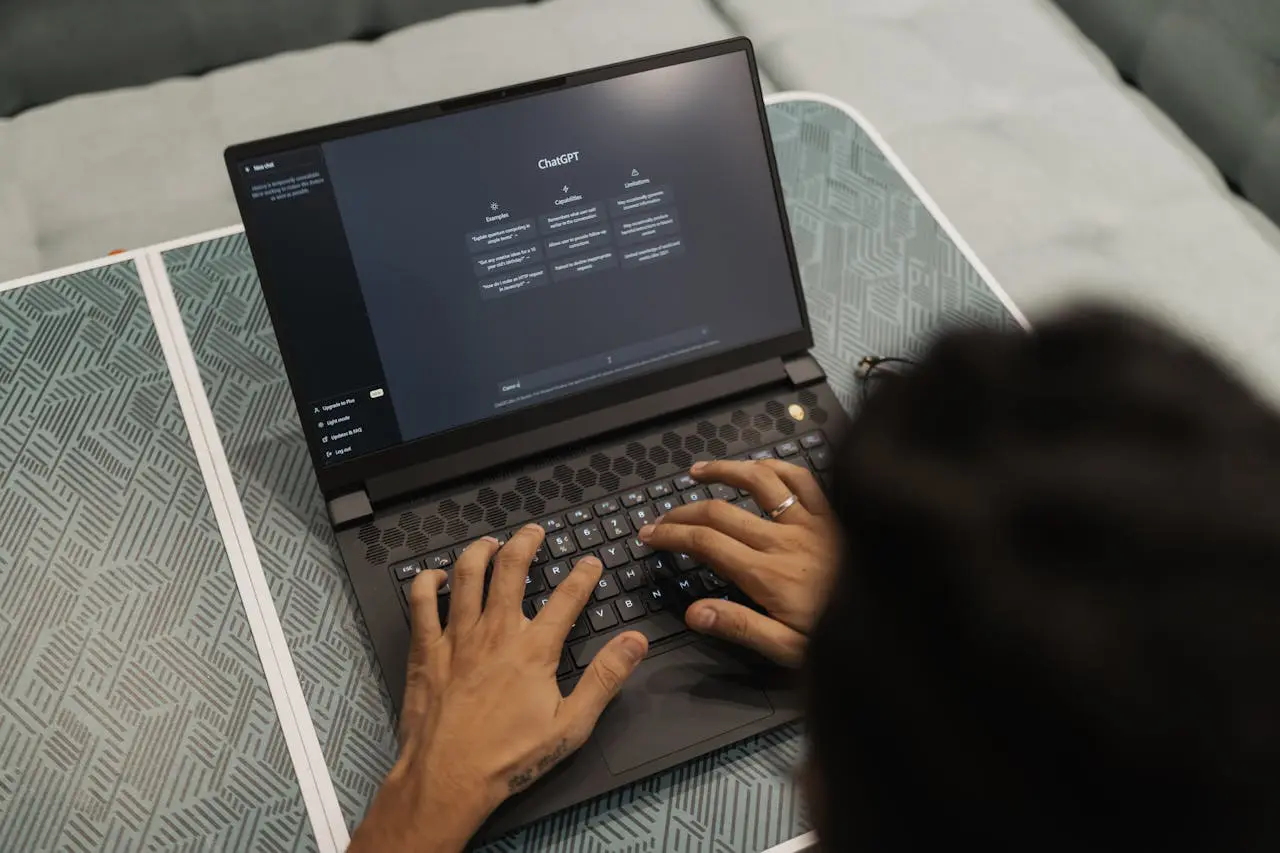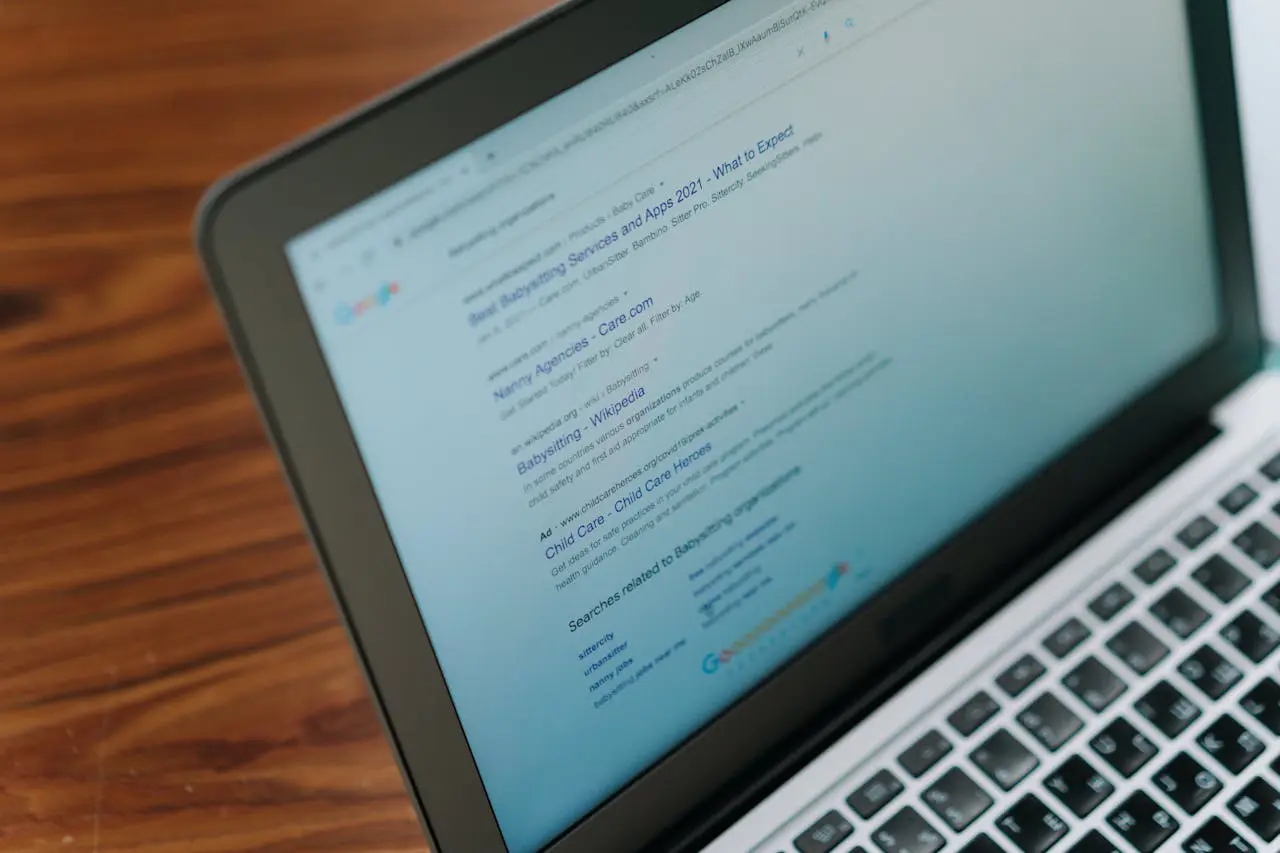Search engine optimization helps your site rank high for relevant terms in the SERPs (search engine results page).
Considering that 53% of all traffic comes from organic search, having your SEO strategy on point is vital for the performance of your site (and your business).
But when it comes to enterprise websites comprising hundreds if not thousands of pages, tracking if every single page is optimized can become a very tricky task.
Here’s where enterprise SEO audit comes in to help you identify and fix all underperforming pages and improve your rankings.
Let’s dive in and explore how to do an enterprise SEO audit and other related FAQs.
What is an Enterprise SEO Audit
An enterprise SEO audit is an extensive, in-depth assessment of large websites.
The purpose is to identify which pages are optimized and which need further improvement. It also helps adjust the SEO strategy so it aligns with the organization’s goals.
The only difference between enterprise and regular SEO audits is the scale. Regular audits usually involve evaluating smaller websites, while enterprise SEO audits involve large, more complex websites.
Such an audit also handles larger amounts of data, helps identify key areas of improvement, and gives insights into more complex issues.
Preparing for an Enterprise SEO Audit
Before diving into the more actionable SEO audit steps, you need to prepare well for it. After all, conducting an enterprise-level SEO audit can be overwhelming, so good preparation can go a long way.
A few things you can do at this stage to ensure a smooth and accurate evaluation of your website’s performance are:
- Setting goals and objectives for the audit: First, you need to determine the end goal of the audit. Do you want to increase traffic? Improve your rankings? Or enhance the user experience? Once you define these goals, you can set a specific approach to the audit and measure your performance more accurately.
- Gathering necessary data and resources: Another vital pre-audit step is acquiring all the data you’ll need to perform the evaluation. You should get access to all tools, content management systems, and other important information you’ll use during the audit. This ensures a smooth auditing process without unexpected bottlenecks.
- Understanding the website’s structure and architecture: Enterprise websites usually have more complex structures. So, it’s a good idea to familiarize yourself with the site’s architecture before starting the audit. Do a thorough breakdown and analysis of the site’s URL structure, hierarchy, internal linking patterns, and navigation menus. This will help you identify any potential crawlability, indexability, and other issues.
- Reviewing historical SEO performance and trends: Nothing beats historical data. For example, past trends and patterns on keyword rankings, organic traffic, and conversions can give you valuable insights into the reasons for key performance issues. It also helps you understand your wins and losses after each Google Broad Core algorithm update, and you can identify which areas need to be further investigated.
Technical SEO Audit
Technical SEO includes initiatives that ensure your website is properly crawled, rendered, and indexed by search engines. This entails:

Website Crawl and Indexability Analysis
First, check whether all web pages have been successfully crawled by the Google bot (assuming at this stage we’ve already submitted a sitemap to Google).
You can do that by:
- Checking the Google Search Console’s Indexing report on the left-hand menu. Here you want to make sure Google is able to crawl and index the pages. One way to check is to go to the sitemap section and make sure the status is successful, which means Google successfully rendered and “read” the sitemap.
- Next, you can use the Page indexing report, which includes a structured list of pages that aren’t indexed and the reasons why they weren’t crawled. Here, you need to look for the “not indexed” report specifically. Then you need to filter this by the pages you want Google to crawl and index. Those are shown as “all submitted pages,” or you can filter by a specific sitemap.
- Once you’re in the right report section, you should look for potential issues to troubleshoot, like “Soft 404” or “Not found (404)”, why Google might not crawl or index the pages that you want to be indexed and served in the SERPs. Here, you also want to make sure you haven’t accidentally blocked by robots.txt or “noindexed” any important pages by checking the pages in the respective sections. This is especially important if Google is not showing web results for your website.
- Once all the known coverage errors are identified, you should analyze the “Crawled – currently not indexed” indexing reason. Pages reported here are in the indexing queue, and either will be indexed in the future or dropped from the coverage report and not be indexed at all. Google doesn’t give a specific reason why these haven’t been or won’t be indexed. The reasons can range from slow website indexability/crawlability to Google not identifying the content as worthy of being indexed.
- Finally, you need to check the “Discovered – currently not indexed”. If a large portion of your URLs are classified as such, it’s an indicator that the website load is too slow, and Google doesn’t want to overload it more.
Other tools that can be used at this stage are:
- Specialized SEO crawl tools: These technical audit tools include Screaming Frog, Sitebulb, and Lumar. They can crawl your website, identify SEO-related issues, and suggest website improvement recommendations.
- All-in-one SEO tools: Ahrefs and SEMrush have powerful site audit features that provide a holistic overview of your site’s performance. As they offer other SEO functionalities, they’re a great option for performing enterprise-level SEO audits.
Another crucial step here is to review the XML sitemaps and robots.txt files. For enterprise accounts, it is crucial to have a well-structured sitemap that communicates the website’s hierarchy. This ensures all your website’s pages and content can be discovered and indexed by search engine crawlers.
The robots.txt files, on the other hand, help to optimize the crawl rate and budget by blocking the pages you don’t want the Google bot to crawl and index.
Pro Tip:
Keep a close eye on 4xx and 5xx errors during website crawls and eliminate them as soon as possible to prevent search engine indexing and other SEO-related issues.
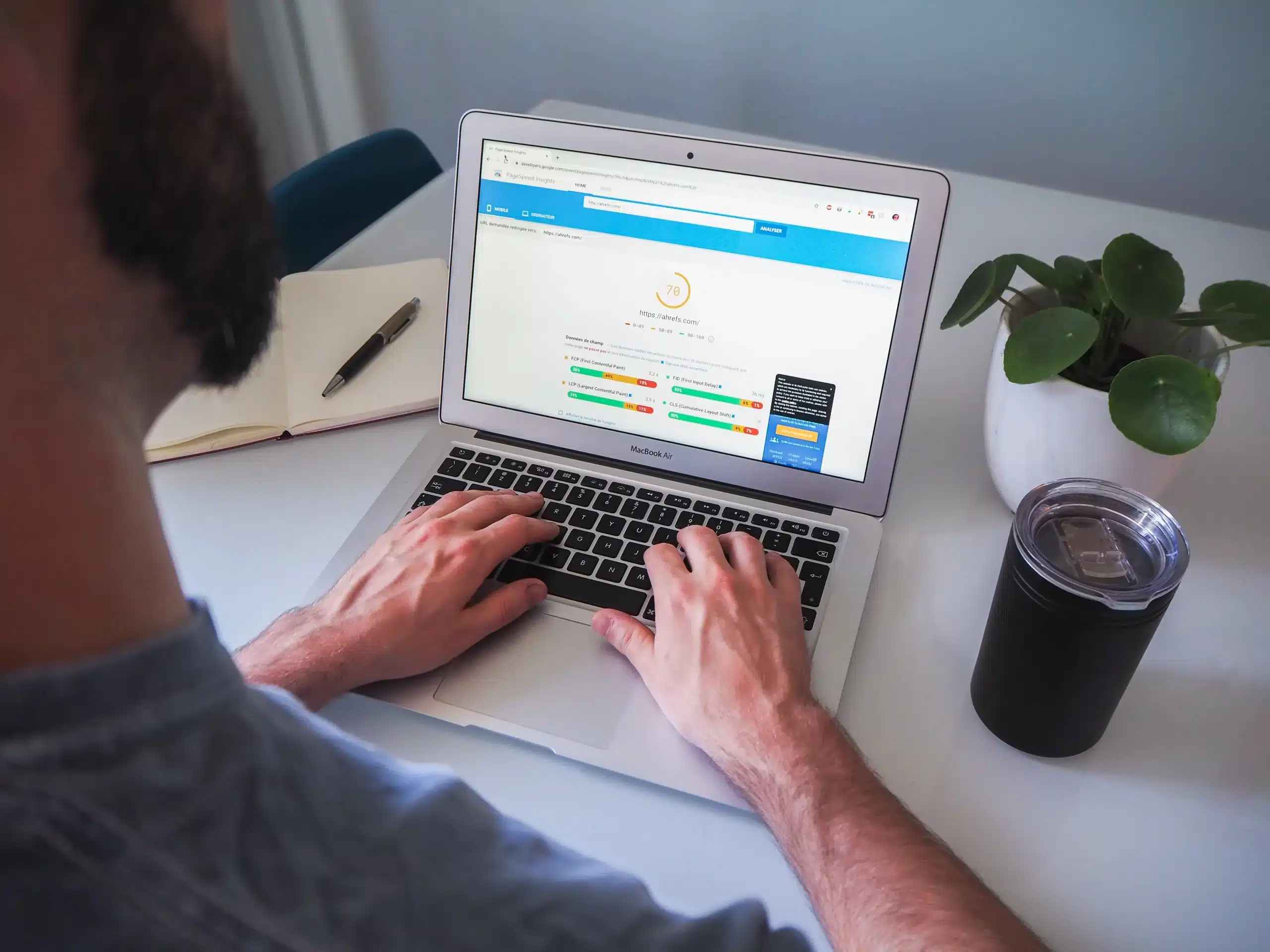

Website Speed and Performance Analysis
SERP rankings are also heavily influenced by your site load speed.
To identify if you have any performance problems, you can use Google PageSpeed Insights. This tool can also provide some suggestions for optimizing the site’s speed and performance to ensure you deliver a smooth user experience.
Besides page speed, you need to ensure your website is optimized for mobile as well. This is crucial as about 63% of organic visits in 2022 are done through mobile devices.
You can use Search Console’s Mobile-Friendly test to analyze your site’s mobile responsiveness.
Pro Tip:
Use next-gen image formats like WebP. These are more efficient and are easier to control without needing major development resources.

URL Structure Review
The URL structure is another essential component, providing more clarity for search engines and site visitors.
For example, you need to provide consistent, clear, and descriptive phrasing and use the main keywords in your URLs.
This means your URLs need to have good:
- Readability: The URL should be easily read by humans. For example, this structure is easier to read by the human eye: https://www.example.com/blog/enterprise-seo-audit/ than this: https://www.example.com/ article?id=987654/
- Length: Ensure your URLs are concise and avoid including any unnecessary words. Including the main keyword in the URL is enough, but if you’re dealing with a long-tail keyword, you can shorten it a bit. Also, keep in mind that words in the URL are separated by hyphens.
- Hierarchy: A clear hierarchical structure can provide a clear overview of your website’s composition. This makes navigating through it much easier for users.
Pro Tip:
Setting the URL structure is crucial for enterprise projects that produce large amounts of pages, sections, and redirects. So, if your website faces frequent changes and you want to avoid redirecting the main pages, you can use a flat URL structure.

Duplication and Canonicalization Review
Enterprise websites often have duplicate content (for example, if you have the same pages but for different geographical regions).
But such duplicate content can undermine your site’s rankings. That’s why you need to thoroughly review your website and address any duplicate pages and canonicalization issues.
You can find duplicate content with the help of third-party SEO tools like Screaming Frog or Sitebulb. Such tools usually detect duplicate metas (like title and description) that can hint that there are duplicate pages or pages that target the same content and need to be deoptimized.
However, Google would also report duplicate URLs in Search Console as:
- Duplicate without user-selected canonical: This one assumes that there are no issues, and Google just picked up the canonicals and reported on those.
- Duplicate, Google chose different canonical than user: This is when Google ignores the canonicals.
Depending on the case scenario, you can approach duplicate page problems by:
- Combining similar pages into one authoritative page to avoid having a few of your pages competing for the same keywords.
- Identify which version of the page can serve as a master page and use canonical tags for all other duplicate pages.
- Implement 301 redirects from duplicate pages to the preferred page.
- Use noindex meta tag directive to prevent a page from being served in Search Results as an alternative to canonicalization.
Pro Tip:
Be consistent with the canonicalization strategy and look out for “Duplicate, Google chose different canonical than user” coverage report issues. These indicated that Google ignores user–declared canonical, which is a sign that the website has incorrect or inconsistent canonicalization strategy/implementation.

Assessing Structured Data Usage and Implementation
Schema is the language used by webmasters to mark webpage information as structured data. Having a properly set up schema markup can improve Google’s understating of your website, leading to improved search appearance.
If you already have a schema markup, ensure it is properly validated and eligible for rich results.
For large enterprise websites, the overall website schema implementation audit should be done through major website sections and page types – i.e., Do blogs have article schema? Do the Homepage, Contact Us, and About Us pages have an organization schema? Do selling pages have appropriate schema types?
Pro Tip:
To confirm proper validation and eligibility for rich results, you can use tools like the Schema Markup Validator and the Rich Results Test.

Identifying Other Technical Errors and Issues
Finally, you need to ensure all other technical errors have been addressed and resolved. These include:
- Identifying broken links, 404 errors, and redirects: As enterprise websites have hundreds and even thousands of pages, links within these pages can sometimes break, or the pages can give a 404 (page not found) error. The more broken links and 404 errors, and redirects you have, the more likely it is for search engines to indicate your website as poorly maintained and rank it lower. That’s why such issues are critical and must be fixed on time.
- Detecting any site-wide technical issues affecting SEO: Slow page load times, missing image alt text, duplicate meta tags, improper use of heading tags, and inconsistent internal linking structures are all site-wide technical issues that might affect your website’s SEO performance negatively. So, ensuring all these attributes are correct can help improve your technical SEO efforts.
Pro Tip:
You can eliminate common SEO mistakes by conducting mini audits using SEMrush or Ahfres. These tools have scheduled crawls that reveal issues over time and can reduce the need for regular, more complex audits.
On-Page SEO Audit
On-page SEO includes various activities (updating on-page content, headings, and internal links) to push your web pages higher in the search rankings.
Here are the initiatives you need to focus on when it comes to on-page SEO:

Analyzing Search Appearance and Performance
To understand the overall search appearance and performance gaps, you can use Search Console’s Performance report. This will help you identify:
- The pages with the highest and lowest click-through rates
- Traffic fluctuation trends over time
- Searches made on desktop vs. mobile devices
Furthermore, you can identify low-hanging fruit keywords (keywords that have the potential to be pushed to the first page using minimal SEO resources) and keywords that don’t generate clicks and impressions. To do that, you can use Search Console but keep in mind that some keywords might not generate clicks/impressions and won’t show up in GSC.
That’s why you should also double-check with other third-party all-in-one SEO tools like SEMrush (the domain overview/organic overview section) or Ahrefs (the organic search section).
This way, you can identify which pages can be reoptimized for better (lower difficulty, higher search volume) keywords and improve their rankings.
Pro Tip:
By understanding what low-hanging fruit keywords you can target with specific web pages, you can initiate different re–optimization activities. This can improve your rankings, increase click-through rates, and maximize your visibility in the SERPs.


Content Analysis and Optimization
Content analysis is vital for understanding which pages perform well and which need improvement.
When it comes to content SEO, you should:
- Evaluate content relevance, quality, and depth: Assessing whether your content aligns with your overall SEO strategy is vital for improving your rankings. Besides the content relevance, you should assess its quality and depth: Does the content satisfy the search intent? Does it provide enough valuable information? Are there any major areas that need improvement? Do you need to produce additional content on specific topics?
- Optimize titles, headings, and meta descriptions: Titles, headings, and meta descriptions should include the main and other relevant keywords to improve their search rankings.
- Analyze the internal linking structure and anchor text usage: Your content should have relevant internal links and optimized anchor texts. The anchor text should have keyword-rich phrases and the right context.
Pro Tip:
Identify key topics and keywords that your website ranks well for (meaning Google sees you as an authority source on these topics) and ensure your content strategy involves expanding on those.
Off-Page SEO Audit
Off-page SEO includes all SEO activities performed outside of the website, such as link building, guest blogging, and social media promotions.

Backlink Profile Analysis
Having other authoritative sites linking to your website can improve your rankings. And the more quality links you obtain, the more authority you have in the eyes of Google.
- Reviewing the quality and quantity of backlinks: You can review your backlinks with the help of Ahrefs and SEMrush or specialized tools like Majestic. These can help you understand how many backlinks you have compared to your main competitors. For example, suppose you’re in a competitive industry where your major rivals have hundreds of high-quality links while you have only a handful. In that case, this can impact your rankings negatively (even if you’re performing well in other areas). To get more backlinks, aim to produce more valuable content that other websites within your industry would want to share.
- Assessing anchor text distribution and diversity: Highly optimized anchor texts can also be harmful as they indicate you might be involved in link-buying activities. For example, if over half of your backlinks have an exact match anchor text, this will look suspicious to Google, as usually, natural backlinks do not have similar anchor text.
Pro Tip:
Make sure you don’t have any toxic backlinks. These are usually links from low-quality websites and paid links and can result in different penalties for your website.
Competitor Analysis
This involves analyzing your key competitors and understanding how their SEO efforts are paying off. If they’re performing better, try to understand why this is the case and what they do differently from you so you can adopt a similar strategy.

Identifying Top Competitors in the Industry
To identify who your main competitors are, you can analyze:
- Google search results for relevant keywords
- Social media platforms
- Industry directories
You can go beyond your direct competitors and also analyze indirect competitors who target the same audience but in a different way.
Pro Tip:
Once you have a list of your main competitors, analyze their websites and how they approach their SEO strategy. For example, what’s their website structure, what content they produce, and what keywords they rank for.
You can also gain inspiration by studying how top b2b SEO agencies conduct competitive analysis—many offer frameworks and tools that reveal what’s working in high-performing strategies.
11 Content Gap Analysis and Analyzing Their Content Strategies
Identify content gaps in your content strategy compared to that of your main competitors. What topics are they covering that you are not? What formats do they use (blogs, videos, e-books)? How do they promote their content?
This will help you identify the key patterns and strategies they implement.
Pro Tip:
Search for new ways to present the same content, using a different angle or providing unique value that your competitors have overlooked. This will set you apart from others and help you utilize your content to your users’ needs.

12 Backlink Gap Analysis and Analyzing Their Off-site SEO Strategies
Another key area to analyze is your competitors’ backlinking efforts. This will help you understand their off-site SEO strategy and backlink profiles.
You can compare your backlink profile to these of your competitors. This way, you can identify which websites link to your competitors but not to your own site and target them.
Also, keep track of their backlink quality, relevance, and diversity. Last but not least, try to understand what other off-site SEO initiatives they’re involved in – Do they have big social media following? Are they heavily involved in guest blog posting? Do they participate in different influencer collaborations?
Pro Tip:
By doing a backlinking gap analysis, you can find and reach out to authoritative websites and industry influencers that are linking to your competitors.
Tips on Reporting and Recommendations
Once you’re done with the audit, you can assemble an enterprise website SEO audit report where you can share your key insights along with actionable recommendations for the next steps. There you can:
- Summarize the findings and insights from the audit: Create a detailed summary with the key findings on strengths and weaknesses identified during the audit.
- Prioritize SEO issues based on impact and effort: Prioritize the SEO issues that have a bigger impact on the website rankings and performance.
- Provide actionable recommendations and strategies for each identified issue: For each specific issue, provide actionable steps for improvement. Whether it’s technical issues, content optimization, or backlinking, ensure the SEO recommendations are customized to your enterprise-specific goals.
- Develop an SEO roadmap for implementation: Create an SEO roadmap with each task broken down into manageable steps, considering dependencies and resource availability. This will navigate the implementation process and ensure a structured approach to improving the website’s SEO performance.
Enterprise SEO Audit FAQs
Still got questions about enterprise SEO audits? Here are the answers to some common queries:
How Often Should I Conduct an Enterprise SEO Audit?
Performing regular SEO audits is vital for maintaining a healthy and well-performing website.
The frequency of SEO audits depends on the size of your enterprise, how often you perform website updates and other factors.
Generally, you can do quick SEO checkups once every 1-2 weeks.
However, more thorough SEO audits should be done quarterly. These should also be aligned with the company goals. So, for example, if you set new goals every 3 or 6 months, the SEO audit needs to align with this timeline.
What are the Key Performance Indicators (KPIs) to Track During an SEO Audit?
The KPIs help you understand whether your SEO audit efforts are paying off, identify key improvement areas, and give insights into the overall health of your website.
Some vital key performing indicators you can track are:
- Keyword rankings
- The number of captured keywords by position (how many keywords have been captured in the top 10 positions and whether that number increased or decreased over time)
- Organic traffic
- Conversion rates
- Backlinking metrics (total number of referring domains, top linked pages, etc.)
How do I Prioritize SEO Issues Identified During the Audit?
Prioritize the SEO issues based on their urgency and impact on the website’s performance. For example, you can organize your SEO strategy in the following way:
- First, fix the most critical issues like site speed, technical errors, and mobile optimization.
- Then, optimize on-page elements like headings, meta titles and tags, URLs, image alt text, and internal linking.
- Finally, you can focus on off-page activities like improving your backlink profile.
How do I Assess the Quality and Relevance of Backlinks?
The quality and relevance of backlinks can directly affect your search engine rankings. That’s why you should carefully evaluate all your backlinks. For example, you can assess their:
- Relevance to your industry
- Page/Domain level relevancy
- Page/Domain authority
- Overall link profile
However, looking at each of these metrics separately can’t give you an accurate assessment of the link quality. That’s why they should be evaluated holistically.
To assess these factors and analyze better your backlink profile you can use various tools like Moz, AHREFs, and SEMrush.
What are the Steps to Recover from a Google Algorithm Update Penalty?
Google algorithm updates can result in penalties and a drop in overall website traffic and other KPIs. That’s why you should closely monitor all Google updates and how they affect your site.
If you get a penalty from Google, you need to understand what areas of the website are not compliant with the algorithm. Then you should work on eliminating the issues. Finally, you can use Google Webmaster Tools to submit a reconsideration request.
Once submitted, monitor whether your website’s compliance with the latest guidelines improves.
How Can I Ensure a Smooth Website Migration Without Impacting SEO?
Website migration can negatively affect your rankings if not done right. That’s why if you’re planning website migration, you need to consider implementing:
- A thorough pre-migration SEO audit that can help you identify any potential issues
- A detailed website migration plan with content optimization, redirects, and URL structure strategy
- A website test before launching to ensure everything works smoothly
- A new website map that you can submit to Google and closely monitor its indexation
What are the Best Practices for International SEO Audits?
When performing international SEO audits, you can follow these best practices:
- Identify the target audience in each country/region.
- Conduct keyword research for each country as often the keyword search volume and difficulty would be different in different locales.
- Optimize content based on cultural considerations, localized keywords, and translations.
- Indicate language and regional targeting with the HTML hreflang tag.
- Ensure the geotargeting tracking is set up in Google Search Console.
- Build local backlinks to improve local rankings.
- Monitor closely regional search trends to adjust your international SEO efforts accordingly.
How Can I Measure the Success of My SEO Efforts Post-audit?
You can track the following metrics post-audit to ensure your SEO efforts are paying off:
- Organic traffic: Tracking organic traffic movements helps indicate whether your site is attracting more organic traffic after the audit.
- Keyword ranking: Regularly tracking keyword rankings help you identify improvements
- Backlinking: Understand if you’ve managed to acquire more high-quality backlinks
- Conversion and bounce rates: Measure the impact on conversion and bounce rates – more conversions and fewer bounces indicate higher user engagement
- ROI: Evaluate if your SEO efforts have a positive impact on your revenue and ROI
Conclusion
Enterprise SEO audits are vital for improving your site’s visibility, traffic, conversions, and performance. Conducting them regularly helps you identify and eliminate any problems early on, improve vital KPIs, and stay ahead of main competitors.
Such audits are often quite overwhelming as they involve processing huge amounts of data.
But remember: you don’t have to do this all by yourself.
At Scopic, our expert SEO services can help you conduct a full enterprise SEO audit and suggest the next steps to ensure optimal results. Get in touch today and let us bring your enterprise website to new heights.
About Creating the Enterprise SEO Audit Guide
This guide was authored by Veselina Lezginov, and reviewed by Araksya Hakobjanyan, an SEO consultant with experience in executing complex SEO audits and strategies.
Scopic provides quality and informative content, powered by our deep-rooted expertise in software development. Our team of content writers and experts have great knowledge in the latest software technologies, allowing them to break down even the most complex topics in the field. They also know how to tackle topics from a wide range of industries, capture their essence, and deliver valuable content across all digital platforms.