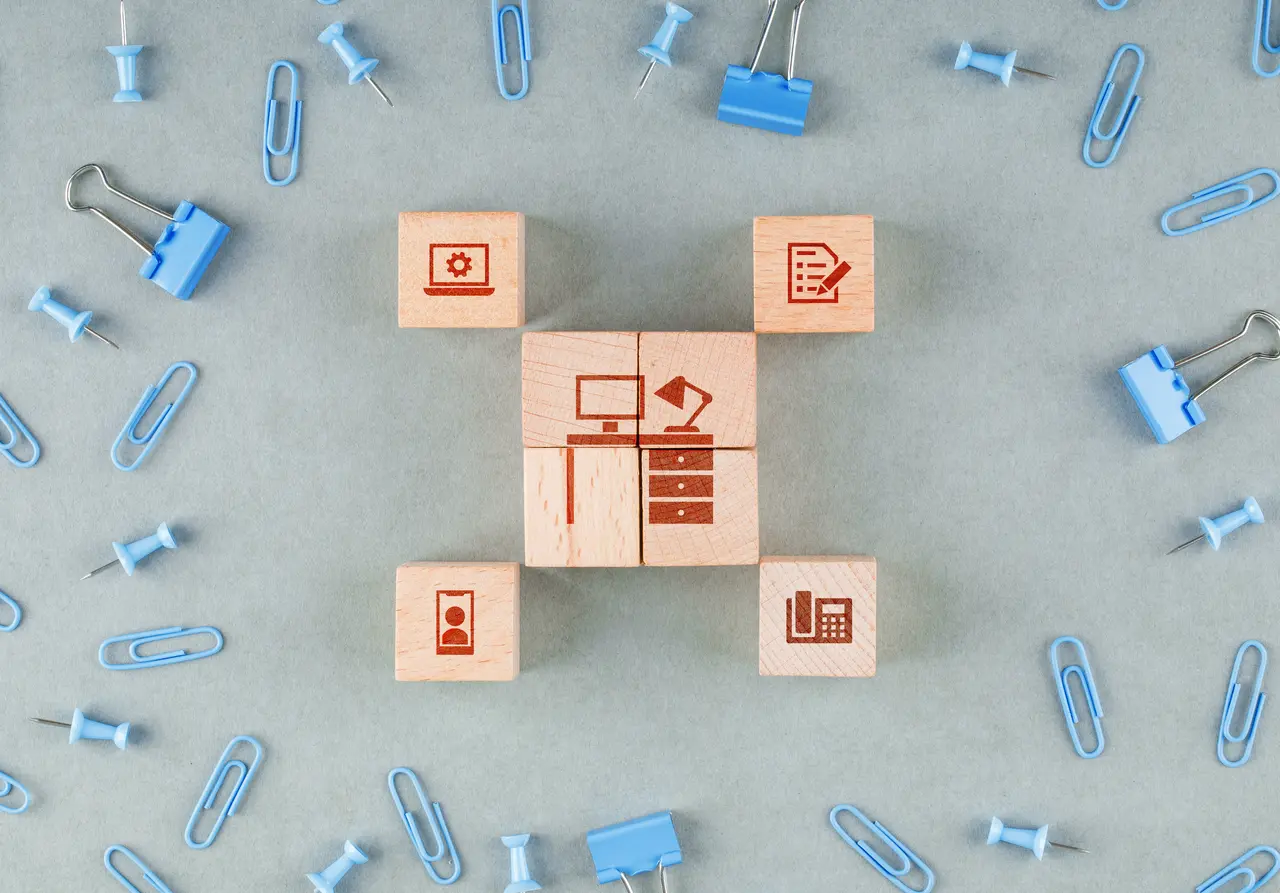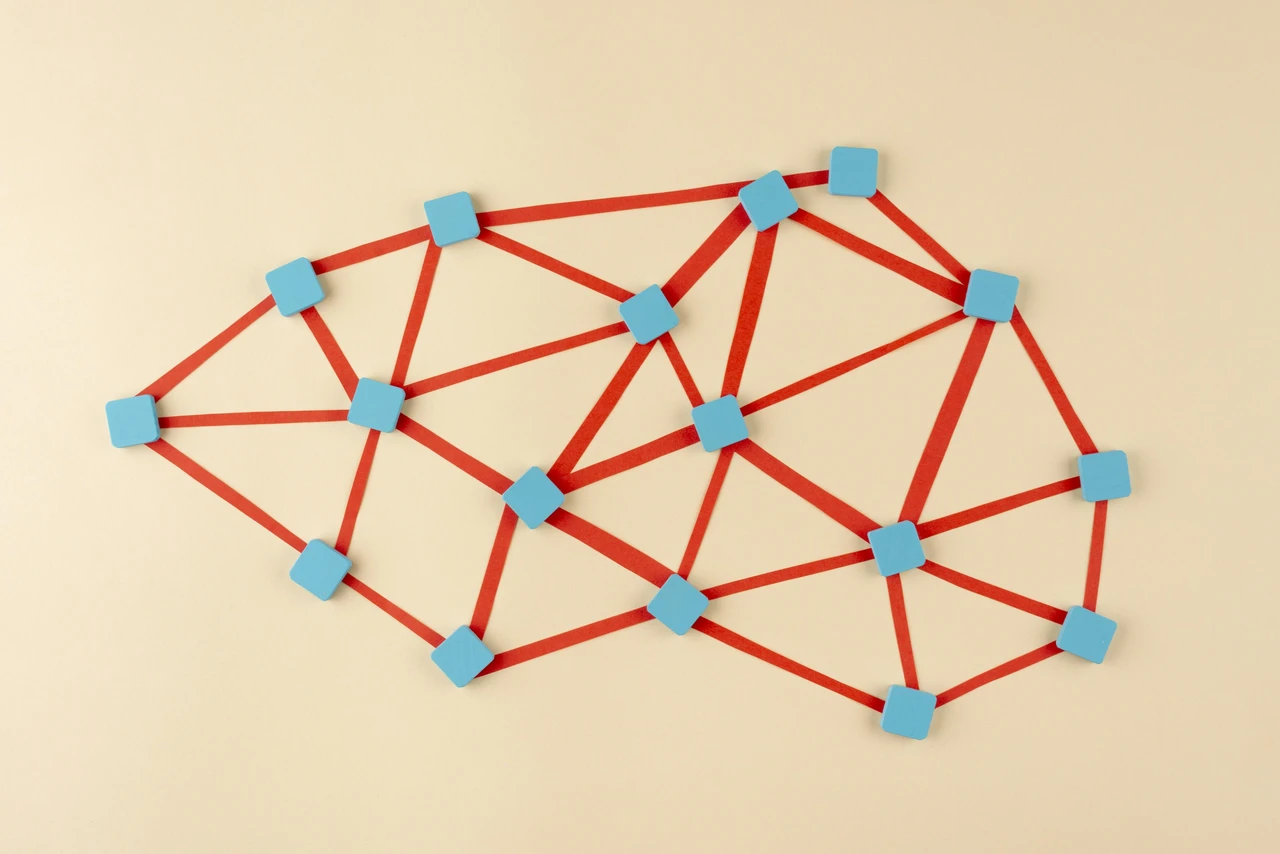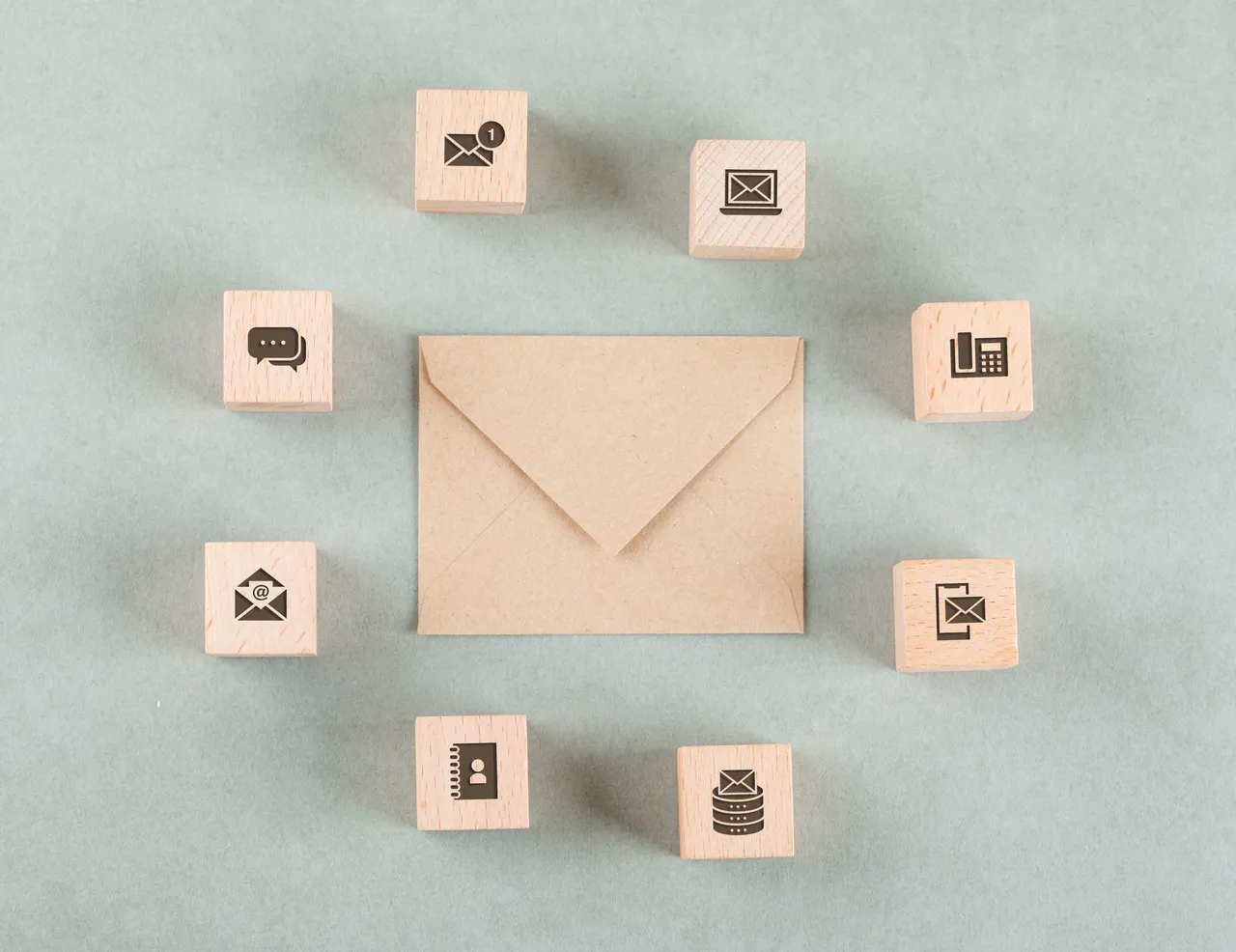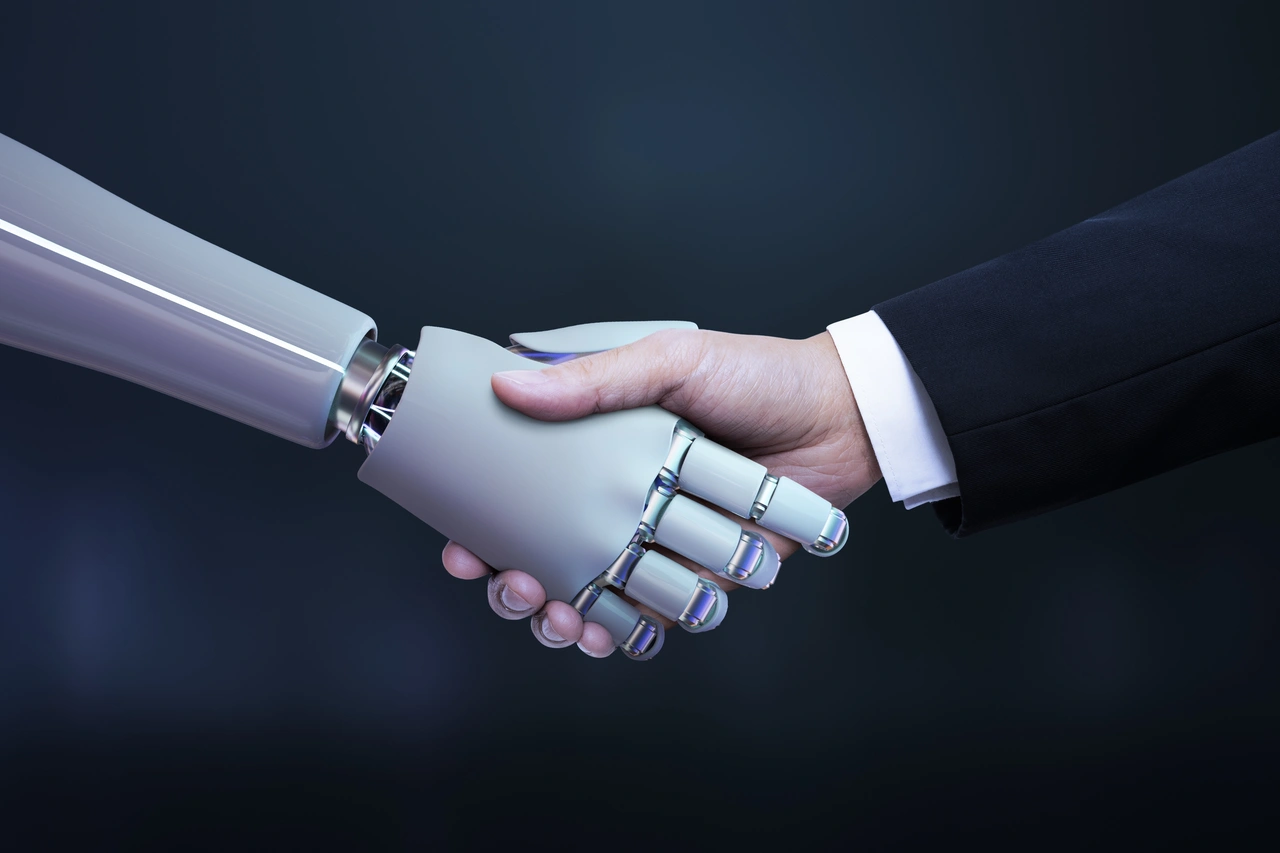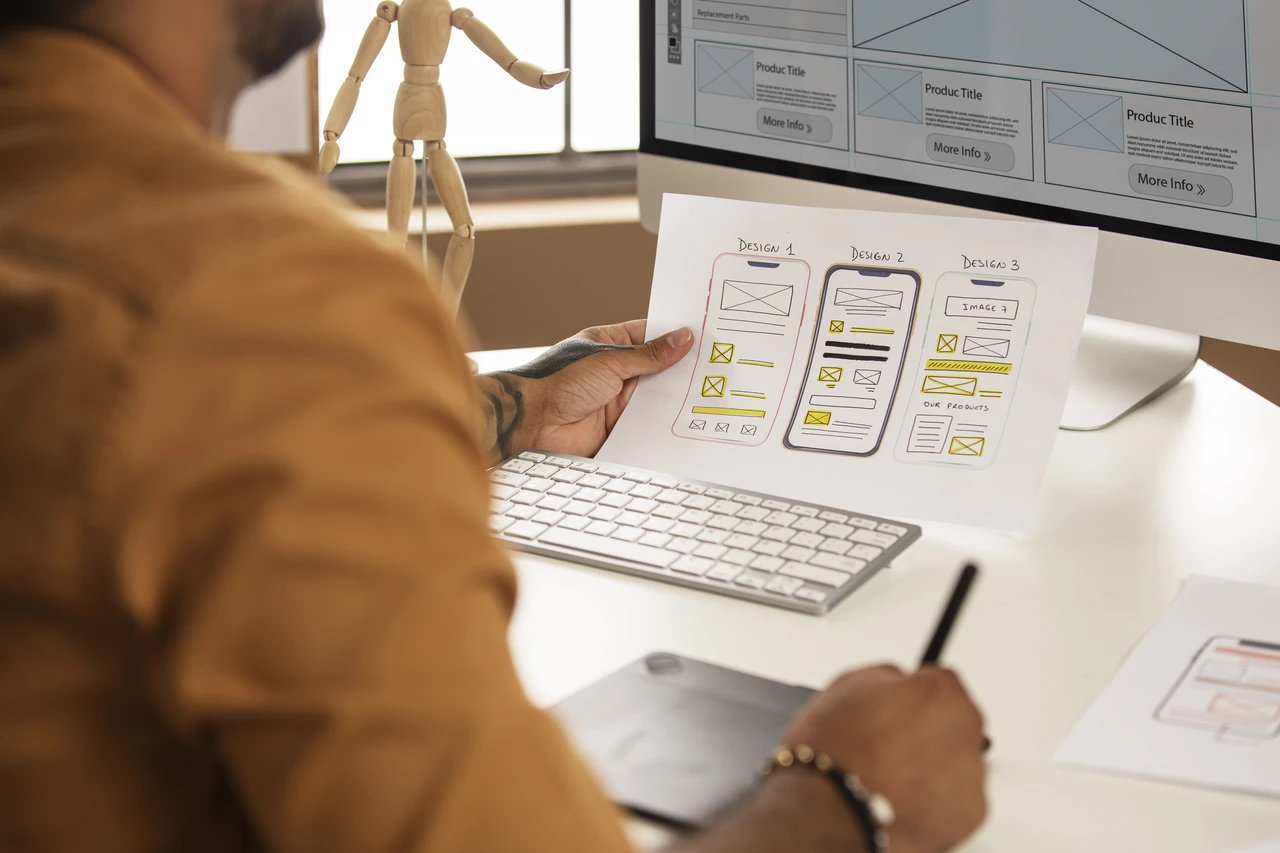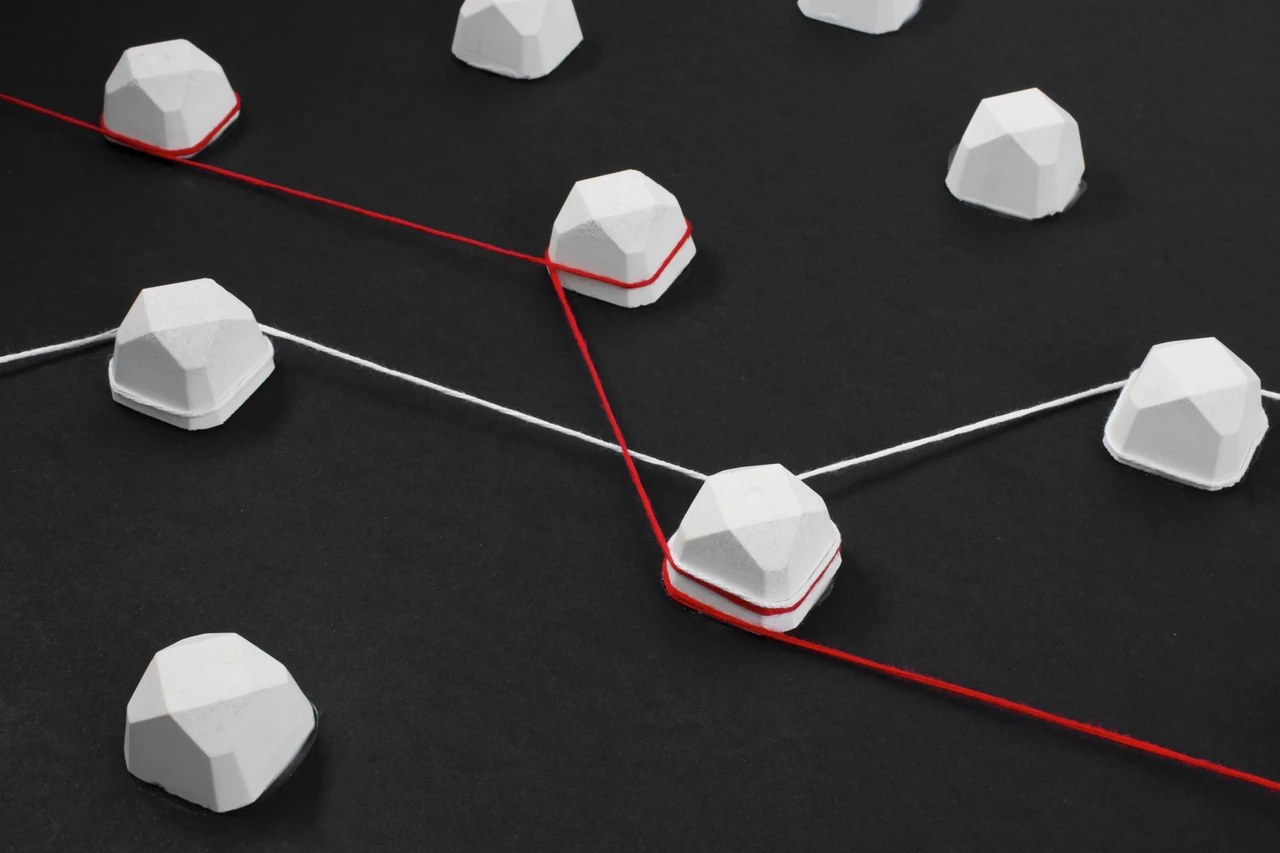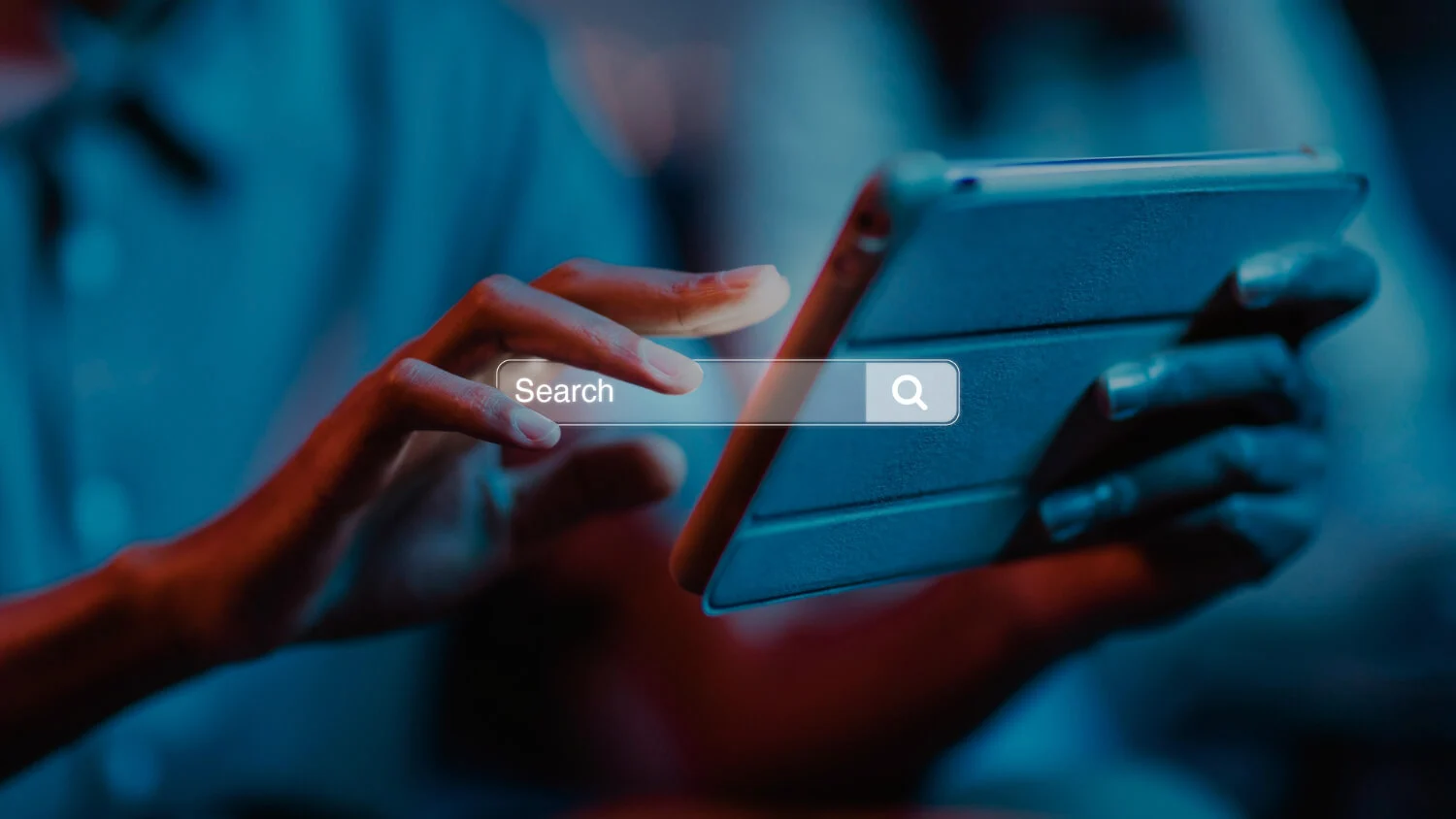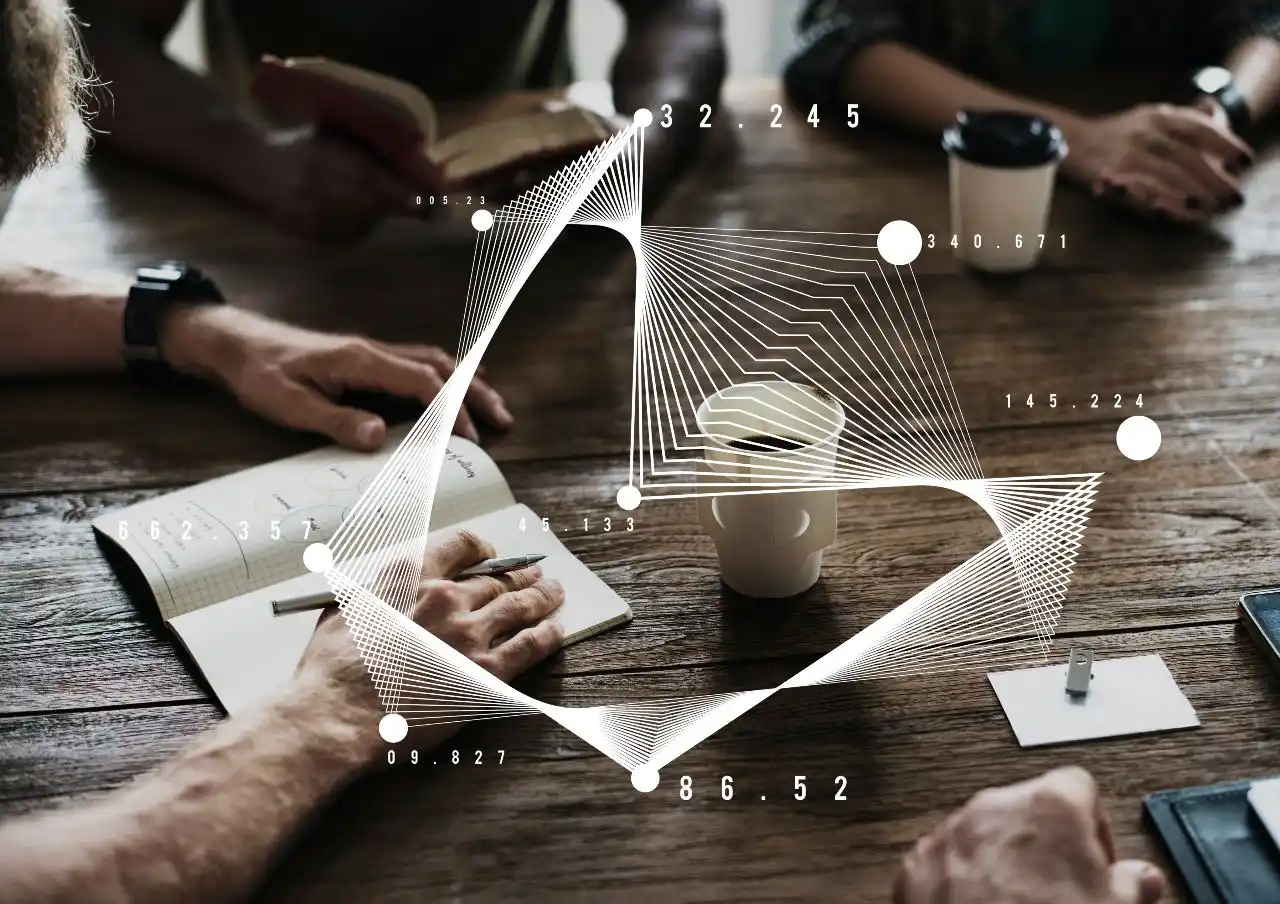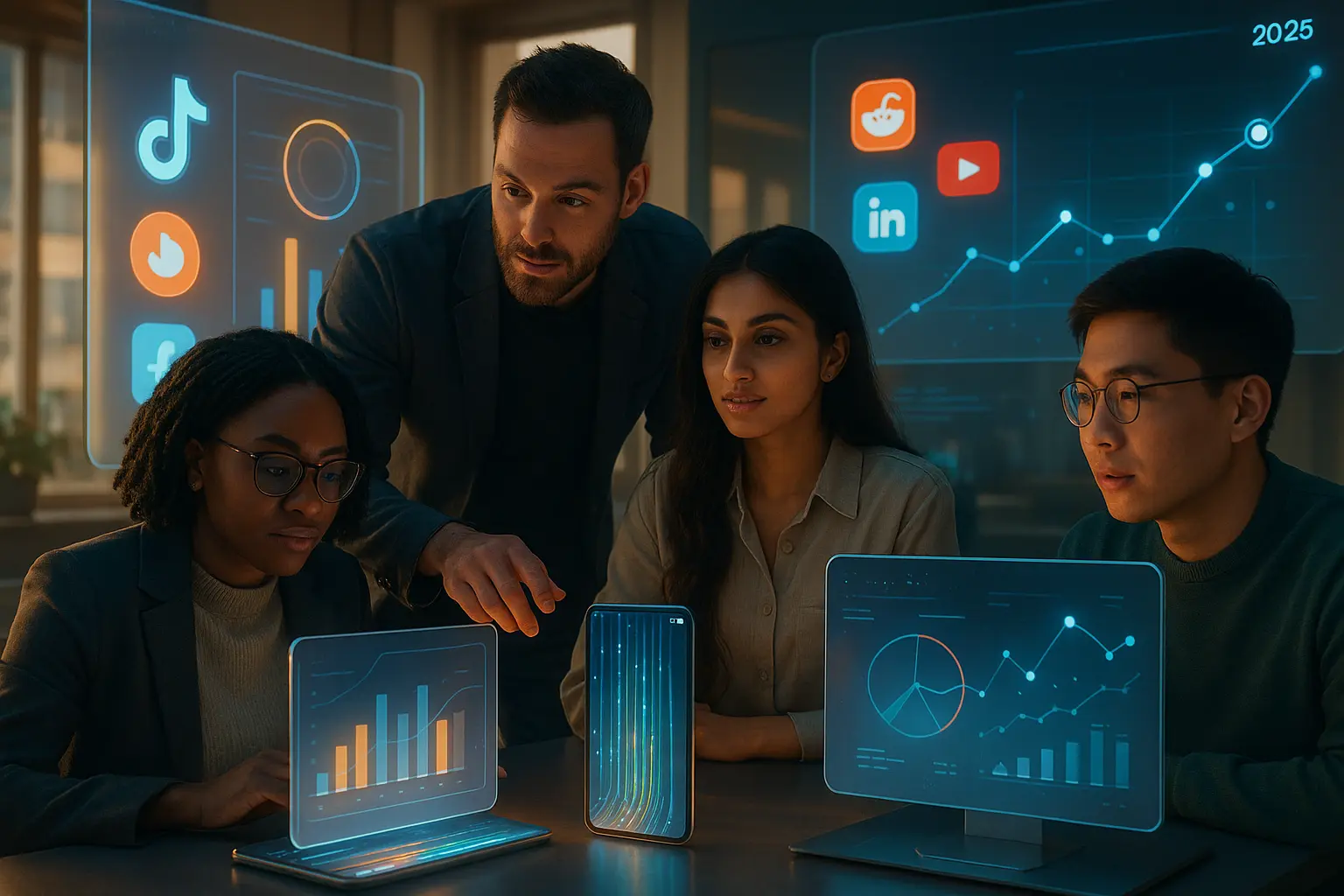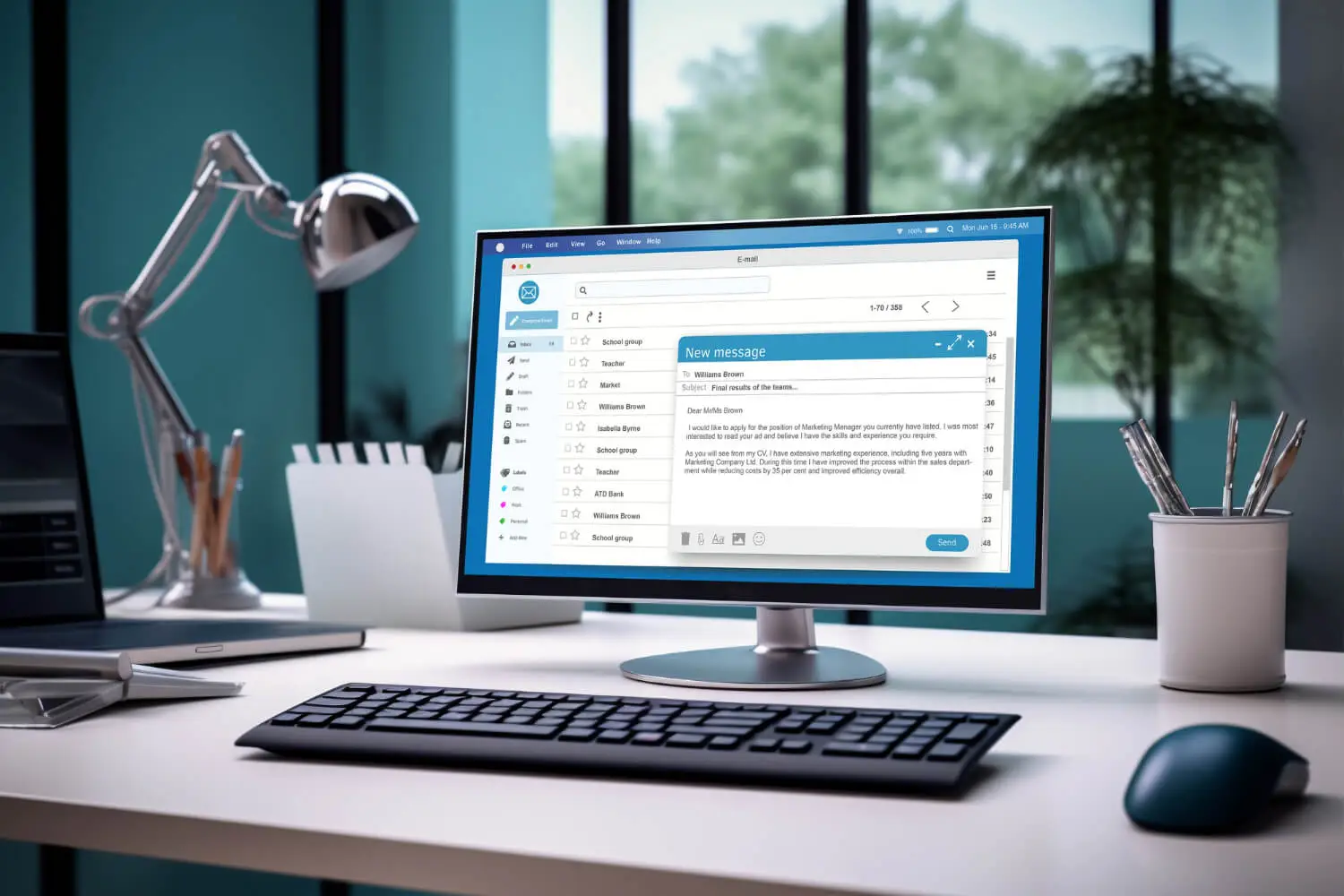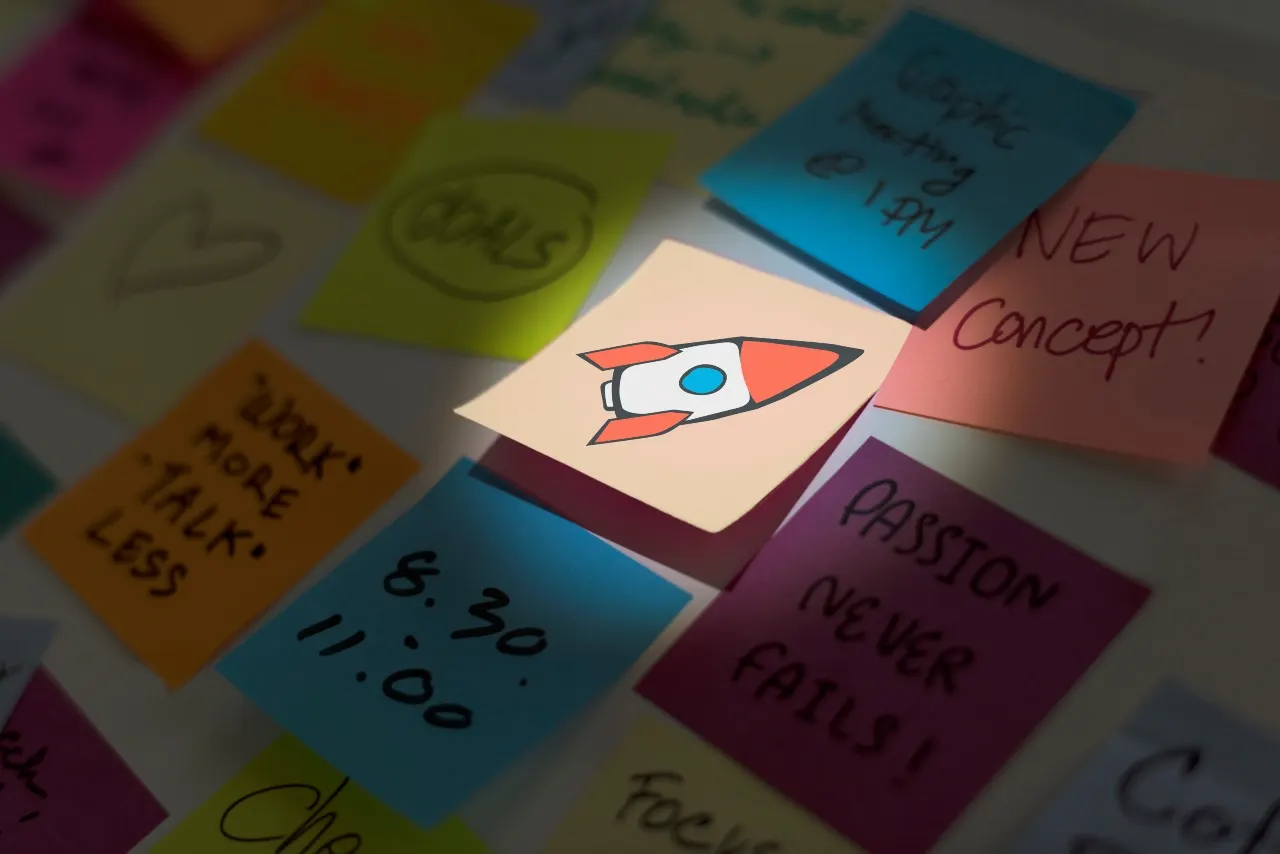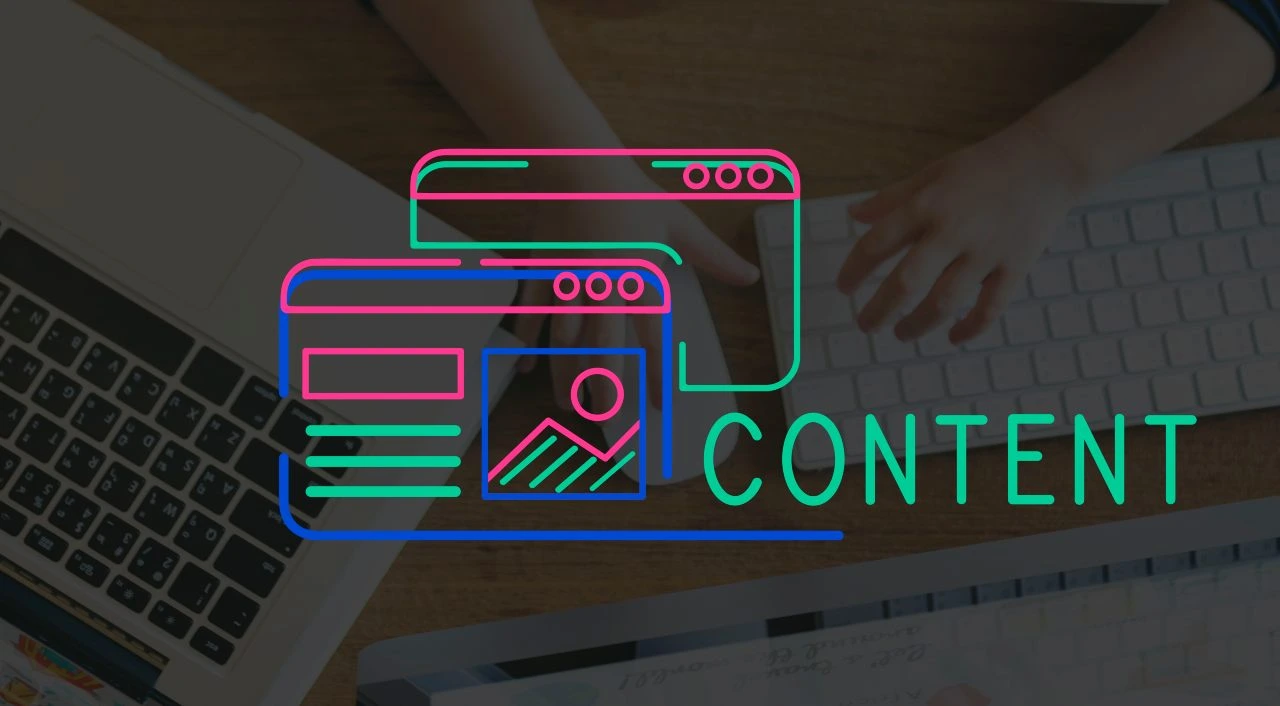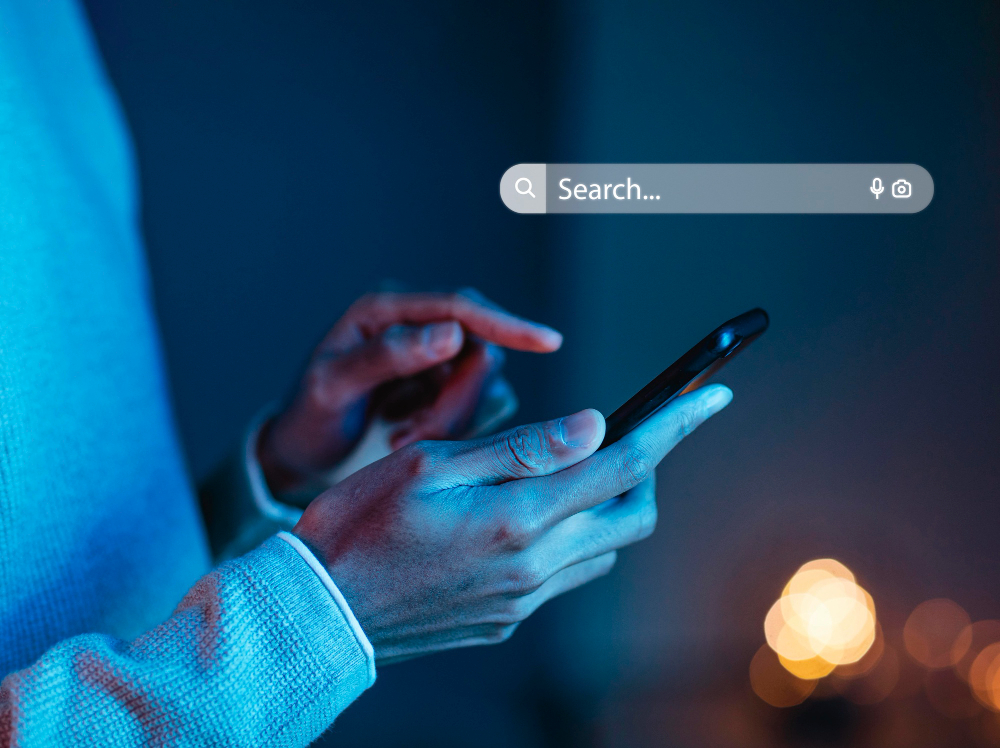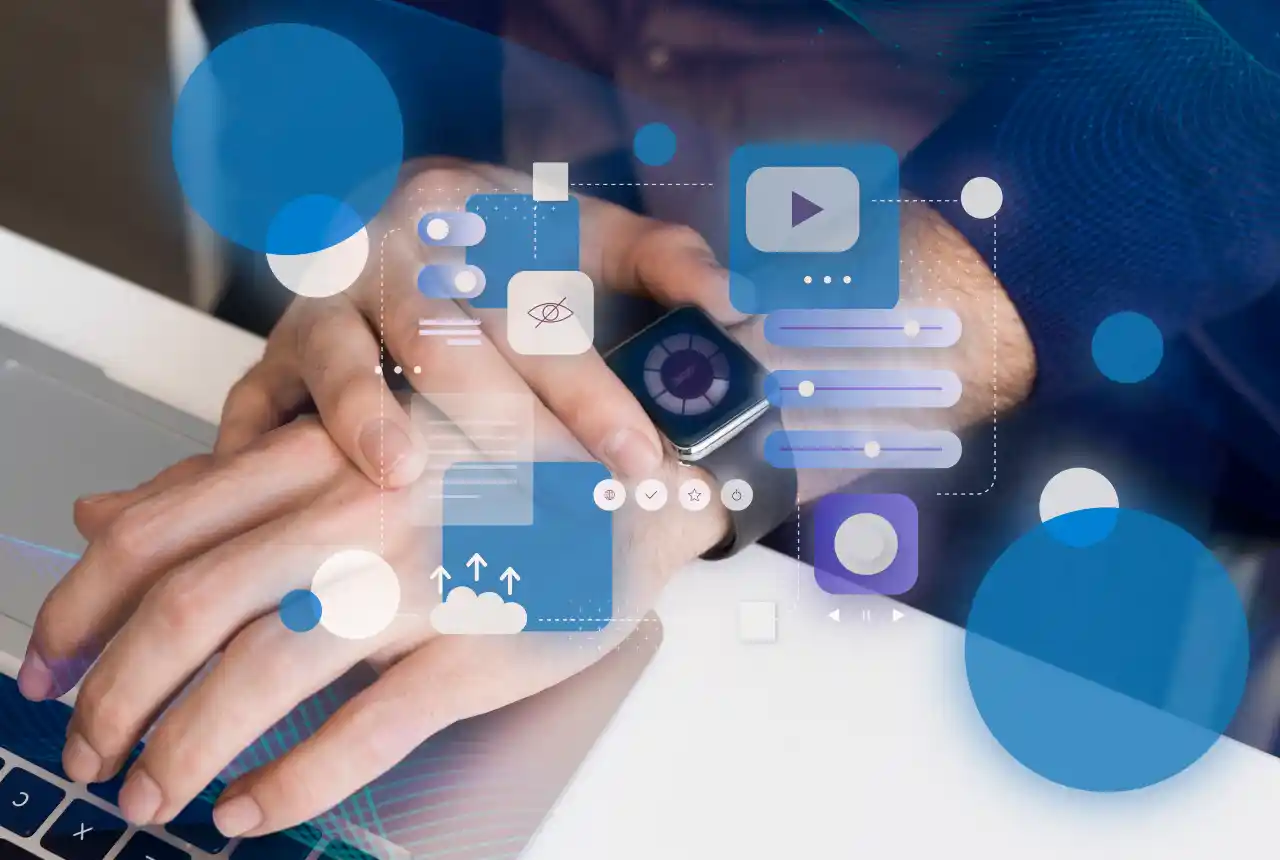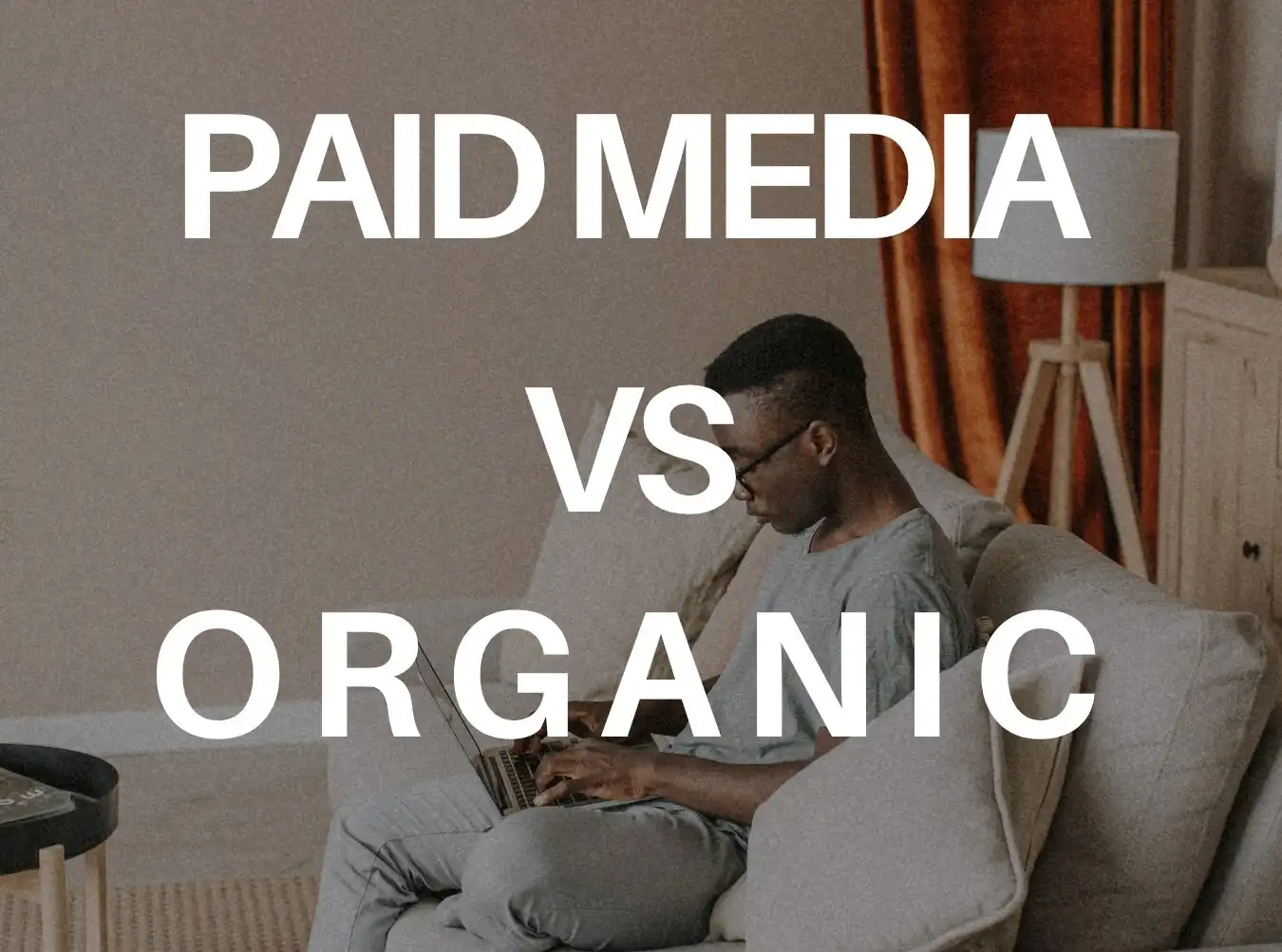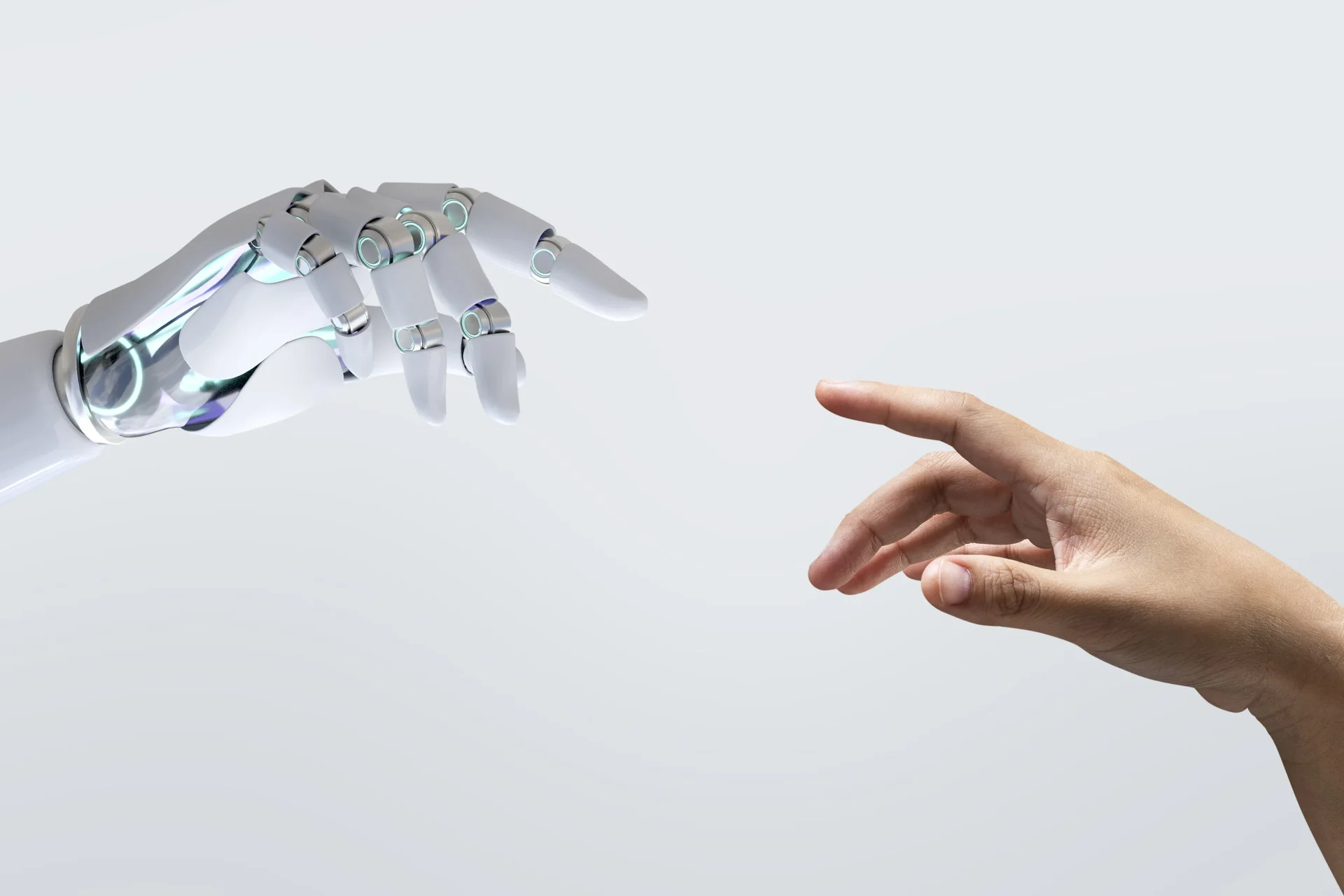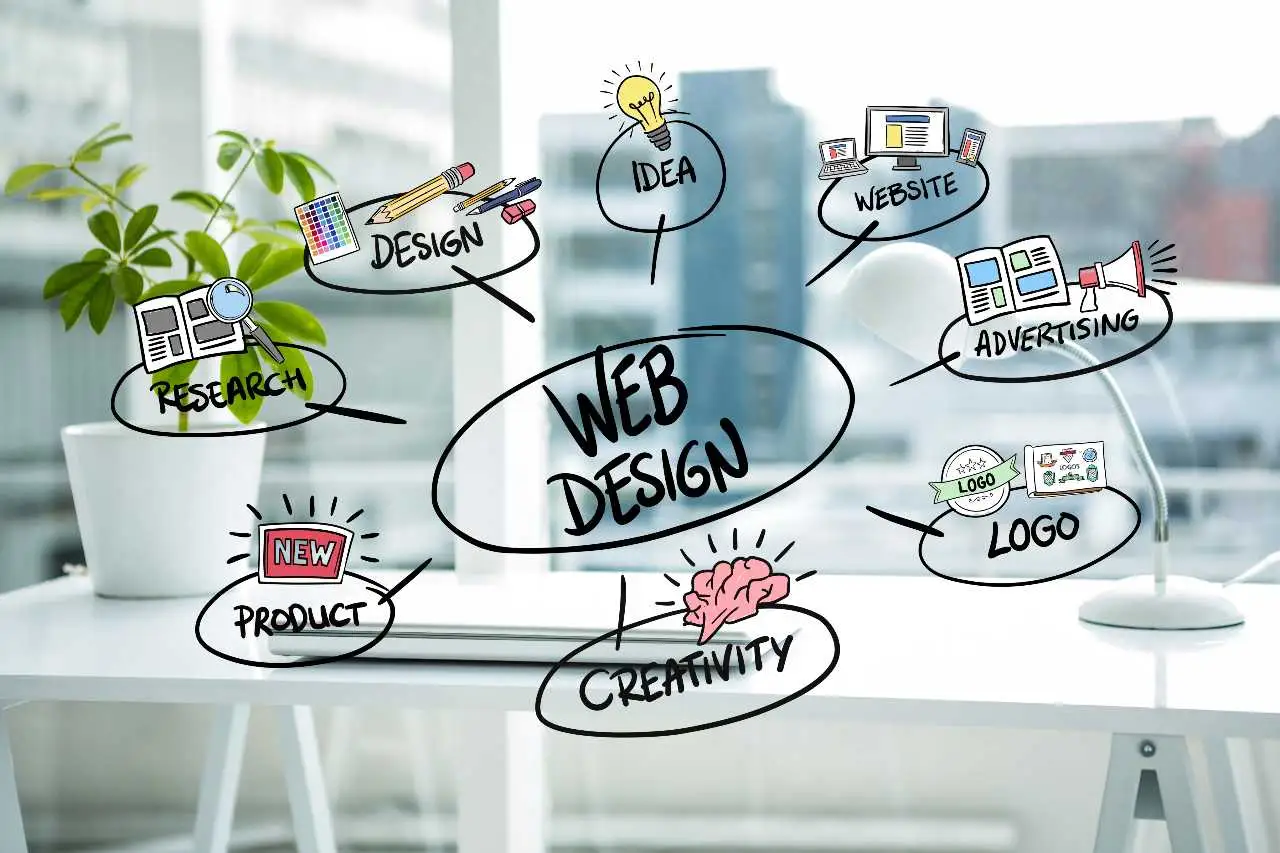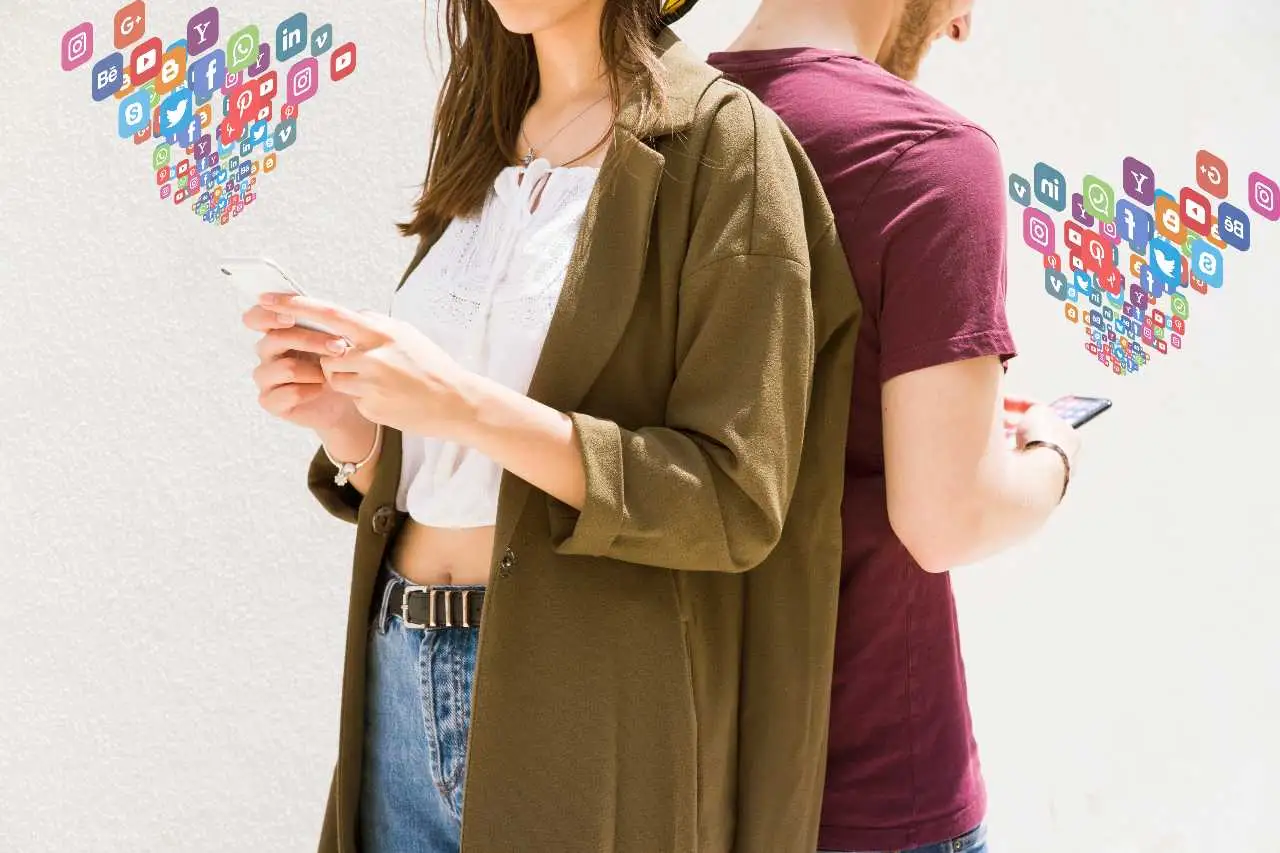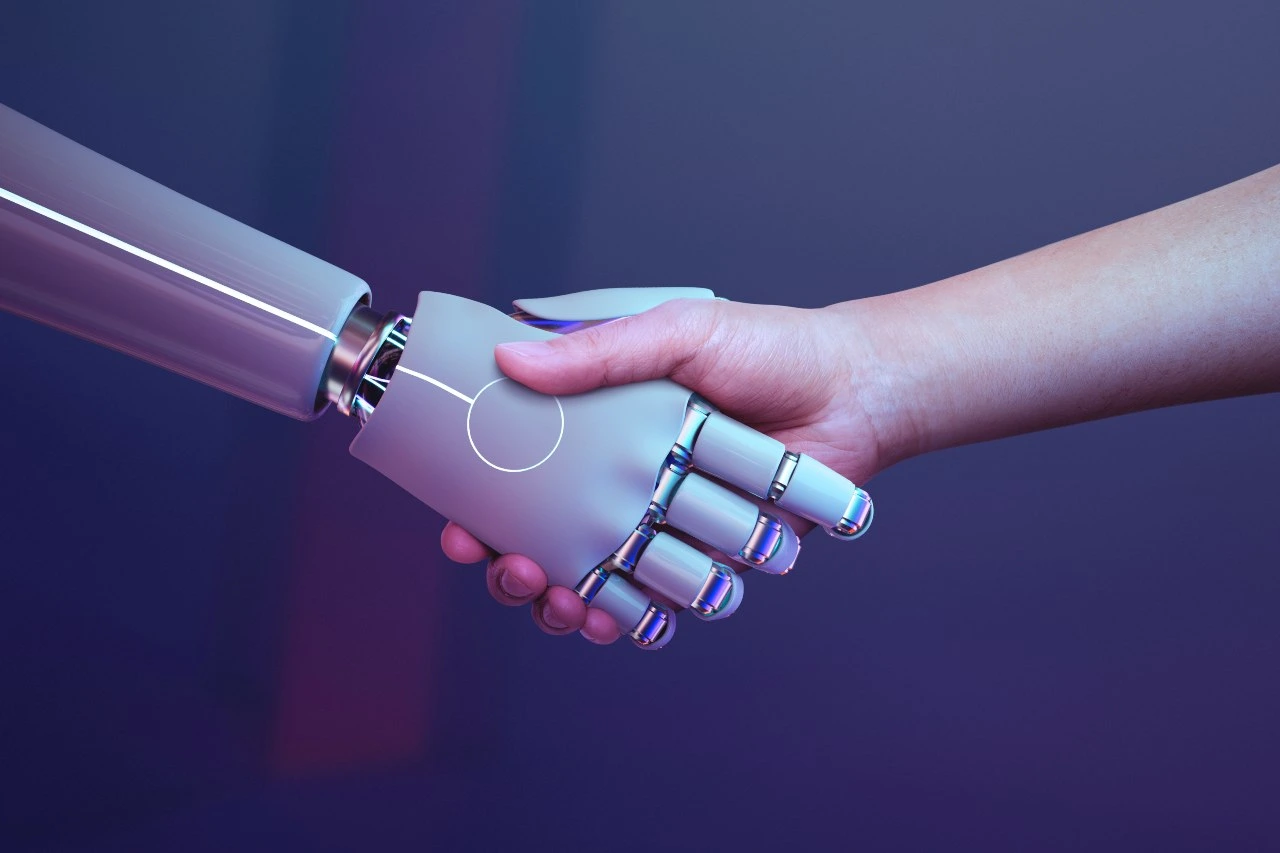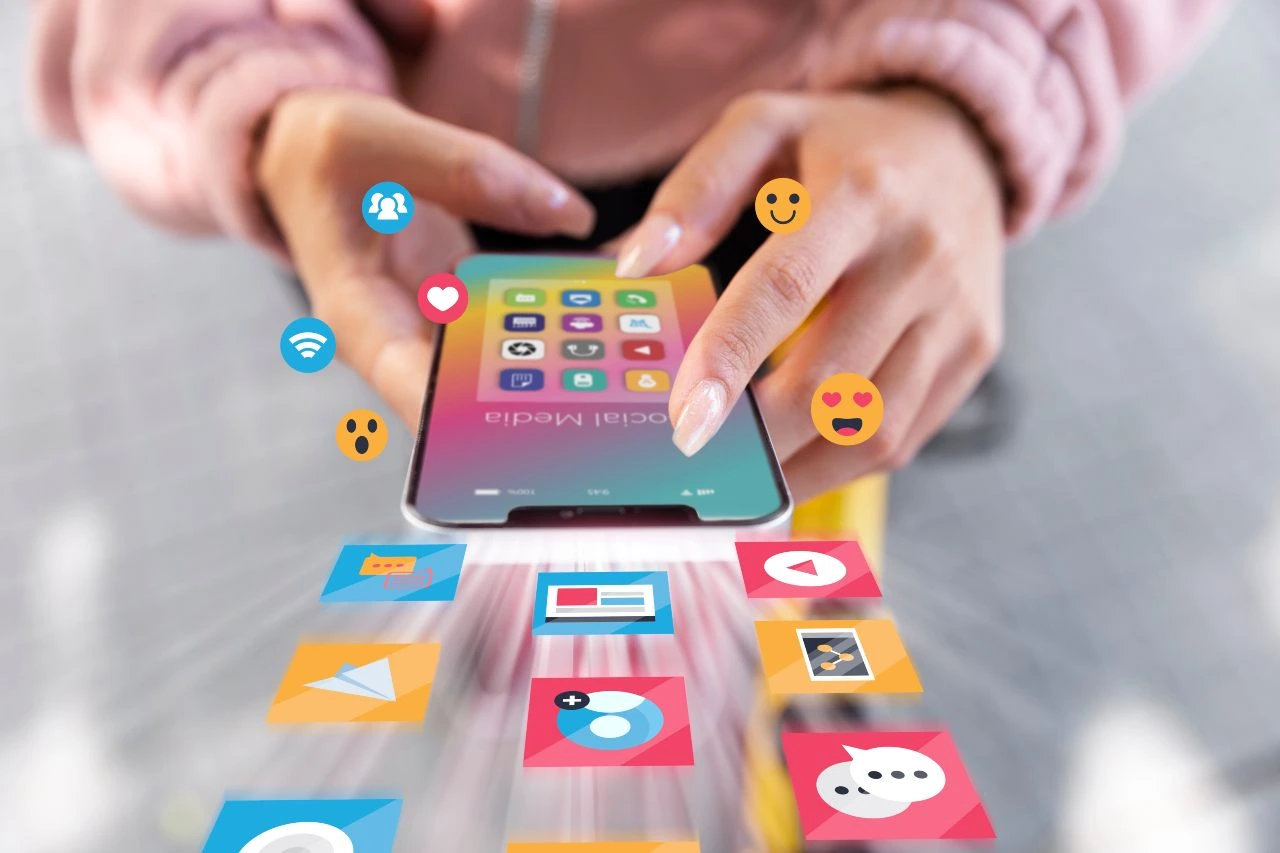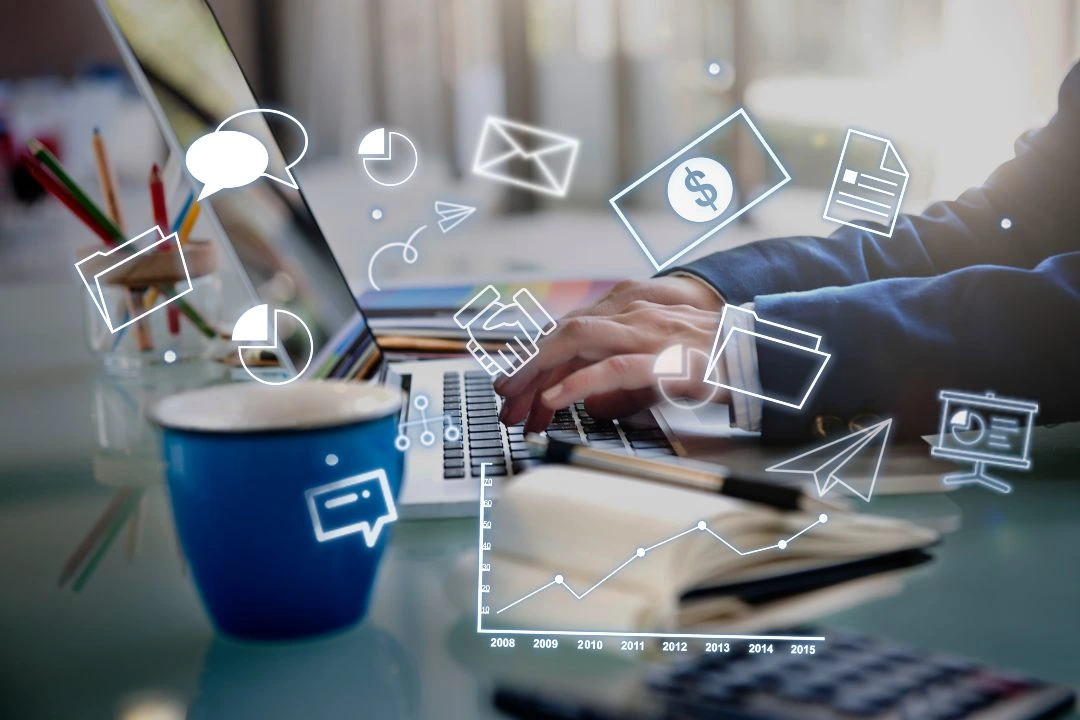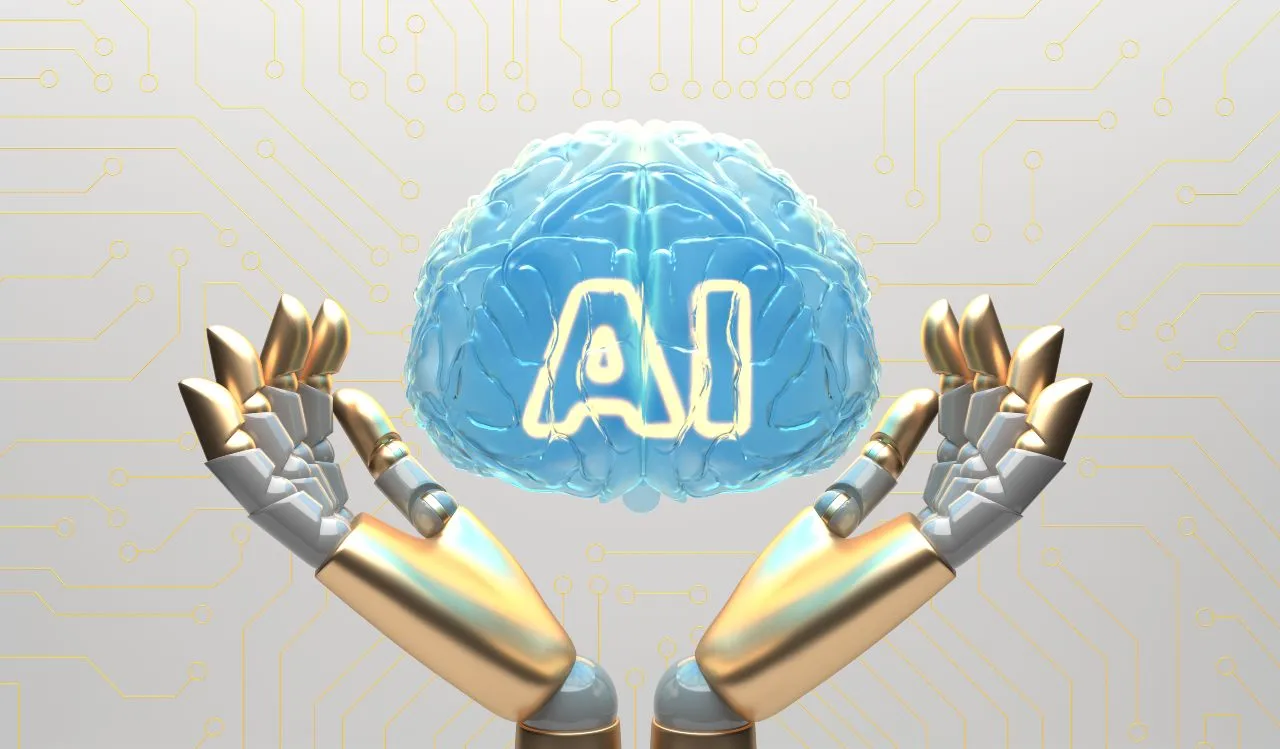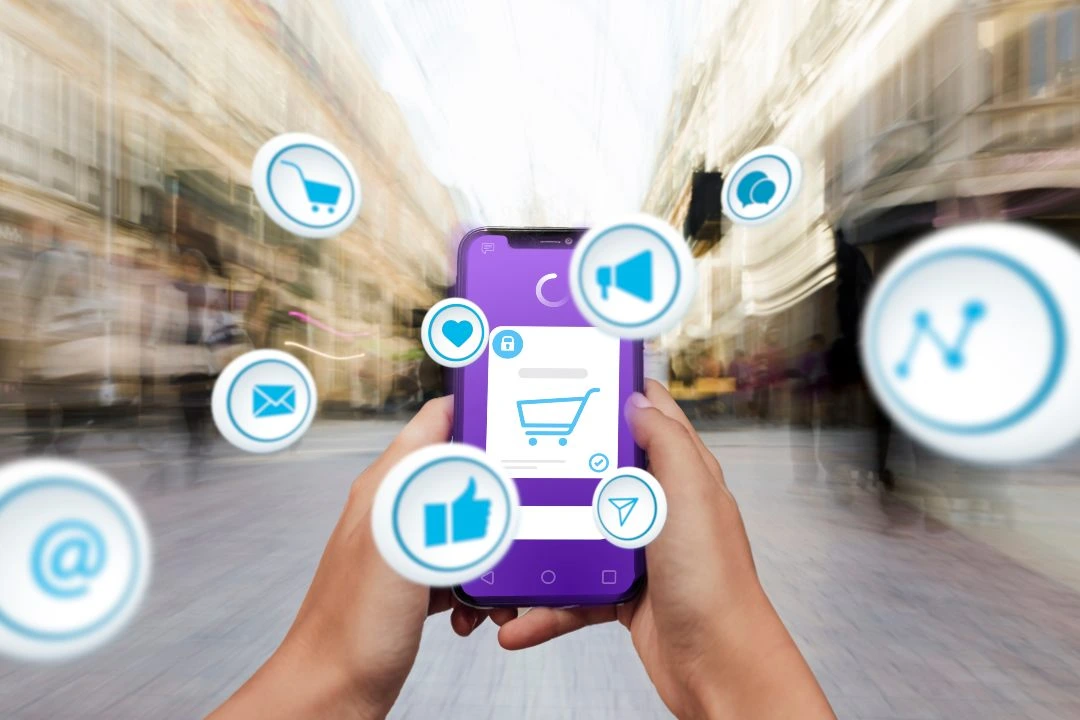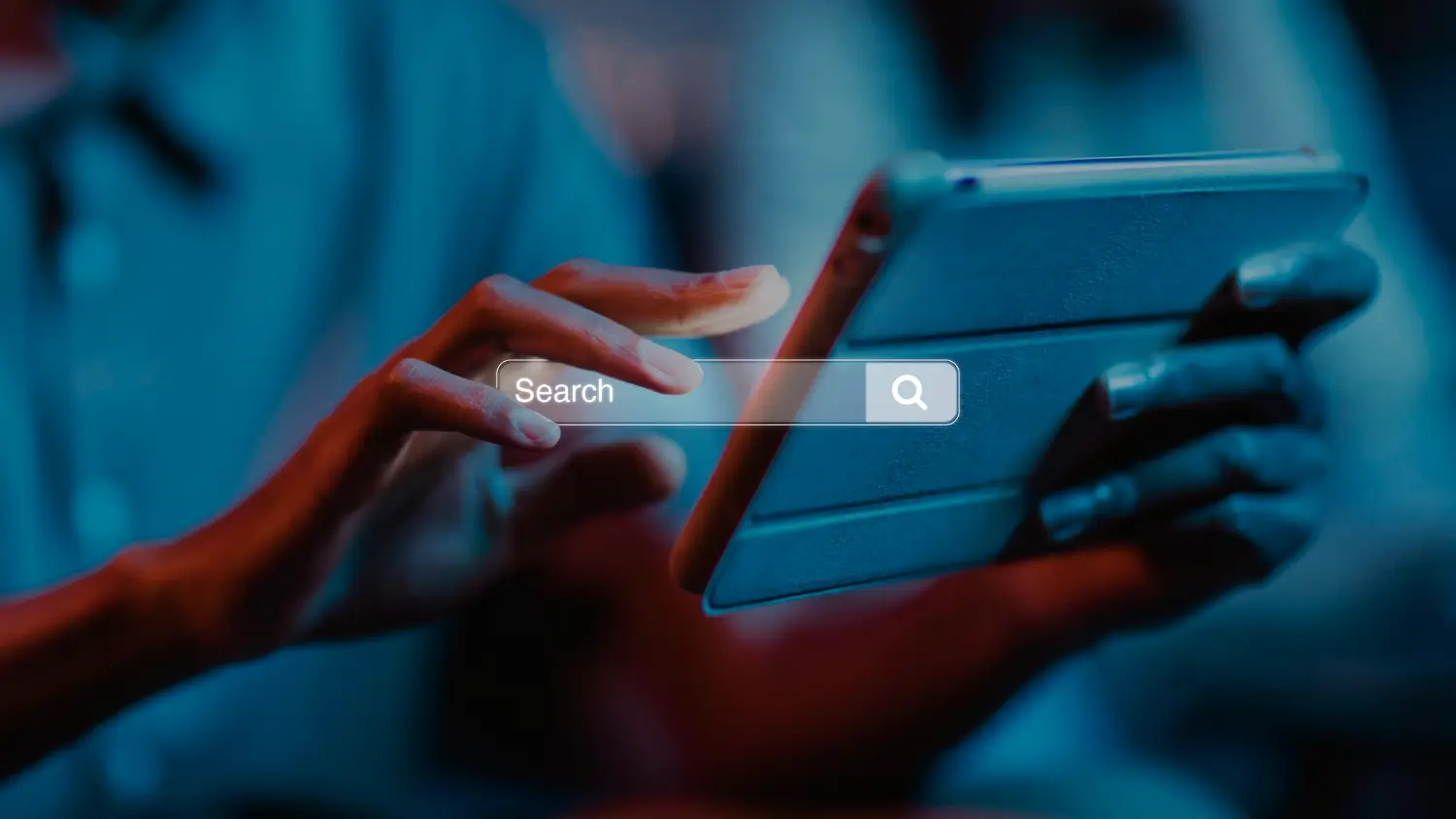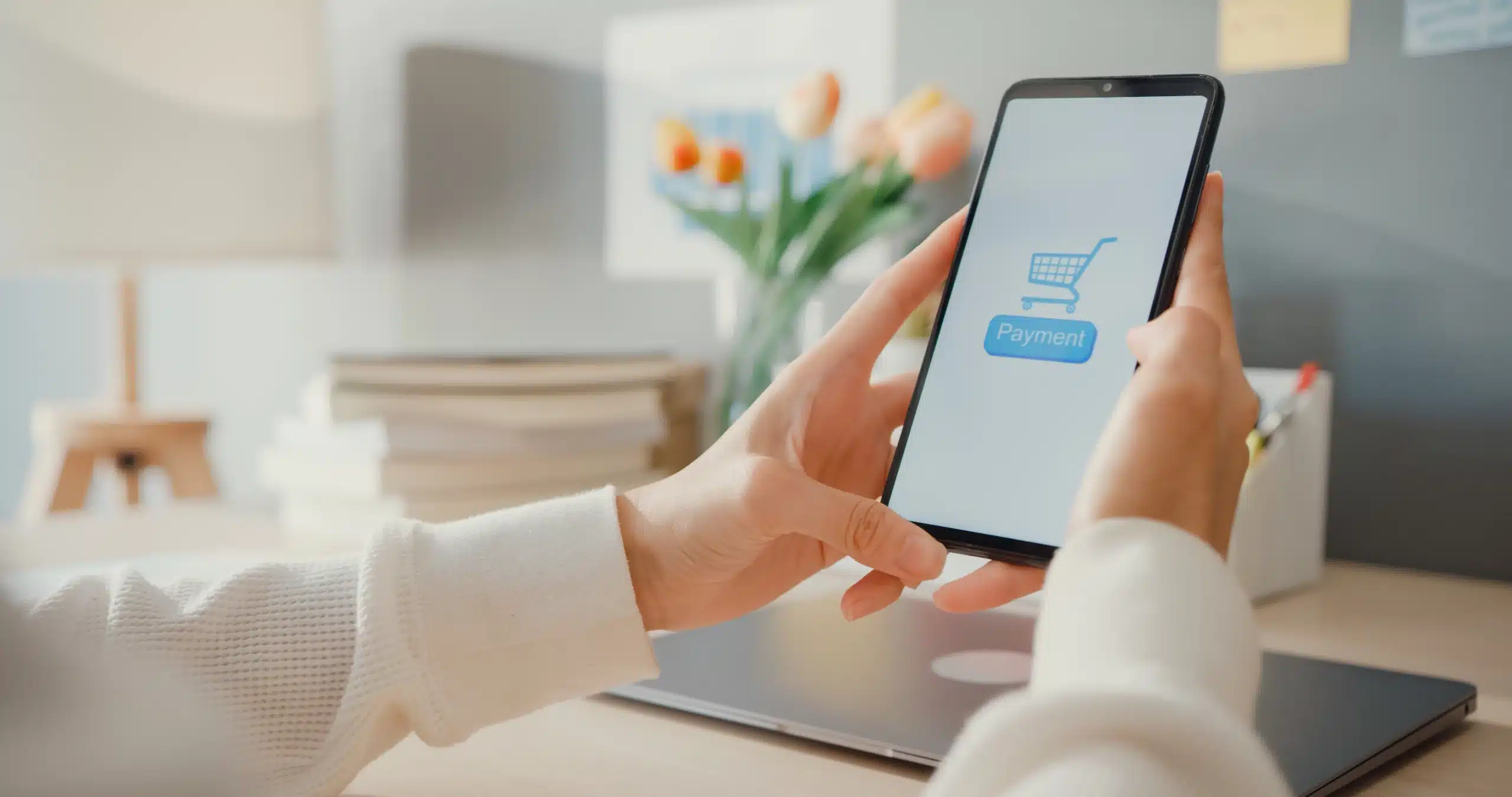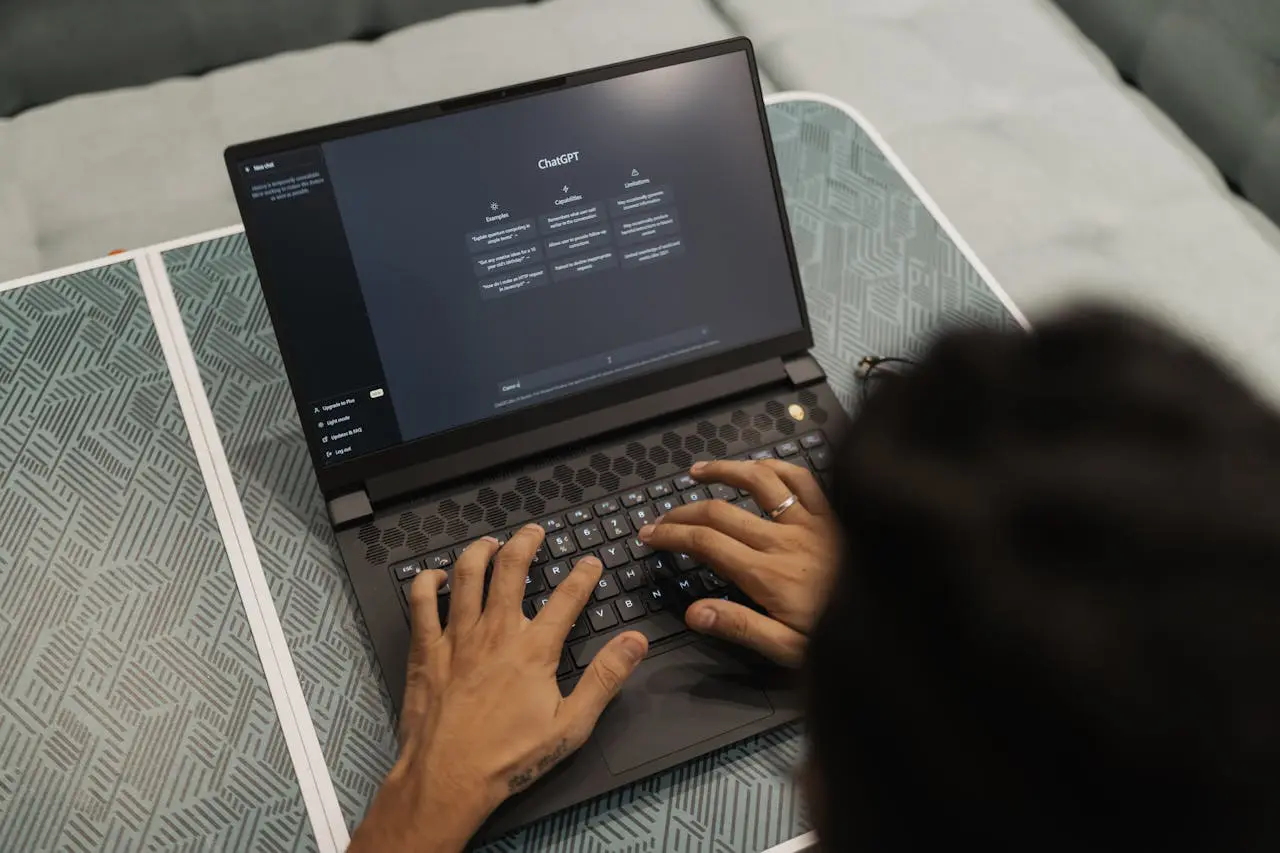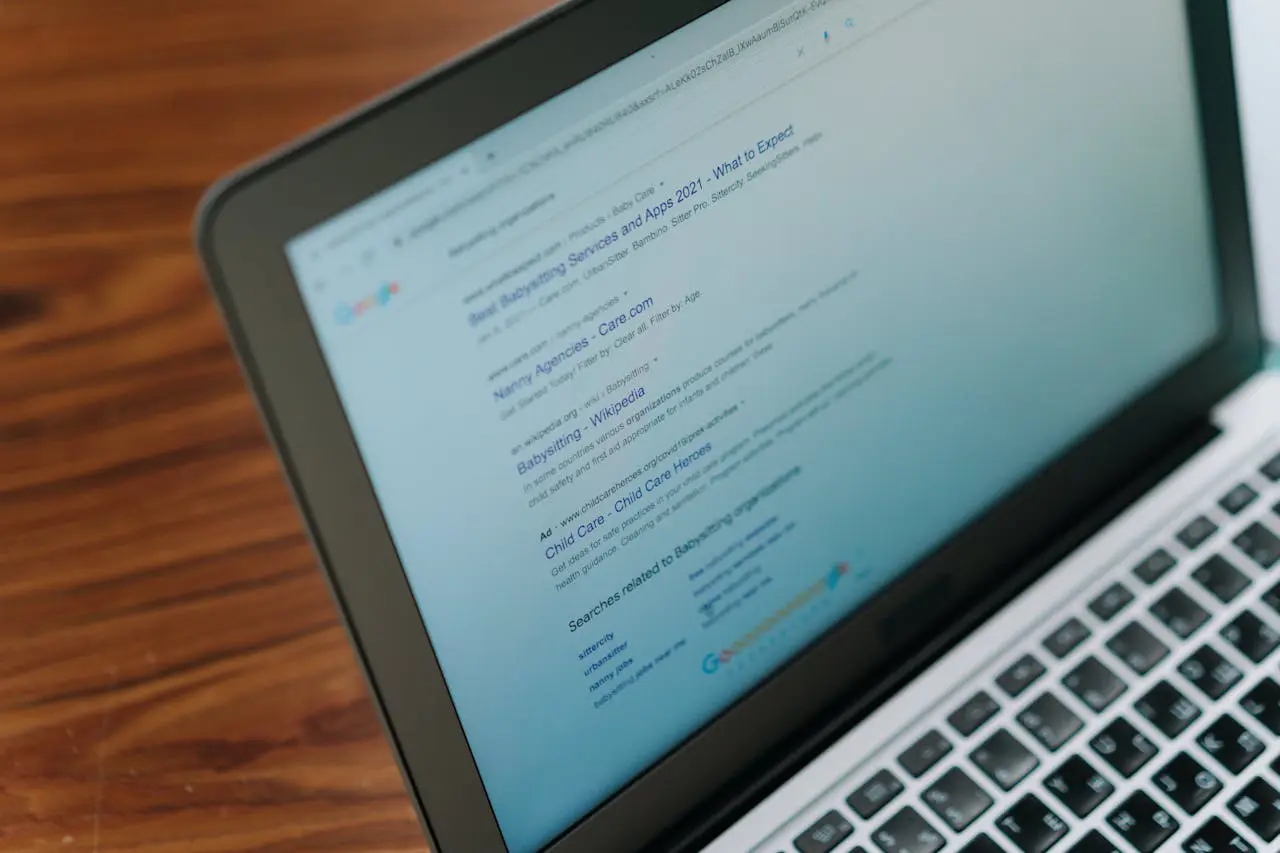Listen to article
Most marketers waste hours juggling platforms, logging into multiple accounts, and struggling to keep up with endless notifications—only to realize they’re missing out on deeper engagement and valuable insights. The pressure to manage social media in one place is greater than ever, especially as new networks and features keep emerging. The right tool can mean the difference between scattered efforts and a streamlined, data-driven strategy that actually grows your brand.
That’s why we’ve researched and tested the best social media management tools designed to simplify your workflow, save you time, and help you make smarter decisions. Our curated list spotlights solutions that stand out for their usability, robust feature sets, and the unique value they bring—whether you’re a solo entrepreneur or a full-service marketing team. Ready to discover which platform will elevate your social presence? Let’s dive in.
What Are Social Media Management Tools?
Social media management tools are digital platforms designed to help individuals, brands, and agencies manage social media in one place. They simplify the often complex process of overseeing multiple accounts by enabling users to schedule posts, interact with audiences, and analyze performance across popular networks like Facebook, Instagram, Twitter, LinkedIn, and more. By serving as a central hub, these tools minimize the need to switch between different platforms, making it easier to maintain a consistent voice and a cohesive content strategy.
At their core, the best social media management tools streamline collaboration, automate repetitive tasks, and provide valuable insights into engagement and reach. Whether you’re a solo entrepreneur or part of a large marketing team, these platforms enable efficient workflow management, ensuring your social media presence remains active, timely, and on-brand.
Key Features of the Best Social Media Management Tools
The effectiveness of a social media management tool often comes down to the range and reliability of its features. Essential functionalities include scheduling and auto-publishing posts, unifying social inboxes for message management, comprehensive analytics reporting, and content curation tools. Many leading solutions also integrate with third-party apps for image editing or influencer discovery, supporting a more dynamic and holistic approach to social media marketing.
Advanced management tools may offer AI-assisted content creation, automated responses, team collaboration features, and approval workflows. By leveraging these capabilities, businesses can ensure brand consistency, optimize their posting schedules, and foster meaningful engagement—all while saving significant time and resources.
Benefits of Managing Social Media in One Place
Centralizing social media management offers several compelling advantages. Firstly, it increases efficiency by reducing manual work and streamlining routine processes such as content scheduling, responding to messages, and tracking key metrics. By having all your platforms and performance data in a single dashboard, you can quickly monitor trends, assess ROI, and adapt strategies on the fly.
Additionally, managing all accounts collectively helps maintain consistent branding, timely responses, and unified campaign execution. This is particularly crucial for brands seeking to build trust and authority online. Ultimately, the best social media management tools empower businesses to scale their marketing efforts, enhance team collaboration, and achieve measurable digital growth—vital components in today’s competitive landscape.
How to Choose the Right Social Media Management Tool
Selecting the best social media management tools depends on your team’s size, marketing goals, preferred platforms, and budget. Consider essential needs such as supported networks, ease of use, analytics depth, collaboration options, and integration capabilities with other marketing software. Many tools offer tiered plans, so evaluating future scalability is important as your social media footprint grows.
Test driving platforms with free trials or demos can help determine which tool’s features and interface best align with your workflow. For businesses integrating social media management into broader digital marketing efforts, reviewing resources like digital marketing strategies for small businesses can also offer valuable context for decision-making. The right tool should make social media management streamlined, insightful, and adaptable to your evolving needs.
Side-by-Side Comparison of the Best Social Media Management Tools
With so many platforms out there aiming to help you manage social media in one place, it’s essential to separate the true powerhouses from the pretenders. These tools rose to the top thanks to their intuitive design, innovative features, and ability to streamline everything from scheduling to analytics. Whether you’re part of an agency juggling dozens of accounts or a small business owner looking for an all-in-one solution, this comparison table will make it easy to find the best social media management tools tailored to your needs.
| Tool | Description | Platforms | Features |
|---|---|---|---|
| Sendible | Sendible is a social media management platform that helps agencies and brands scale their social media efforts, from scheduling and publishing to monitoring and reporting. | Web, iOS, Android | Direct and Bulk Scheduling, Team Collaboration, Comprehensive Reports/Analytics, Unified Social Inbox, Content Curation, Canva Integration, Instagram-specific tools, Google Business Profile posting |
| Buffer | Buffer is a social media management tool that helps small businesses, creators, and agencies schedule, publish, and analyze content across various social media platforms. | Web, iOS, Android, Browser extension | Publishing/Scheduling, AI Assistant for content creation, Community Inbox, Advanced Analytics, Team Collaboration, Mobile App, Start Page (Link-in-bio) |
| Later | Later is a leading social media management and influencer marketing platform that helps brands and creators plan, schedule, and analyze content across all major social platforms. | Web, iOS, Android | Visual Content Calendar, Auto-Publishing, Link in Bio (Linkin.bio), Social Media Analytics, Influencer Discovery and Management, AI-Powered Strategy, Content Curation, Inbox Management, Media Library |
| Hootsuite | Hootsuite is a leading social media management platform that allows users to schedule posts, analyze performance, and manage engagement across all major social networks from a single dashboard. | Web, iOS, Android, Browser extension | Social media scheduling, AI content creation, Social analytics/reporting, Unified inbox, Social listening/monitoring, Team collaboration, Canva integration |
| Sprout Social | An all-in-one platform for robust social media posting, content creation, and distribution across major networks. | Web | Content scheduling, Multi-network posting, Centralized content calendar, Consistent brand messaging |
| Agorapulse | Distinguishes itself with a social inbox integrated with social media posting features for seamless content and interaction management. | Web | Social inbox, Advanced scheduling, Queue categories, Automated reposting, Audience engagement management |
| SocialPilot | A cost-effective and feature-rich social media posting solution for small to medium-sized businesses. | Web | Cost-effective, Bulk scheduling, Multi-platform posting, Time-saving |
| CoSchedule | Integrates social media posting with a holistic marketing calendar, including blog posts and email campaigns. | Web | Marketing calendar, Integration with blog & email, Holistic content overview, Cohesive strategy |
| SocialBee | A powerful social media management and automation tool for marketing teams, agencies, and entrepreneurs. | Web | AI Copilot, Post generator, Multi-platform scheduling, Intuitive calendar, Built-in analytics, Canva integration, Collaborative tools |
| HeyOrca | A leading social media management tool specifically designed for agencies, offering an all-in-one solution for planning and content creation. | Web | All-in-one solution, Centralized dashboard, Content calendar, Content mockups, Client review and feedback, Real-time reporting |

Sendible
Sendible is an all-in-one social media management platform tailored especially for agencies, marketers, and multi-location brands looking to manage social media in one place effortlessly. Packed with powerful features like direct and bulk scheduling, comprehensive analytics, and a unified social inbox, it streamlines both daily publishing and in-depth social media reporting. Its collaboration tools make it easy for teams to work together, while integrations like Canva and Google Business Profile posting add extra versatility.
Sendible stands out among the best social media management tools for those managing multiple accounts or clients, especially agencies that value efficiency and accountability. With a subscription model starting at $29/month and support for Web, iOS, and Android, it offers an affordable, scalable solution without sacrificing advanced capabilities.
Pros:
Sendible is highly regarded for its affordability and robust feature set, making it ideal for agencies handling numerous clients. Its user-friendly interface simplifies onboarding and daily use, while the comprehensive reporting system helps teams track goals and optimize strategy. The Canva integration streamlines visual content creation, and tools specific to Instagram and Google Business provide unique value. The platform brings all social activity into a single, manageable place, which is a huge time saver.
Cons:
On the downside, Sendible does not offer a free plan, which could be a barrier for smaller teams testing new platforms. Some users mention the interface can feel cluttered, particularly when managing many brands simultaneously. Scheduling options may lack some flexibility, and API limitations can affect workflow automation in certain scenarios. Nonetheless, a free trial is available to help users evaluate its fit for their needs.

Buffer
Buffer stands out among the best social media management tools by offering a streamlined platform to schedule, publish, and analyze content across major social networks. Designed with small businesses, creators, and agencies in mind, Buffer makes managing all your social media in one place effortless. With tools for publishing, content creation powered by an AI Assistant, a unified community inbox, and in-depth analytics, Buffer streamlines social media workflows for individuals and teams alike.
Buffer’s strengths include support for a wide variety of platforms—Facebook, Instagram, TikTok, LinkedIn, Pinterest, and more. Collaboration features let teams work together smoothly, while features like Start Page offer a simple solution for bio links. Its freemium model is attractive to those just starting out, with paid plans unlocking more channels and power-user features. Transparency is a core value: Buffer publishes its company metrics, salaries, and financials for ultimate trust.
Pros:
Buffer is praised for its incredibly easy-to-use, clutter-free interface that gets new users up and running fast. The scheduling and publishing tools are among the most intuitive on the market, letting you plan content across multiple platforms with just a few clicks. Startups and creators especially appreciate its generous free plan, robust mobile apps, and outstanding customer support. Its commitment to transparency and ethical business practices further sets it apart in the crowded field of social media management tools.
Cons:
However, Buffer isn’t without limitations. The advanced analytics available on lower-tier plans can feel limited compared to some competitors, and social listening or direct monitoring features are notably absent. For growing businesses with multiple brands or large teams, the platform can get expensive quickly as you add channels and users. Those needing deep analytics or advanced social media monitoring might find Buffer’s features lacking.
Buffer is available for Web, iOS, Android, and also offers a browser extension. The Essentials plan starts at $5/month (billed yearly), with both a free plan and free trial available, making it an excellent entry point for anyone seeking to manage social media in one place.

Later
Later stands out as one of the best social media management tools, catering especially to brands, creators, and marketers who want to manage social media in one place with ease. This platform offers a seamless experience for content planning, visual scheduling, auto-publishing, and analytics across major platforms including Instagram, Facebook, TikTok, Pinterest, and LinkedIn. With Later Influence, the tool extends its power to influencer marketing, making it possible to manage collaborations, discover creators, and track campaign performance—all from a centralized dashboard.
Key features include a highly visual content calendar, AI-powered influencer discovery, an effective Linkin.bio solution for link-in-bio optimization, robust analytics, and a user-friendly media library. Later is ideal for businesses of all sizes looking to streamline their social media and influencer campaigns, but it’s particularly strong for visual brands, agencies, and enterprises focused on Instagram and Pinterest. Its unique visual planning tools and comprehensive analytics make it a top choice among the best social media management tools for both efficiency and organization.
Pros:
Later’s visually organized interface makes planning and scheduling content intuitive, even for social media beginners. The visual content calendar is a standout feature, especially for brands with a strong visual identity. Reliable auto-publishing, comprehensive analytics, and the Linkin.bio tool add further value, making Later a great solution for efficiently managing social content and driving traffic from Instagram. The platform is accessible via web, iOS, and Android, ensuring you can manage your accounts anywhere.
Cons:
Later’s pricing can be a hurdle for smaller businesses or solo creators, as the free plan has been retired in favor of a 14-day free trial. Many advanced features are only available on higher-tier subscriptions, and some functionalities (especially for Twitter/X) are more limited compared to its support for visual platforms. Customer support response times can be slower than desired. The Starter plan begins at $18.75 USD/month (billed yearly), so cost-conscious users may need to weigh the comprehensive feature set against their budget.

Hootsuite
Hootsuite stands out as one of the best Social media management services for businesses and professionals aiming to manage social media in one place efficiently. With broad support for all major networks, Hootsuite centralizes your efforts—from scheduling content and tracking performance analytics to social listening and engaging with your audience—all within a single, intuitive dashboard. Its AI assistant, OwlyGPT, helps streamline content creation and strategy, while deep integrations (like Canva) make collaboration and workflow approvals seamless for large teams.
Hootsuite truly shines for larger businesses, agencies, and enterprises needing robust collaboration, security, and advanced reporting capabilities. The unified inbox simplifies customer service, and integrated social listening tools allow brands to monitor their reputation and stay on top of trending conversations. Plans start at $99 per user/mo (billed annually), and the platform can be accessed via Web, iOS, Android, and browser extension, ensuring you’re always connected to your audience.
Pros:
Hootsuite’s all-in-one approach allows users to effortlessly manage social media in one place, offering support for a wide range of networks. The advanced analytics and reliable bulk scheduling help teams save time and measure their social success clearly. Features like AI-powered content ideation, team collaboration, approval workflows, and comprehensive social listening give Hootsuite a competitive edge for organizations with complex workflows.
Cons:
While feature-rich, Hootsuite’s pricing can be prohibitive for small businesses and solo entrepreneurs. Some users find the interface a bit dated and note occasional bugs with scheduled posts. Additionally, lower-tier plans are limited in functionality, and the breadth of features can result in a steep learning curve for new users.

Sprout Social
Sprout Social is an all-in-one platform built to help you manage social media in one place, offering robust solutions for content creation, scheduling, and distribution across major networks like Facebook, Instagram, X (formerly Twitter), LinkedIn, Pinterest, and TikTok. With a centralized content calendar and advanced scheduling features, Sprout Social empowers marketers to maintain consistent brand messaging and plan campaigns proactively. Its intuitive interface is available through the web, making it accessible for teams and agencies who need clarity and coordination across multiple channels.
Sprout Social stands out among the best social media management tools for teams and busy professionals who value both control and efficiency. If your goal is to execute a seamless social media strategy with collaborative workflows and detailed oversight, Sprout Social is a solid choice. The platform operates on a subscription model with a free trial—great for those who want to evaluate its fit for their business without immediate commitment.
Pros:
Sprout Social’s all-in-one nature makes it an ideal choice for managing all your networks from a single dashboard. The robust content scheduling and centralized calendar not only streamline workflow but also facilitate consistent, cohesive messaging across every platform you use. This unified approach supports a proactive strategy, helping marketing teams plan ahead and stay organized.
Cons:
While Sprout Social offers extensive features for social media managers, pricing details are only available upon inquiry, and there’s no forever-free plan—so it may not be the best fit for individuals or very small businesses seeking a budget-friendly option. Some users may find the learning curve for advanced features a bit steep at first, especially if they’re new to comprehensive social media management platforms.

Agorapulse
Agorapulse distinguishes itself among the best social media management tools by seamlessly integrating a social inbox with robust social media posting capabilities. This platform makes it easy to manage social media in one place, letting users handle both outgoing content and incoming interactions from a single, organized dashboard. With advanced scheduling, queue categories, and automated reposting, Agorapulse helps ensure your content stays consistent while also making it effortless to keep up with audience engagement. This makes it especially appealing for social media managers and agencies focused on efficient communication and content control.
Ideal for professionals aiming to balance active community management with regular content publishing, Agorapulse excels in delivering a streamlined workflow. Its key features—social inbox, advanced scheduling, and automated reposting—empower users to prioritize engagement while simplifying content planning. Since the tool is web-based, you can access your accounts wherever you have internet. Agorapulse is a subscription model offering, but a free plan or free trial is not currently available.
Pros:
Agorapulse’s greatest strength is its integrated social inbox, which brings all of your messages and interactions from different platforms into one location, making it simple to stay on top of replies and comments. The advanced scheduling, queue categories, and automated reposting help maintain a steady stream of posts, boosting consistency and saving significant time for teams managing multiple accounts.
Cons:
One limitation is the lack of a free plan or free trial, making it harder for new users to test the service before committing. Pricing details are not specified, which might be a hurdle for budget-conscious individuals or small teams evaluating the best social media management tools. Additionally, mobile or desktop app options are not mentioned, so users needing on-the-go access may find it less convenient.

SocialPilot
SocialPilot is a cost-effective, feature-rich social media management tool built with small to medium-sized businesses in mind. Its core strength lies in bulk scheduling, allowing users to quickly upload and schedule content across numerous social platforms from a single dashboard. This time-saving capability is ideal for businesses that need to manage social media in one place without unnecessary complexity or expense.
Key features include multi-platform posting and efficient scheduling options, making it effortless to streamline your social media campaigns. SocialPilot works through a web-based platform, with a subscription pricing model to offer ongoing flexibility for growing teams. The tool is best suited for SMBs looking to maximize their marketing impact while keeping costs in check, and those who need to streamline workflows without sacrificing essential features. Its unique selling point is the blend of powerful bulk actions and affordability.
Pros:
SocialPilot’s biggest advantage is how much time it saves with bulk scheduling—a must-have for brands with heavy content calendars. It’s also one of the best social media management tools for SMBs seeking substantial features without a premium price tag. Efficient posting across multiple platforms from one place keeps your social strategy organized and consistent, all while minimizing manual effort.
Cons:
One drawback is the lack of a free plan or free trial, which means trying before buying isn’t an option. Additionally, while SocialPilot is excellent for posting and scheduling, advanced analytics or audience engagement features may not be as robust as those in some higher-priced competitors. If you need in-depth reporting or broader listening capabilities, you might find those areas limited.

CoSchedule
CoSchedule takes a holistic approach to social media management by seamlessly integrating your social media posting with other crucial marketing activities like blog publishing and email campaigns. With its signature Marketing Calendar view, CoSchedule offers a bird’s-eye perspective of all your scheduled content, enabling you to manage social media in one place alongside your entire marketing workflow. The platform’s cohesive scheduling ensures your campaigns and posts are always aligned, facilitating a unified and coordinated marketing strategy.
Perfect for marketers, content managers, and teams juggling multiple channels, CoSchedule is ideal for those who crave structure and visibility across their campaigns. Its key features include a comprehensive marketing calendar, integration with blog and email channels, and a unified content overview—making it more than just a typical social media scheduling tool. The platform is available via web, with a subscription-based pricing model.
Pros:
CoSchedule’s greatest strengths lie in its all-encompassing approach to content planning. By letting users orchestrate blogs, emails, and social updates from a single dashboard, it eliminates silos, creating a smooth and consistent brand message. This holistic calendar view is a standout for busy marketing teams that want to synchronize efforts and track everything at a glance.
Cons:
While CoSchedule excels in offering a unified marketing calendar, its primary focus may be less appealing to users who are only looking to schedule social media posts, rather than manage a broader marketing strategy. Pricing specifics aren’t clearly outlined, and there’s no free plan or trial, which could be a barrier for budget-sensitive teams or solo users testing out the best social media management tools before committing.

SocialBee
SocialBee is a robust social media management and automation tool tailored for marketing teams, agencies, and entrepreneurs looking to manage social media in one place. The platform brings together content creation, post scheduling, and performance analytics into a single, streamlined workflow. With features like an AI-powered Copilot, automated post generator, and seamless Canva integration, SocialBee allows users to effortlessly craft, schedule, and optimize engaging content across all major social networks directly from a unified web interface.
Where SocialBee truly stands out is in its capability to support collaborative social media workflows—making it one of the best social media management tools for those juggling multiple brands or campaigns. The intuitive calendar view simplifies multi-platform scheduling, while built-in analytics give actionable insights to refine strategy over time. SocialBee’s collaborative tools and content automation make it ideal for agencies, busy marketing teams, and entrepreneurs who value efficiency and consistency.
Pros:
SocialBee’s AI-powered assistance takes the guesswork out of content creation, speeding up workflows and reducing manual effort. Canva integration is a huge plus, allowing users to create eye-catching visuals without leaving the platform. The service shines as an all-in-one hub for teams, streamlining collaboration and campaign management in a way that’s both time-saving and scalable.
Cons:
One potential downside is the lack of a free plan, which may deter solopreneurs or those on tight budgets—though a free trial is available for trying out the platform. Also, since SocialBee is primarily web-based, those seeking dedicated mobile or desktop applications for on-the-go management might find options somewhat limited compared to competitors.
SocialBee is subscription-based and offers a free trial, letting users explore its range of automation and collaboration features before making a financial commitment. For teams and agencies striving to manage social media in one place with maximum efficiency, SocialBee hits all the right notes.

HeyOrca
HeyOrca stands out among the best social media management tools by focusing specifically on the needs of agencies. Designed as an all-in-one platform to manage social media in one place, HeyOrca brings together social media planning, content creation, and streamlined client collaboration into a single, centralized dashboard. Its hallmark feature is the content calendar, which makes it easy for agency teams to organize, schedule, and share posts with both colleagues and clients.
One of HeyOrca’s unique selling points is its ability to create content mockups for client review and feedback. Agencies can show clients exactly what scheduled posts will look like before they go live, making approvals and revisions a seamless process. The platform’s centralized setup keeps all content, client details, messaging, and real-time reports in one place—ideal for agencies that juggle multiple accounts and campaigns on the web.
Pros:
HeyOrca’s agency-focused approach shines through with robust collaboration tools specifically tailored for those managing multiple brands. Its client feedback features are highly intuitive, allowing for real-time comments and quick approvals on content mockups. The centralized management and easy-to-understand reporting save agencies countless hours, helping teams coordinate efforts and keep clients in the loop at every stage.
Cons:
Some users may find that HeyOrca’s feature set is heavily optimized for agency workflows, and may not offer as much flexibility for individual users or small businesses. While the platform delivers great collaboration capabilities, pricing details aren’t immediately transparent and there is no free plan, though a free trial is available. Non-agency users looking for broader features or more flexible pricing might want to consider alternative solutions.
HeyOrca is available on web platforms through a subscription model, with agencies able to start with a free trial before committing. If boosting workflow efficiency is top of mind, HeyOrca can support agencies looking for ways to improve your digital marketing ROI with enhanced client communication and streamlined management.
How to Choose the Right Social Media Management Tool for You
Choosing the right social media management tool can feel overwhelming. After all, you’re trusting this platform to be the control center of your online presence. To make the best choice, start by identifying your core needs. Are you a solo entrepreneur primarily focused on scheduling posts, or a larger team that needs robust collaboration features and in-depth analytics to manage social media in one place?
Consider which social media platforms are most important to your strategy. Not all tools support every network equally, so ensure your top platforms are well-integrated. Think about the features that will genuinely save you time and improve your workflow. Is a unified social inbox crucial for managing engagement, or is AI-assisted content creation a higher priority?
Pricing is, of course, a key factor. Many platforms offer tiered plans, so evaluate what features you actually need versus what’s included in each tier. Don’t be afraid to take advantage of free trials to test out different interfaces and see which one feels most intuitive for you and your team. Ultimately, the best social media management tool is the one that aligns with your specific goals, budget, and technical expertise, enabling you to manage social media in one place efficiently and effectively.
Conclusion
In today’s fast-paced digital landscape, effectively managing your social media presence is crucial. The best social media management tools empower you to streamline your efforts, save valuable time, and gain deeper insights into your audience. By centralizing your activities, you can maintain a consistent brand voice, optimize your content strategy, and foster meaningful engagement across all your channels.
Looking ahead, expect to see even greater integration of AI and automation within these tools, further simplifying content creation, enhancing personalization, and providing more predictive analytics. The ability to manage social media in one place will become increasingly sophisticated, offering more seamless workflows and data-driven decision-making.
Ready to elevate your social media strategy? Explore how social media management services can help you achieve your business goals.
Note: This blog’s images are sourced from Freepik.